When you’re on the go, it can be useful to make quick calculations within a PDF form.
Using form-filling software like Fluix, ensures your sums are always accurate. And you can pre-fill regular calculations so they are automated and ready to use, saving you loads of admin time.
Reduce form filling time by 70% with Fluix
Here’s how to add calculations into a PDF form
Step 1. Open a PDF form in Adobe Acrobat Pro and select Prepare Form in the list of tools:
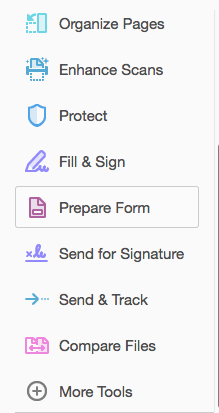
Step 2. Find the field where you want the final calculations to be shown, right click on the field and proceed to the field Properties:
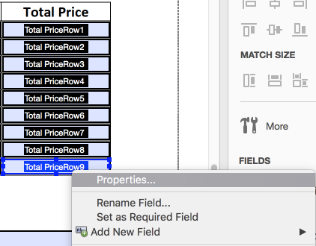
Step 3. Under Properties, go to Calculations and the second option Value is. For a sum, select the fields you want to be added up under Pick button:
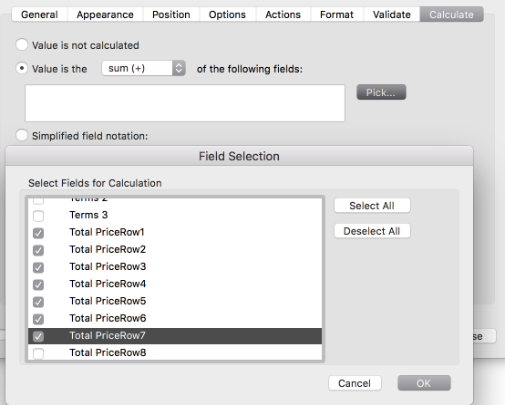
Step 4. When calculation is in place, the field you’ve chosen will add up the values automatically:
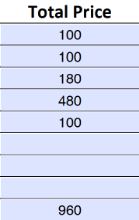
Step 5. Save changes to the PDF form and upload it to the storage folder that is used in a workflow.
Does paperwork clog up your daily routine? Then consider Fluix – a lightweight document management software solution, which helps to digitize paperwork and automate the document workflow across your company.
Make form filling fast and accurate
See how Fluix can work for you.