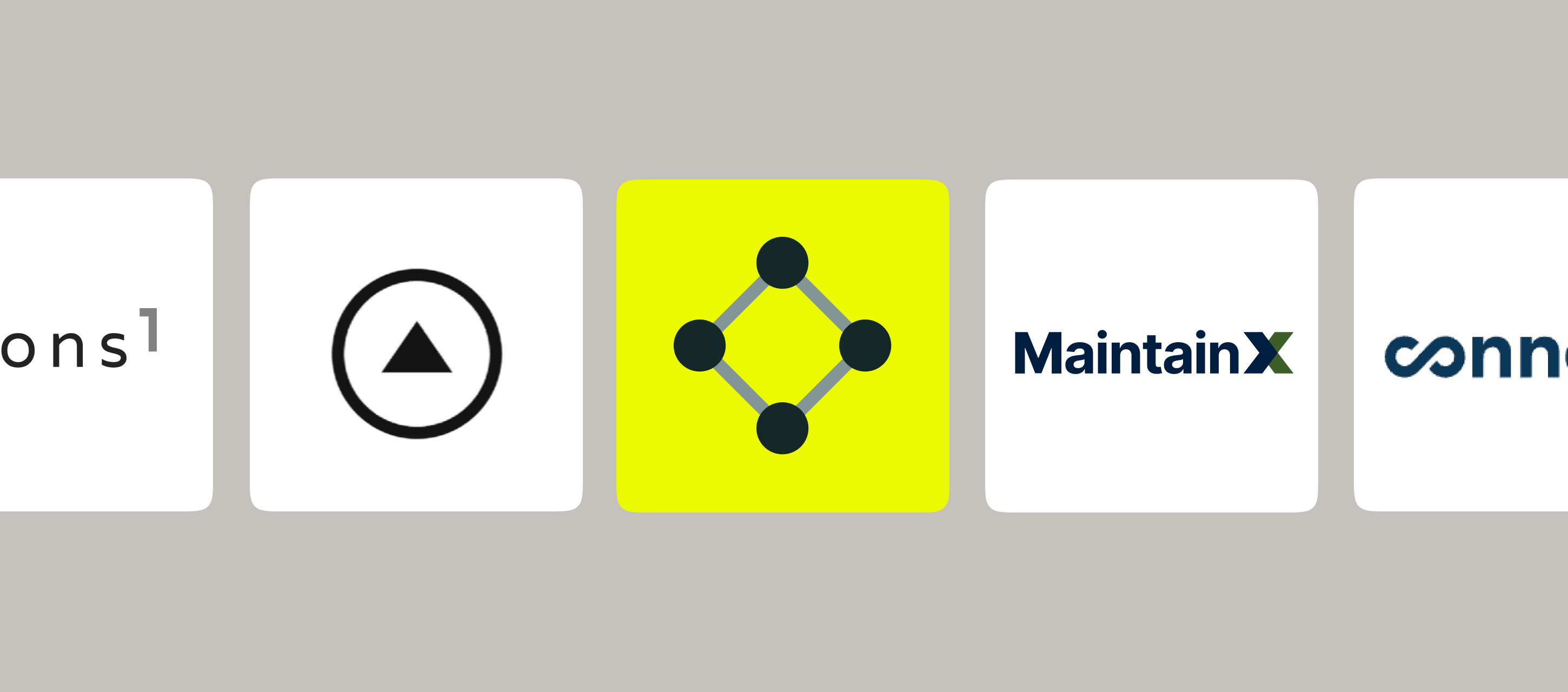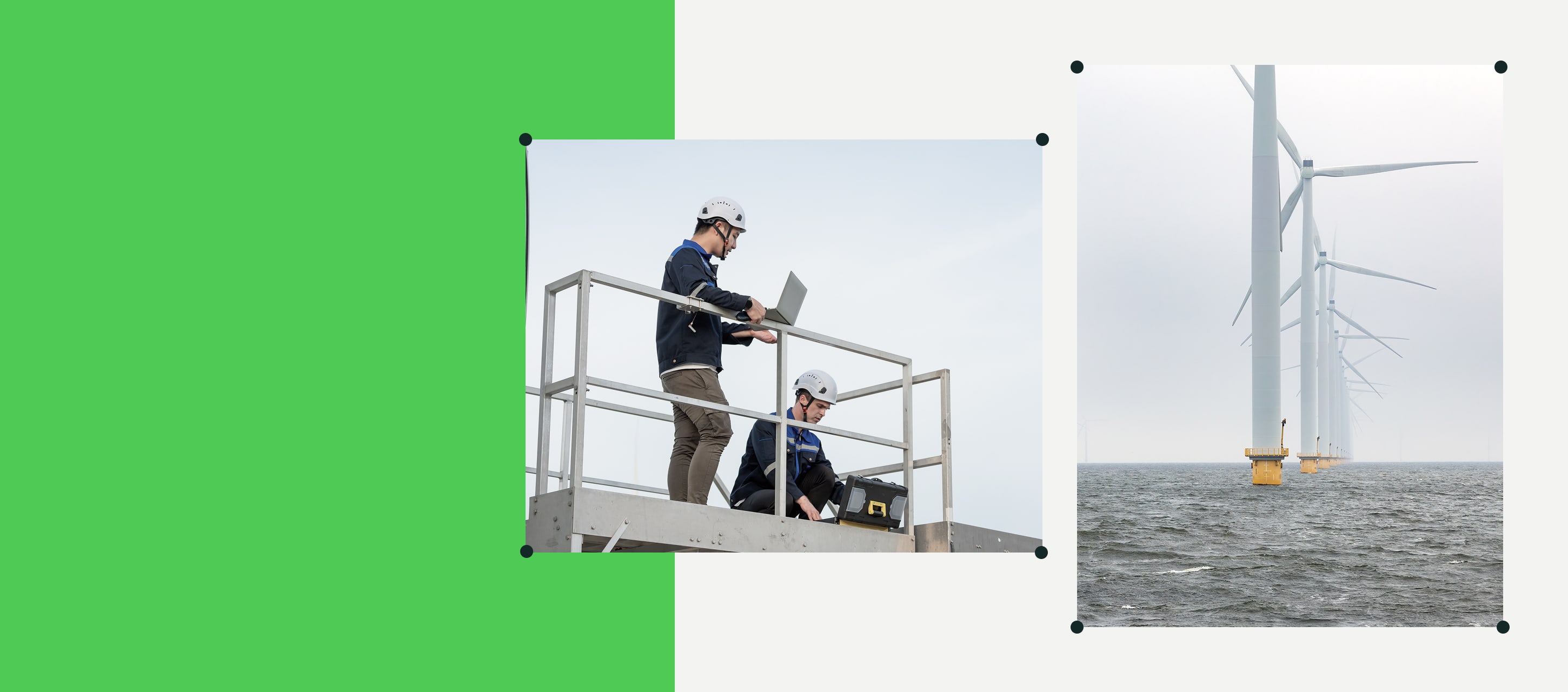Sitemate takes a unique approach by offering fit-for-purpose solutions rather than a one-size-fits-all platform. The modules are user-friendly and fully configurable to align with your specific workflows and operational needs.
But as operational needs evolve (particularly in compliance-heavy or multi-site environments) teams often outgrow what Sitemate can offer. If you’re seeking tools with deeper automation, stronger offline capabilities, or better fit-for-purpose features, we’ve handpicked five alternatives that offer more control, flexibility, and real-world impact.
Why Look for Sitemate Alternatives?
Project management platforms like Sitemate do a great job of helping teams plan, track, and execute tasks throughout a project’s lifecycle by offering:.
- Project-based automation with scheduling and task management features
- Site diaries, photo logs, and visual progress tracking
- Construction-focused workflows like variation management, site reports, or subcontractor coordination
The thing is, Sitemate can fall short when workflows need strong compliance features, cross-department automation, or offline field reliability. As operations scale or enter regulated spaces, these gaps create friction, making alternatives worth exploring.
Why These Sitemate Competitors Made Our List
We selected these Sitemate competitors based on shared capabilities and differentiators that matter in the field.
We prioritized:
- Mobile-first design for teams in the field or on the shop floor
- Digital forms and automation to streamline repetitive tasks
- Offline functionality, ensuring uninterrupted workflows in low-connectivity zones
- Built-in compliance tools for safety audits, training logs, and document control
- Integration with existing tech stacks, like CRMs and BI platforms
- Clear use case alignment to help users choose the right tool for their specific needs
Top-Rated Alternatives to Sitemate in 2026
This list isn’t about declaring one “best” platform. It’s about helping you identify the right solution for your workflows, risk profile, and growth path.
First up, Fluix offers the flexibility, control, and visibility required to manage EHS workflows, beyond project management and field execution.
1. Fluix
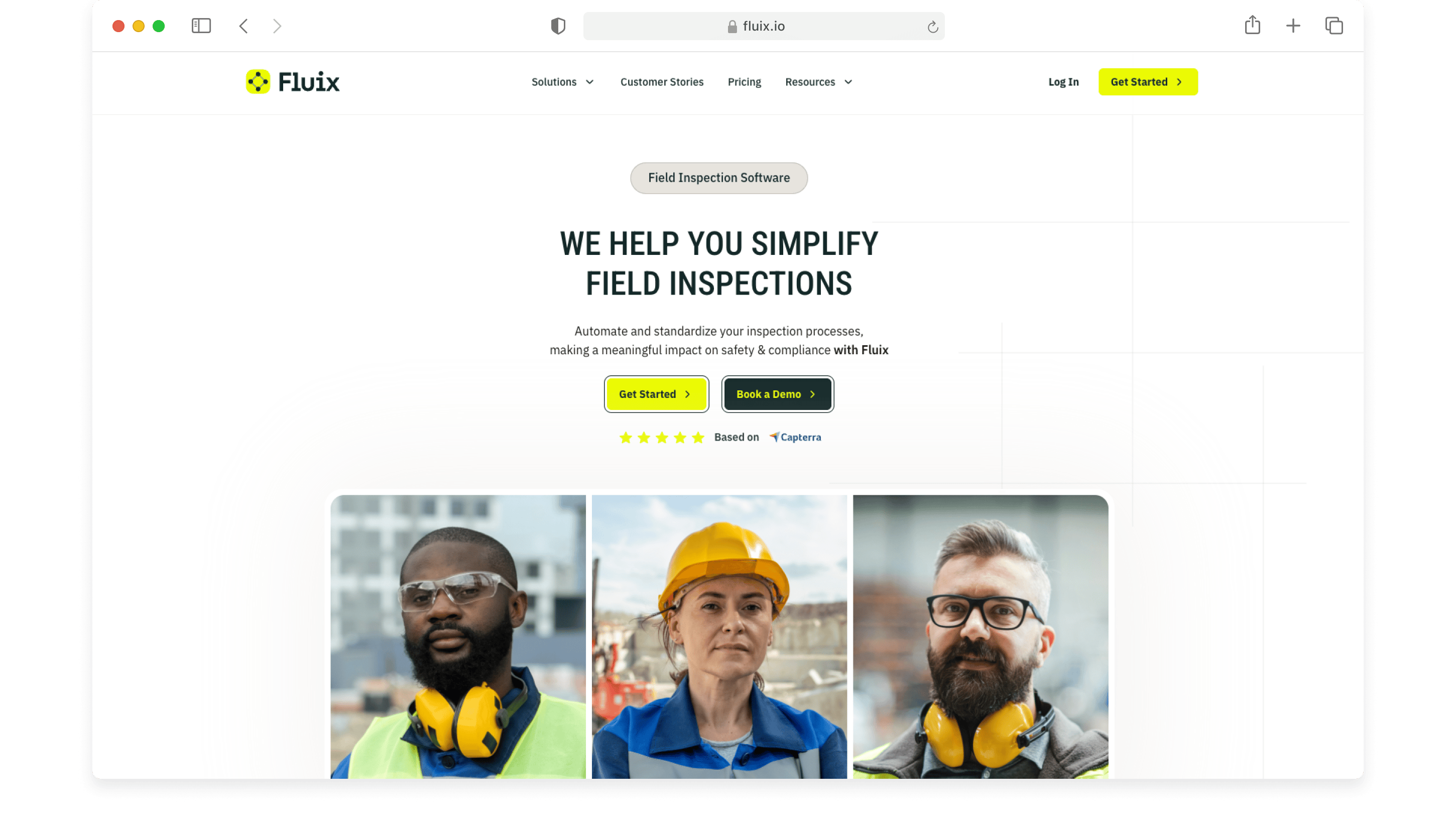
If you’re looking to improve safety processes, compliance tracking, or mobile form handling, Fluix automates it all. This includes inspections, incident reporting, approvals, and audit preparation from field to office.
In addition, the no-code form builder makes it easy to build dynamic checklists, automate multi-step workflows (like permit approvals or inspection sign-offs). All of the field data capture happens offline, with instant cloud sync once reconnected.
While Sitemate offers limited offline support based on module setup, Fluix allows teams to preload forms, capture signatures, run conditional workflows, and queue approvals.
Key Features
- Mobile-First Inspection Forms: Fully customizable forms with smart fields, logic, and offline access
- Automated Inspection Workflows: Automatically assign, route, and escalate inspection reports across departments
- Task Scheduling: Assign tasks and track progress and due dates
- Multimedia Capture: Add photos, GPS, and e-signatures directly into inspection forms
- Real-Time Dashboards & Analytics: Monitor inspection and safety metrics in real-time with integrations like Power BI
- Compliance-Ready Records: Keep audit logs, timestamps, and document history in one place
- Fast, No-Code Deployment: Build advanced inspection flows without IT involvement
- Integrations: Connects with Procore, Salesforce, Dropbox, Power BI, and more
Pricing
- Basic: $20/user/month: For agile SMBs
- Core: $40/user/month: Ideal for HSE teams standardizing inspection reports and automating approvals.
- Pro: $75/user/month: Best for enterprise safety programs needing integrations and detailed logic flows.
- Enterprise: Custom pricing for large-scale deployments
Fluix vs. Sitemate: Inspection Management Feature Comparison
| Feature | Fluix | Sitemate |
|---|---|---|
| Primary Use Case | End-to-end inspection management | Digital field operations & project documentation |
| Offline Inspection Support | ✅ Robust offline access with full functionality | ✅ Offline support available, but less configurable |
| Form Flexibility | ✅ Smart, dynamic mobile forms with media capture | ✅ Customizable forms with templates |
| Workflow Automation | ✅ Drag-and-drop logic builder for inspections | ⚠️Redefined templates and basic workflows |
| Audit Readiness | ✅ Built-in versioning, compliance tagging, exports | ✅ Report archives and documentation logs |
| Integration | ✅ Procore, Salesforce, Dropbox, Power BI | ✅ Procore, some construction ERPs |
| Deployment Speed | ✅ Quick, no-code setup | ⚠️ Template-based with moderate customization |
Improve Your Safety and Field Inspections with Fluix Now
2. Connecteam
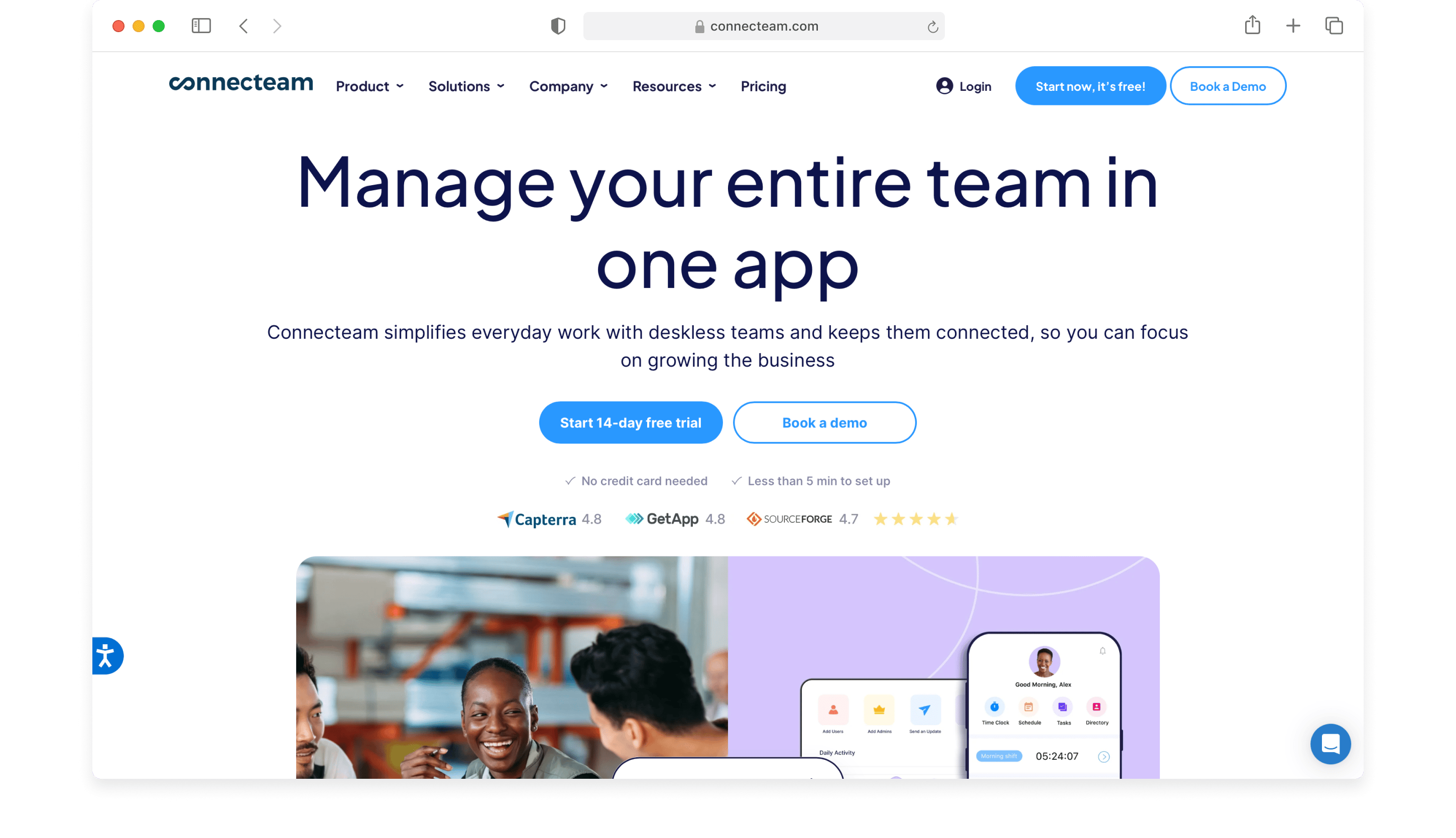
Connecteam is made for SMEs where daily operations revolve around managing people rather than inspections.
Compared to Sitemate (which leans heavily on documentation and field reporting), Connecteam puts employee management front and center, making it invaluable for shift-based workforces.
Even more so if you’re in retail, logistics, hospitality and internal communications, scheduling, and staff coordination are your priorities.
Key Features
- Employee Scheduling: Drag-and-drop shift planning, auto-reminders, and conflict alerts
- Task Management: Assign tasks with due dates, priority levels, and progress tracking
- Time Tracking: GPS-based time clocks, geofencing, and automated timesheets
- Mobile Checklists & Forms: Digital workflows for safety, onboarding, or maintenance routines
- Internal Communication Hub: Chat, announcements, surveys, and real-time updates
- Training & Onboarding Tools: Course builders, knowledge bases, and mobile learning
- HR Documentation: Mobile access to policies, certifications, and employee record
Pricing
- Small Business Plan: Free for up to 10 users
- Basic: $29/month for the first 30 users
- Advanced: $49/month
- Expert: $99/month
- Enterprise: Custom pricing for large, distributed workforces
3. Operations1
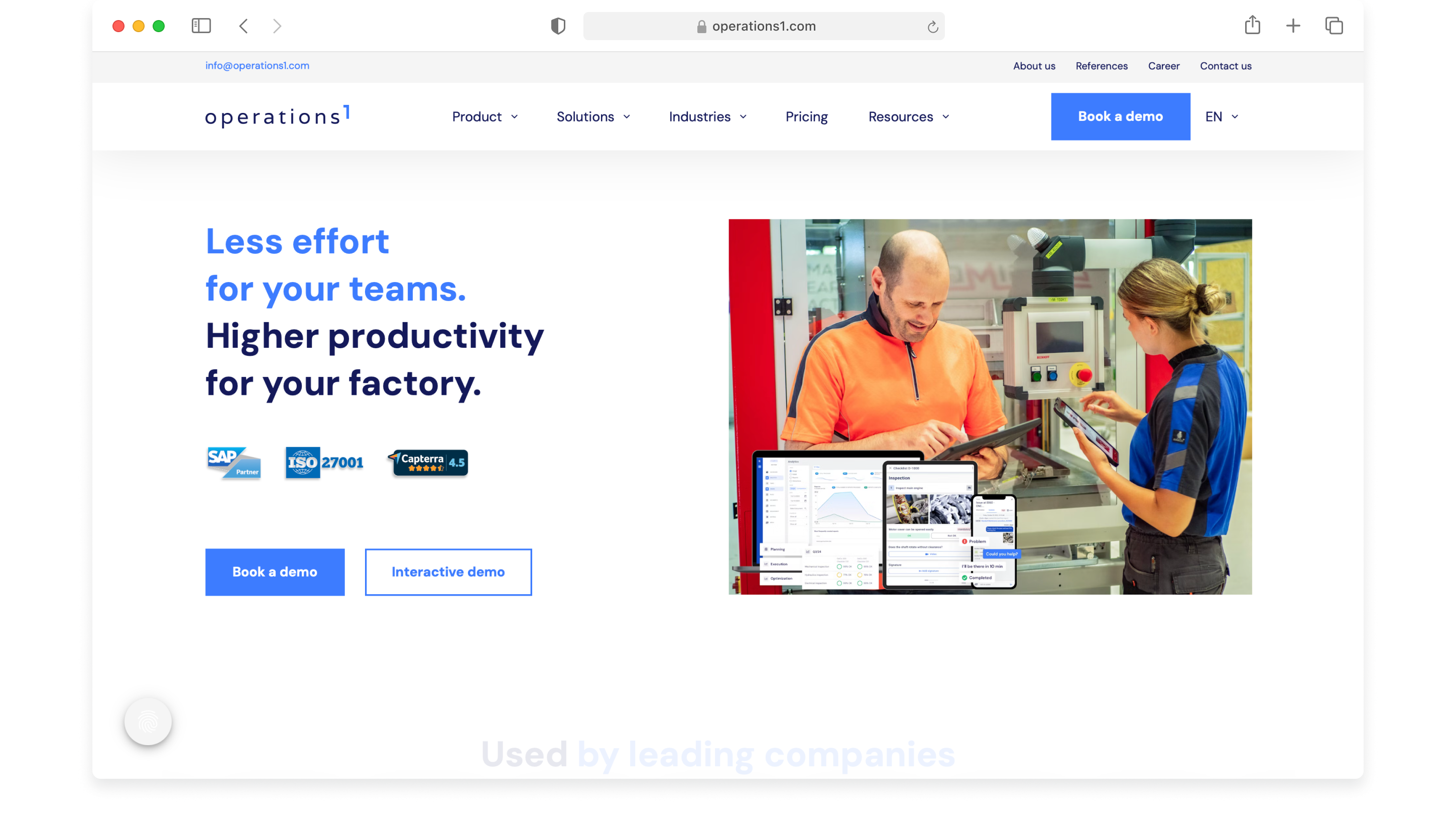
Unlike Sitemate or Fluix, which focus on field inspections and mobile data collection, Operations1 is a manufacturing-first platform. As you’d expect, it excels at digitizing and centralizing frontline work instructions.
It also helps manufacturers cut downtime by putting visual work instructions, SOPs, and checklists right on operators’ mobile devices. Plus, supervisors, quality leads, and technicians can easily turn PDFs and Word files into digital guides within minutes.
Do note that Operations1 is geared toward discrete manufacturing, rather than inspection-heavy work. And its enterprise pricing may be less practical for smaller teams focused on quick ROI.
Key Features
- Visual Work Instructions: Step-by-step guides enriched with photos, videos, and annotations
- Connected SOPs: Digitally controlled standard operating procedures for manufacturing tasks
- Non-Conformance Reporting: Capture and escalate deviations with real-time alerts
- Multilingual Support: Translate instructions for international teams and reduce training friction
- Modular Form Builder: Create custom checklists and maintenance routines with logic controls
- Integration with ERP/MES Systems: Sync operational data across the factory stack
- Analytics & Reporting: Track completion rates, process deviations, and quality KPIs
Pricing
Quote-based pricing: Number of sites, users, integrations, and support.
4. MaintainX
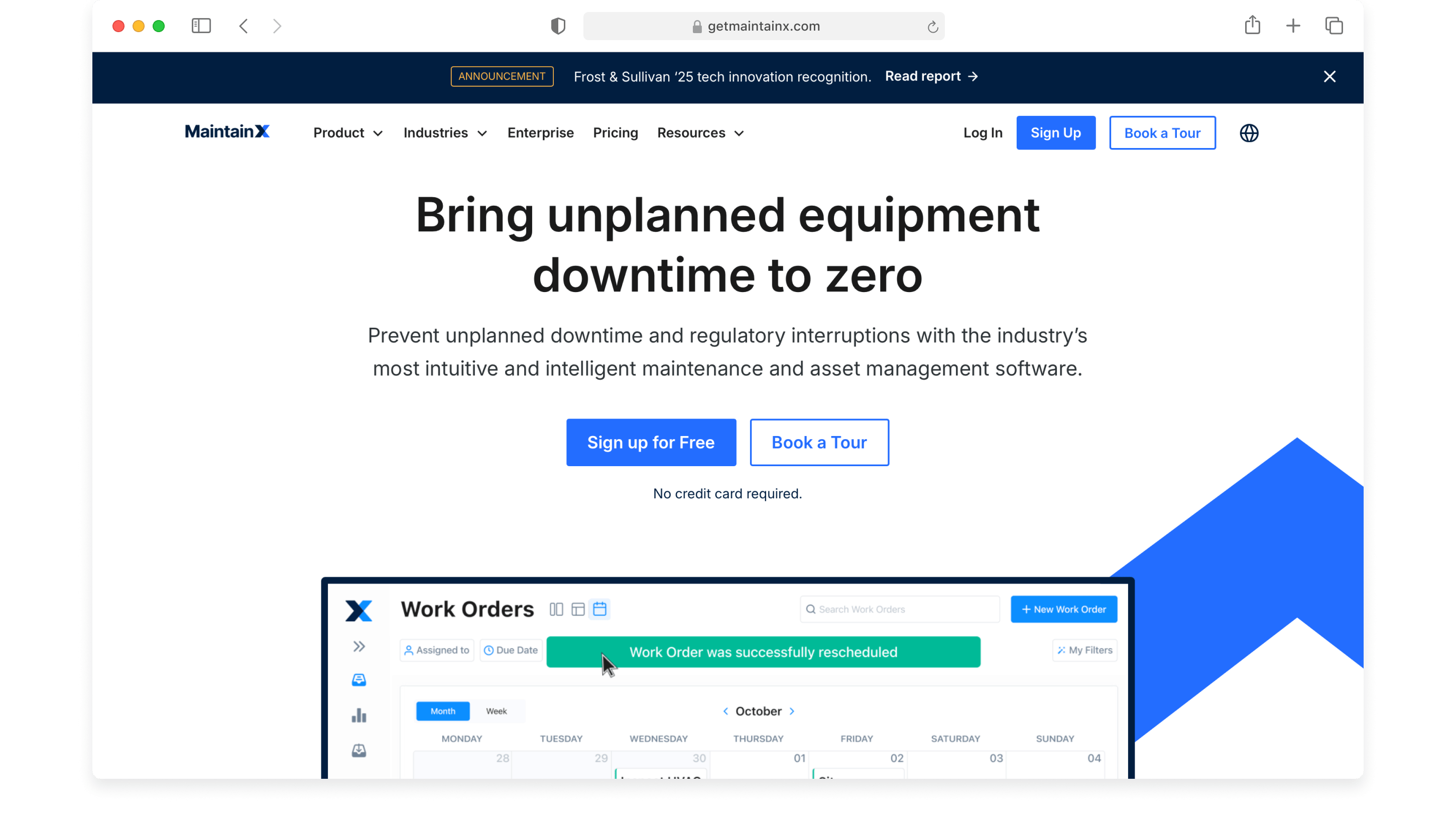
MaintainX is a data-driven, mobile-first CMMS built to manage equipment health, maintenance schedules, and compliance. It’s a strong alternative to Sitemate if asset uptime, repair workflows, and operational reliability are mission-critical.
In contrast to Sitemate’s field documentation and site management, MaintainX offers a platform for asset lifecycle management, work order automation, and preventive maintenance.
It’s well-suited if transforming from manual, reactive fixes to proactive, standardized operations is on your list of initiatives in 2026.
Key Features
- Work Orders & Requests: Centralize task management across teams and locations
- Preventive & Predictive Maintenance: Automate PMs and trigger tasks based on condition
- Asset Management: Track equipment usage, performance, and service history
- Inspections & Checklists: Ensure safety, SOP compliance, and maintenance standards
- Inventory Control: Part tracking and reorder automation prevent stockouts
- Analytics Dashboard: Insight into performance and failure trends
- IoT Integrations: Sensor data triggers maintenance in real-time
- Role Permissions: Manage access and responsibilities across sites securely
Pricing
- Free: Limited functionality
- Essentials: For growing teams with expanded capabilities
- Premium: Advanced analytics, integrations, and automation
- Enterprise: Multi-site operations with complex needs
5. Fulcrum
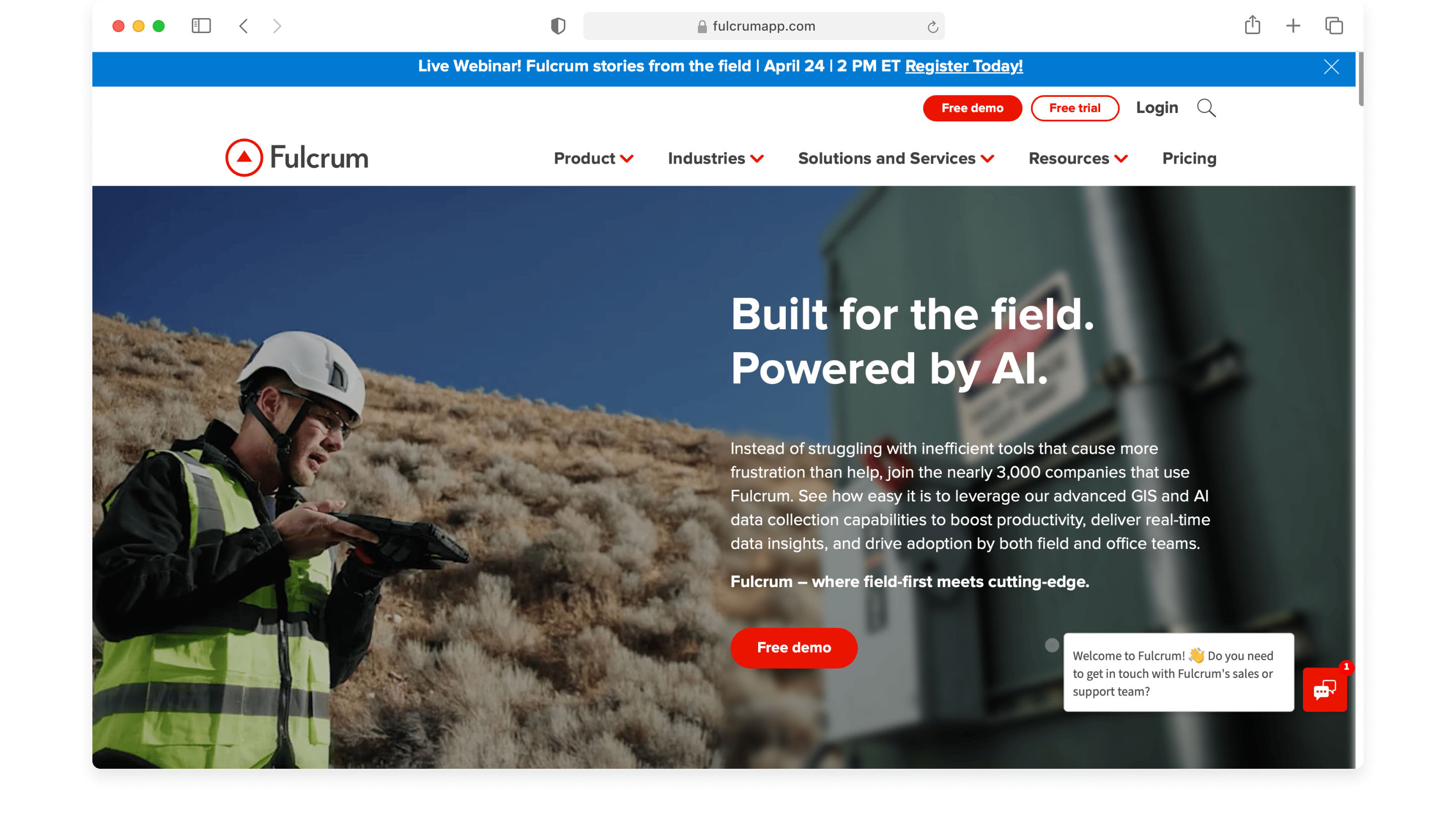
Fulcrum‘s superpower is capturing rich, geospatial data in the field. Where Sitemate focuses on structured forms and workflow automation, Fulcrum digitizes field inspections, surveys, and audits.
It’s a popular choice for teams in the environmental, utilities, and infrastructure sectors. They rely on GPS-tagged data and offline-first access to conduct high-frequency inspections, audits, or surveys across large geographic areas.
How does it stack up as a Sitemate alternative? While it excels at geospatial precision, it places less emphasis on full-cycle workflow automation.
Key Features
- Custom Mobile Forms: Create detailed inspection templates without coding
- Geospatial Mapping Tools: Visualize data on live maps with GPS tagging
- Offline Data Collection: Data capture in remote locations
- Conditional Logic & Field Validation: Improve data accuracy at the point of entry
- Photo, Audio & Video Capture: Enrich inspection records with multimedia evidence
- Role-Based Access: Manage who can collect, view, or edit data
- Cloud Sync & APIs: Push data to systems like ArcGIS, Salesforce, and Tableau
Pricing
- Professional: $28/user/month: For smaller teams
- Business: $40/user/month: Adds role-based access and integration
- Enterprise: Custom pricing
Final Thoughts
There’s no silver bullet solution. But there is a best-fit tool for how, and where you work.
For teams handling safety inspections, coordinating field operations, maintaining equipment, or collecting location-based data, Fluix offers a proven solution to improve field productivity, reduce safety and compliance risk, and unlock visibility across your organization.