SiteCapture has built a solid reputation for photo-driven field inspections across job sites in construction, property management, and solar industries.
Based in California, this app simplifies report generation and client documentation, and allows field teams in the residential sector to capture massive volumes of image-based inspections.
But, if your workflows involve complex OSHA logs and ISO audits in high-risk sectors, Fluix, Inspectivity, FieldFLEX, Fulcrum, and EcoOnline were designed with organizations like yours in mind.
Contents:
How We Picked Our List
As inspection requirements grow more stringent in 2026, teams need more than photo capture. They need systems that automate the entire inspection lifecycle, from documentation to corrective actions.
It’s why the platforms we reviewed perform in demanding environments, where crews manage safety-critical tasks, strict compliance, and rugged site conditions.
Here’s how we made our selection:
- Visual Data Capture Quality: High-resolution photo capture with markup, auto-tagging (GPS, timestamp, asset ID), and structured filing for inspection traceability
- Compliance-Ready Reporting: Tools that embed photos directly into forms aligned with OSHA, ISO, and EPA standards, complete with version history and audit logs
- Automated Workflows: Image-to-report flows that reduce manual steps and instantly connect field visuals to office-based review and resolution processes
- Offline Performance: Secure capture and storage of photo data in signal-dead zones, with reliable sync to central systems when back online
Each of the following tools checks these boxes and brings its strengths to the table.
What Are the Top 5 SiteCapture Alternatives?
All the SiteCapture alternatives we reviewed deliver solid visual data capture. But the real difference lies in what comes next. Some tools integrate with full-scale EHS systems for asset-intensive industries. Others, like Fluix, add field photos into automated workflows that enhance productivity, support compliance, and expedite decision-making.
Let’s start with the highest-rated SiteCapture alternative for 2026 on this list, which scored a 4.8 on both G2 and Capterra.
1. Fluix
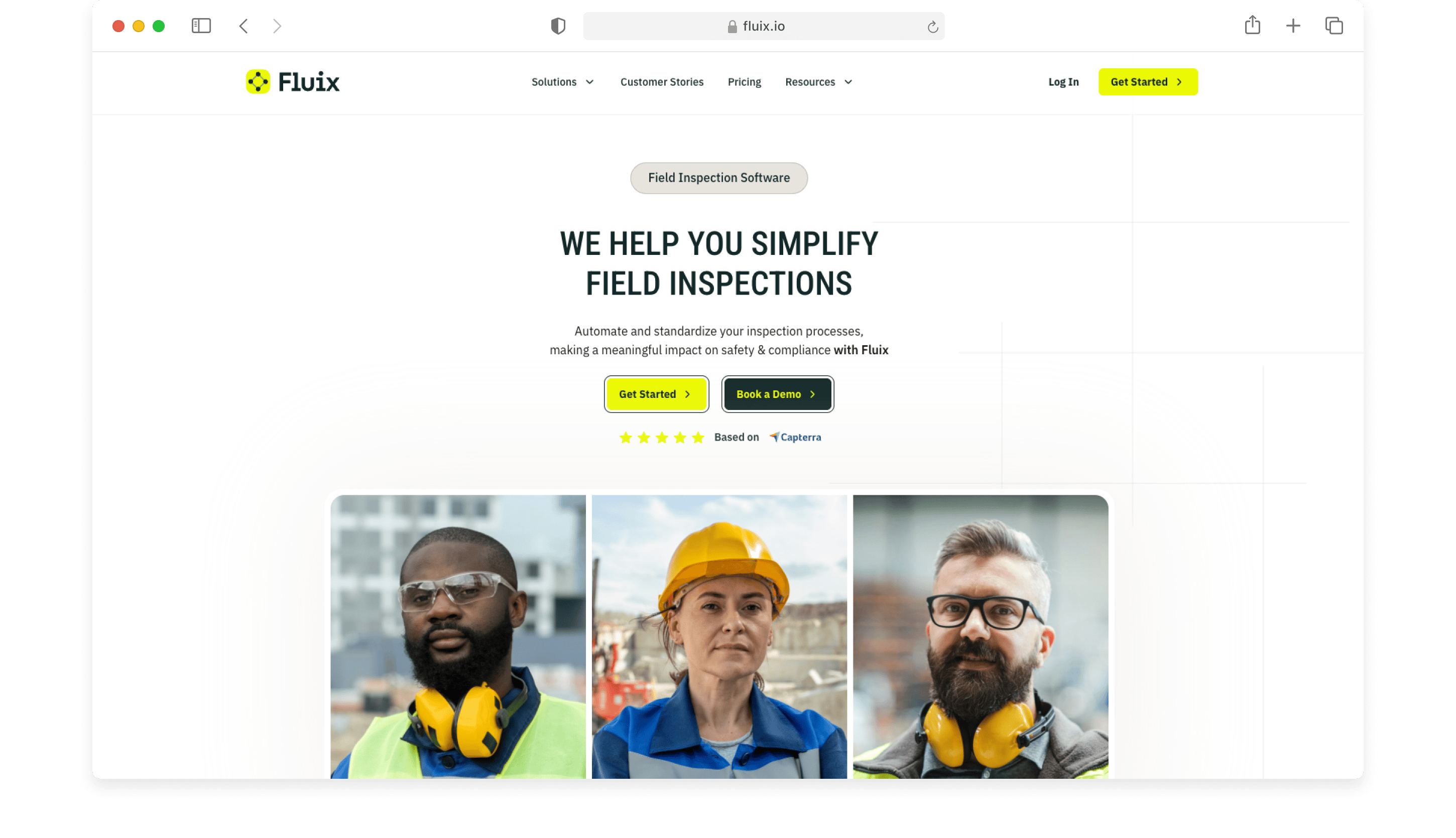
SiteCapture excels at capturing photos in the field. Fluix excels at both – capturing and handling what comes next. It’s field-first software built for asset-heavy industries.
That means its advanced offline mode is second to none. Even in the most high-pressure environments, field crews can capture and annotate photos on iOS or Android without a signal. Once back online, everything auto-syncs: GPS, timestamps, form data, and, yes, mountains of visual data too.
From there, intelligent workflows take over. It routes approvals, flags issues, and assigns follow-ups automatically. Plus, with over 1,050 integrations (including ERP platforms), your data flows into the business tools you already trust to power faster, more predictive decisions.
For teams managing strict frameworks, such as OSHA, ISO, or EPA, this inspection management tool makes compliance scalable. Smart forms and workflows are fully customizable with a no-code builder. Add with rapid onboarding and deployment, you’ve got a platform built for global teams under pressure.
Key Features
- Digital checklists and a form builder
- Photo documentation, geotagging and time stamping
- User choice and dropdown menus for form filling
- Inspection workflows with conditional logic
- Multi-stage approvals
- Automated task assignment based on visual inspection results
- Enterprise integration with 1,050+ applications
What Customers Say
| Platform | Rating | Highlights |
|---|---|---|
| G2 | 4.8/5 | “The UI and how easy it is to use when on the application for mobile devices or online. The support that you receive is fast and clear.” Ben H. Senior Technician |
| Capterra | 4.8/5 | “One of the best companies I’ve ever worked with. They’re excited about their product and are continually improving it. They really listen to what you need.” Leanne, Admin Manager in Canada |
Pricing
- Basic: ($20/user/month): Best for small teams
- Core: ($40/user/month): Ideal for growing teams, optimizing processes
- Pro: ($75/user/month): Made for teams with complex operations
- Custom: For enterprises managing multi-step, cross-team workflows at scale
Need a Reliable Inspection App Without Sacrificing Compliance Depth?
2. Inspectivity
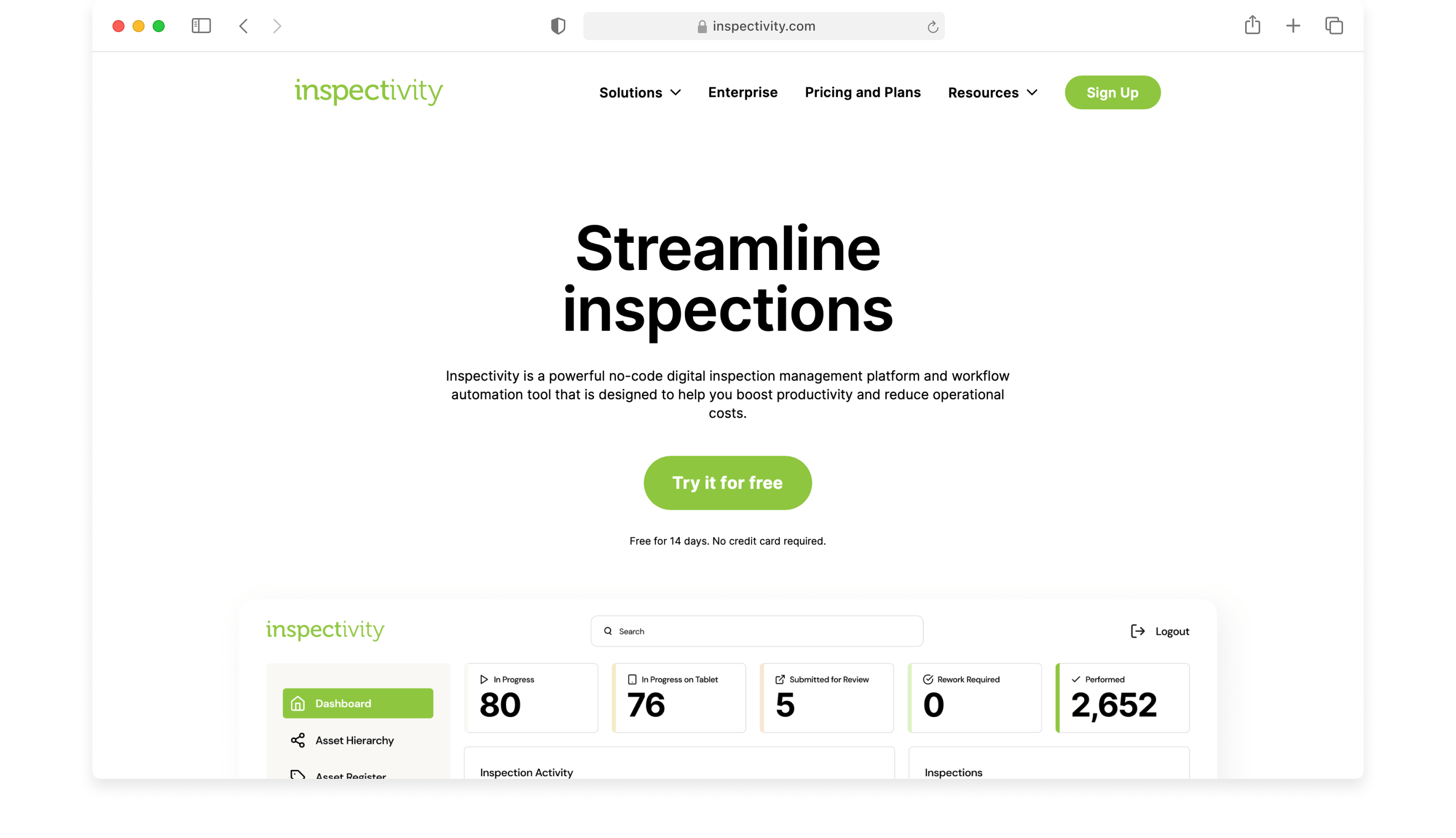
Built for Australia’s industrial sector, Inspectivity doesn’t just allow field crews to capture corrosion, wear-and-tear and defects with rich, detailed photos. It connects every finding to the bigger picture.
Inspections aren’t just checklists here. They’re tied to asset hierarchies, site plans, and even 3D models, so every issue is traceable to a specific location or component. By combining structured templates with visual context, Inspectivity turns inspections into a living map of your operation.
It offers standard offline capabilities enabling your teams to keep working offline, while the captured field data connects with your systems the moment your teams find signal. It’s worth noting, though, that Inspectivity is an English-only tool, so you may need to look elsewhere if your company operates with multilingual teams.
Key Features
- Interactive drawings with visual defect mapping
- 3D asset visualization
- Asset hierarchy navigation
- Corrosion mapping with visual progression tracking
- Technical specification linking to visual verification
- API integrations
What Customers Say
| Platform | Rating | Highlights |
|---|---|---|
| Capterra | 4.7/5 | “Excellent functionality and customisations to suit our business processes. Ensures consistency in our reports.” Trevor, Managing Director in Australia |
Pricing
- Essentials: AUD 75/month (single user)
- Professional: AUD 600/month (5 users)
- Enterprise: Custom pricing
3. FieldFLEX
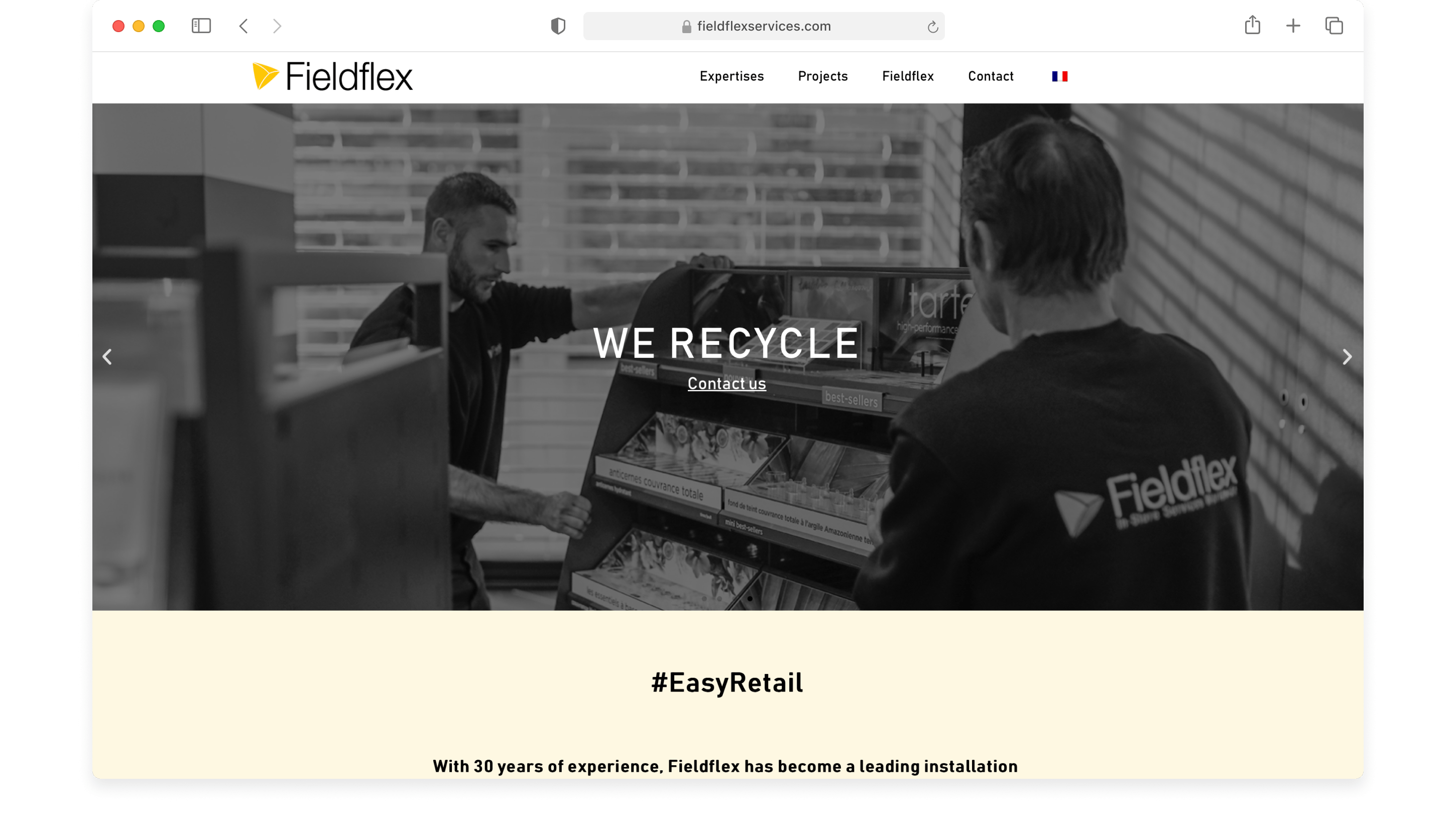
FieldFLEX bridges the gap between field inspections and enterprise maintenance systems by connecting directly to IBM’s Maximo and TRIRIGA platforms. Consider it if your facilities managers rely on Building Information Modeling (BIM) and comprehensive analytics.
If your organization is already invested in IBM’s ecosystem, then life just got easier since FieldFLEX automatically syncs inspection photos, field notes, and observations into your existing work orders, maintenance timelines, and asset records.
However, for organizations seeking faster deployment, a SiteCapture alternative that doesn’t demand paying for specialized IBM consultants, and then being confined to that tech stack, may make more sense.
Key Features
- BIM integration with visual inspection tagging
- IBM Maximo and TRIRIGA deep integration
- Space planning with visual documentation
- Barcode and RFID asset identification
- Work order generation from visual findings
- Enterprise asset lifecycle management
Pricing
Custom enterprise pricing based on modules and deployment scope.
4. Fulcrum
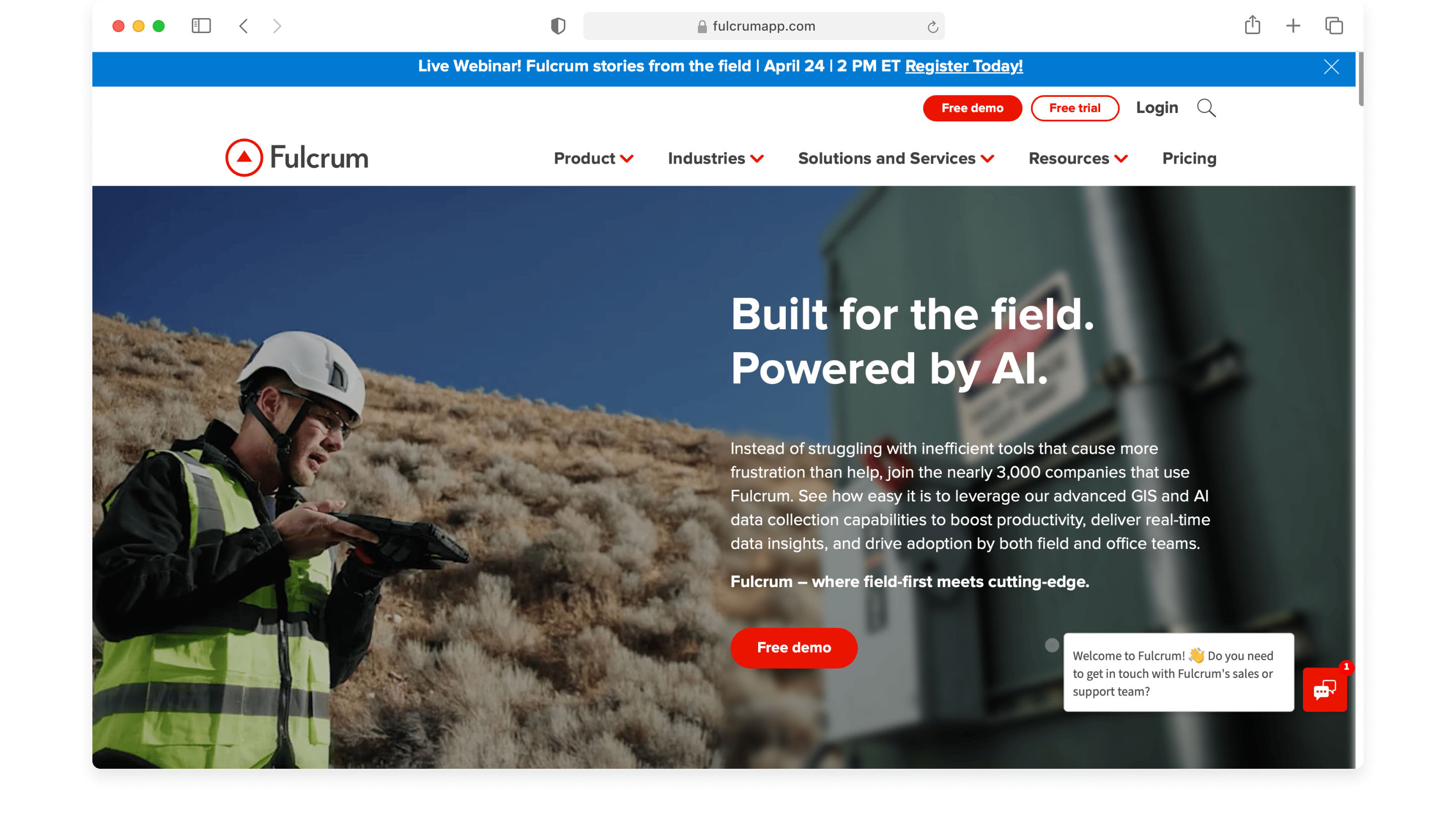
Fulcrum takes SiteCapture’s photo management feature further by embedding visual evidence within sophisticated GIS frameworks. If you’re managing utilities, environmental monitoring, and infrastructure teams across dispersed sites, then read on.
Using Fulcrum, every photo you capture is geotagged and plotted onto an interactive 3D map, giving your planners high-level insights across widespread sites or areas under environmental monitoring.
The platform also handles automated workflows reliably, triggering follow-up actions based on input type, location, or risk level, whether your teams are online or offline. Lastly, it allows users to fill out forms while speaking and is available, making it suitable for global enterprises.
Key Features
- Geospatial mapping of visual documentation
- Voice-activated inspections
- Location intelligence with visual pattern analysis
- Offline capability
- Custom dashboards with geographic filtering
- Integration with GIS systems and enterprise platforms
What Customers Say
| Platform | Rating | Highlights |
|---|---|---|
| G2 | 4.6/5 | “The user interface was a crucial element for me, as my workforce is primarily welders, who have little computer experience in the workplace”. Roggen F. Small business |
| Capterra | 4.7/5 | “My recent experience with the Fulcrum App has been great. I manage a team of 5 sales reps, and each of them loves it. It is very user-friendly.” Anthony Aftermarket Sales And Service Manager in the US |
Pricing
- Professional: $39/user/month (annually)
- Elite: $52/user/month (annually)
- Enterprise: Custom pricing based on features and scale
5. EcoOnline
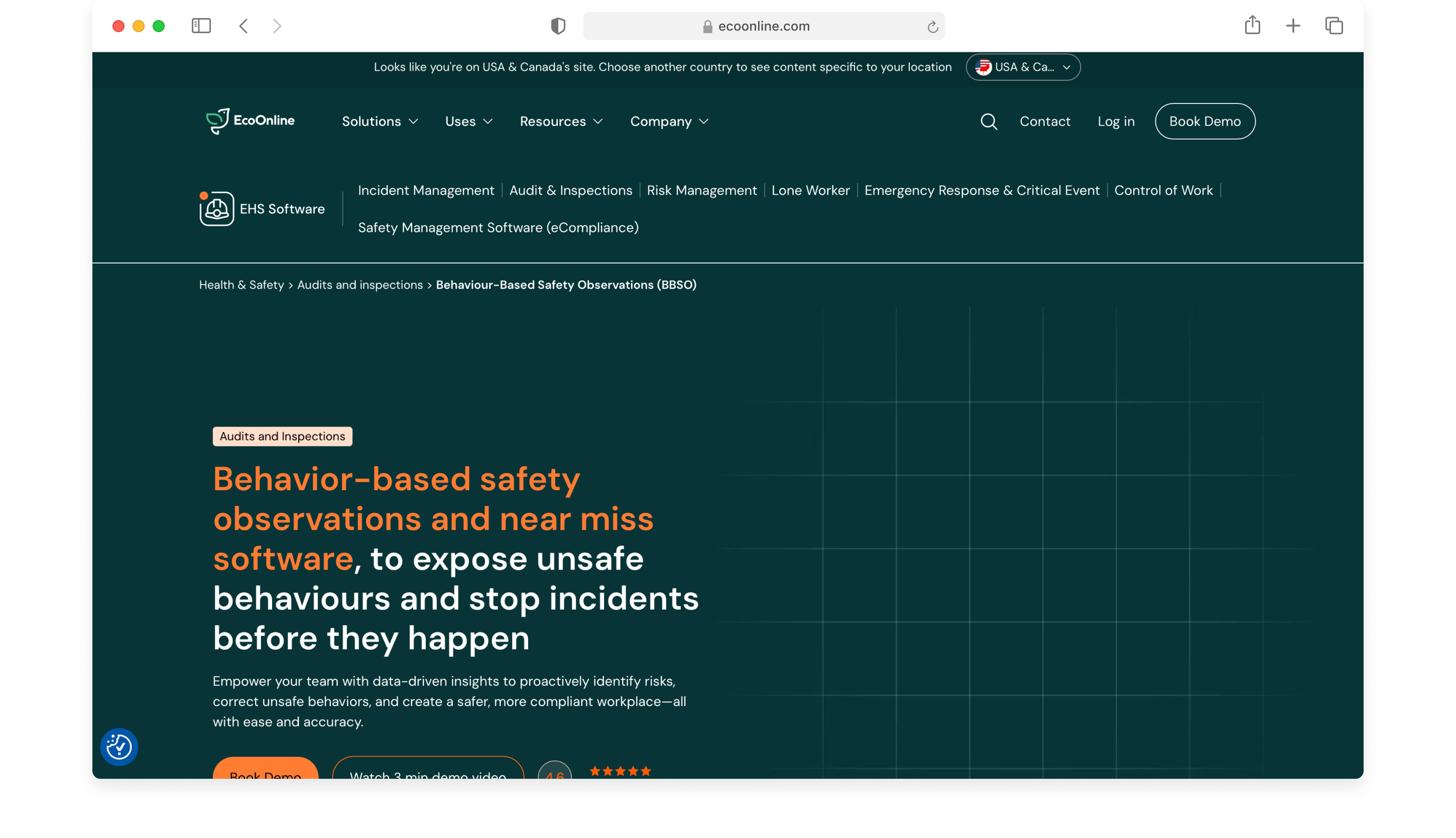
EcoOnline is a user-friendly, configurable, and comprehensive EHS (Environmental, Health, and Safety) platform. In contrast to SiteCapture, it structures visual data around health, safety, and environmental (HSE) workflows.
That means photos captured in the field aren’t just stored; they’re also shared. They’re also linked to incidents, hazards, and environmental checks. Each image also directly informs investigations, corrective actions, and regulatory reports and supports standards such as ISO 14001, ISO 45001, and SEVESO III.
EcoOnline works online and offline on any iOS or Android device. It also offers multi-language capabilities across several European languages. Support is available through phone, email, and a knowledge base.
Key Features
- Incident investigation with visual evidence workflows
- Safety observation reporting
- Chemical management with visual verification
- Risk assessment matrices
- Compliance reporting with integrated photo documentation
- Safety data sheet management with visual hazard identification
What Customers Say
| Platform | Rating | Highlights |
|---|---|---|
| G2 | 4.3/5 | “The modules for risk assessment are of particular use to us and include all of the relevant fields that allow us to produce and manage this aspect of H&S management.”– Dave C, Quality Manager |
| Capterra | 4.6/5 | “When Hazards are spotted/identified and logged, I find it very easy to close out/ track the said hazards.”– Bill, Senior Site Manager in UK |
Pricing
- Starter: Contact for pricing
- Business: Contact for pricing
- Enterprise: Custom pricing
What Is the Right SiteCapture Alternative for You?
For crews in regulated industries, it’s not just about taking photos. It’s about what comes next. Can your inspection software trigger repairs? Prove compliance? Build audit trails that hold up?
As the highest rated tool on G2 and Capterra on this list, Fluix offers a strong balance of visual documentation and workflow automation. Additionally, its offline reliability and depth of integration make it valuable for field-heavy organizations operating in remote locations or high-compliance environments.
Here’s one last look at how this alternative to SiteCapture stacks up:
| Factor | Fluix | SiteCapture |
|---|---|---|
| Focus | Document workflow automation & compliance | Photo-driven field inspections & visual data |
| User Interface | Intuitive, iPad-optimized | Effective, some learning curve |
| Platform | iOS & Android + Web | iOS & Android + Web |
| Workflow Automation | Advanced no-code workflows, task scheduling | Basic forms/workflows, new features evolving |
| Compliance & Safety | Advanced OSHA/ISO/EPA audits, safety talks | Basic photo compliance focus |
| E-signatures & Billing | Multi-party e-signatures, invoicing | Not supported |
| Integrations | 1,050+ apps, including Salesforce, Zapier, ERPs | Zapier, Salesforce (higher plans), API |
| Pricing | Starts ~$50/user/month | Starts ~$120 for 4 users |
| Offline Mode | Supported | Supported |






