From quality inspections to safety reports, paper-based daily reporting can lead to inaccuracies and miscommunication between teams. Resulting in costly delays and a higher risk of health and safety issues across your construction sites.
Daily report software enables your teams to cut down the paper usage and digitalize reporting processes to save on man hours, minimize human error, prevent rework, and resolve onsite issues quicker.
Ready to ditch paper-based daily reporting and save hours of time each week? Get Started
Contents:
- Overview of the Best Construction Daily Report Software in 2024
- FAQ’s
- 1. Why do I need construction daily report software?
- 2. What features should I look for in construction daily report software?
- 3. How does construction daily report software improve project management?
- 4. Can construction daily report software integrate with other tools?
- 4. How secure is construction daily report software?
Overview of the Best Construction Daily Report Software in 2024
Below, we’ll look at various construction daily report apps, including Fluix, Raken, Sitemate, Procore and eSUB.
We’ll compare the stand-out features of each, and cover which tool is most suited to the different job roles found in construction. So you can make your daily reporting quicker and less labor intensive.
| Top Features | Fluix | Raken | Sitemate | Procore | eSUB |
| Form builder | ✅ | X | ✅ | ✅ | Not stated |
| Permission control | ✅ | ✅ | ✅ | ✅ | ✅ |
| E-sign | ✅ | ✅ | ✅ | Requires integration | ✅ |
| Photo attachment | ✅ | ✅ | ✅ | ✅ | ✅ |
| Timesheet management | Requires integrations | X | ✅ | ✅ | ✅ |
| Automated workflows | ✅ | ✅ | ✅ | Simple approvals | ✅ |
| Offline work | ✅ | ✅ | ✅ | ✅ | ✅ |
1. Fluix: Best for Site Managers
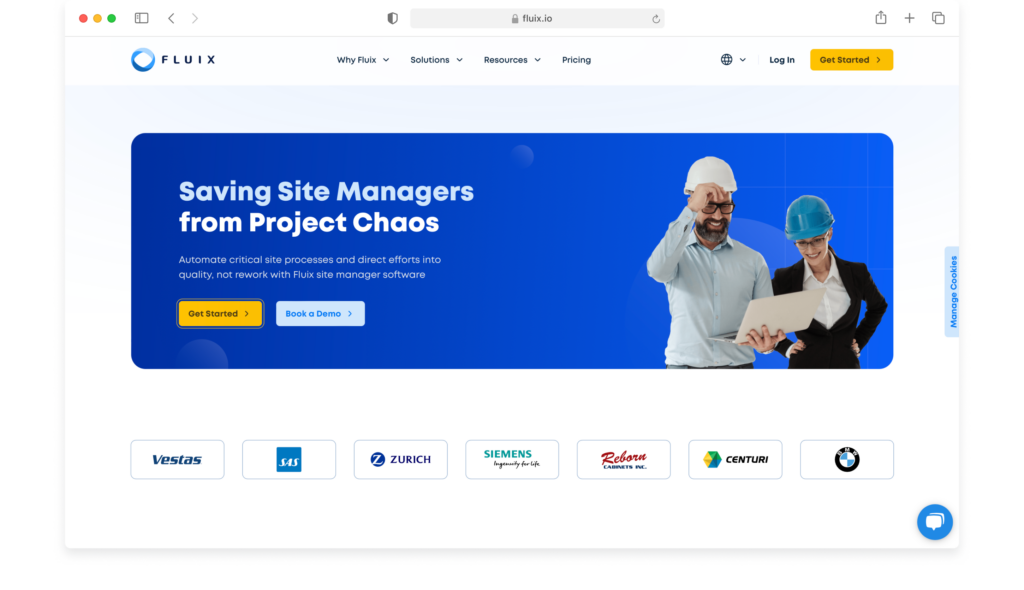
Fluix enables Site Managers to manage incidents, control quality, standardize on-site inspections and submit reports instantly, using a mobile device.
With greater control in ensuring your daily reports are accurate, complete, and submitted on time, Fluix construction management software is a popular choice for construction Site Managers globally.
Pricing: Starting from $50 user/month
What Are the Benefits of Daily Reporting with Fluix?
- Use live data to report on progress and keep on top of project timelines
- Add inspection tasks to digital workflows to automate reporting processes
- Provide role-based access to files and workflows for regulatory compliance
“We use Fluix to create audit checklists and safety documents. It allows us to do immediate sign-offs onsite. Auditors can look at the records in one system which is vital to cultivating and maintaining a proactive safety culture.” Leanne Lawrence, Administration Manager, Dyna Crane
Want to automate your repetitive reporting tasks but never used automation tools? Our team is here to help: Get Started
2. Raken: Best for General Contractors
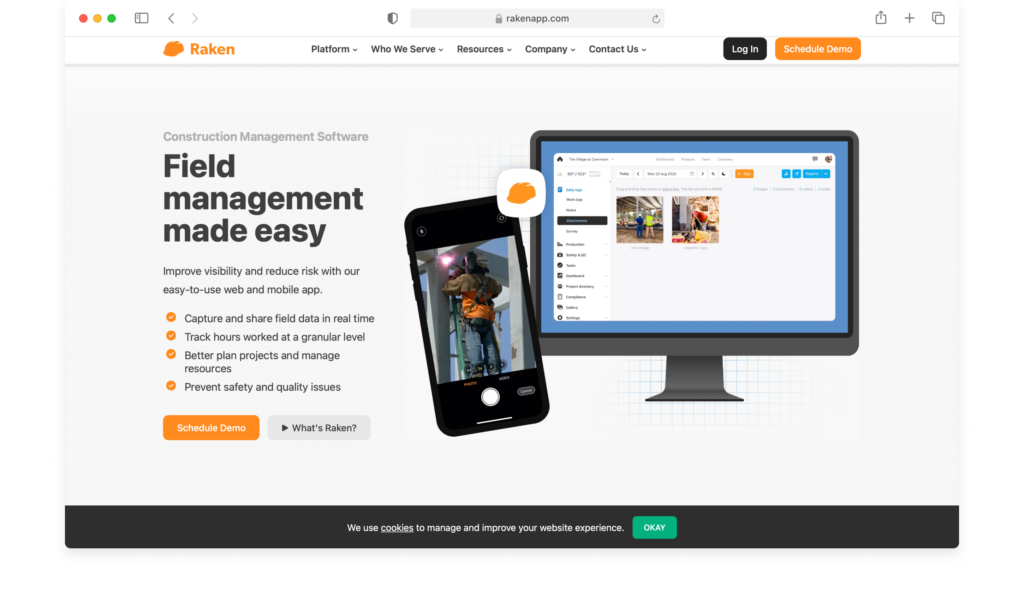
Raken’s daily report software works well for General Contractors, who can use the app to monitor progress, manage subcontractors and assess project performance quickly.
By capturing jobsite data and sharing it with the office in real time, Raken users can keep on top of fast-moving construction projects.
Pricing: Not available without a demo
What Are the Benefits of Daily Reporting with Raken?
- Track subcontractor hours worked at a granular level
- Plan projects and manage resources better
- Access notes, photos, and videos shared by Subcontractors onsite
“Raken has replaced the old school hard bound book used for daily reports. It has allowed us the ability to diversify the documents we upload, including daily equipment inspections.” Capterra review
3. Sitemate: Best for Industrial Industry Workers
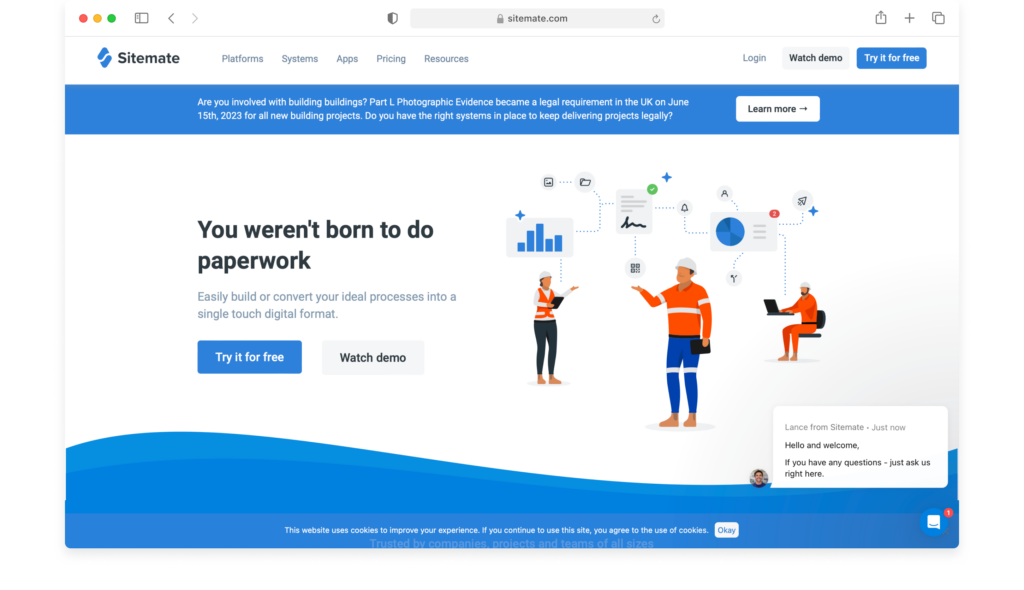
Thousands of industrial companies use Sitemate every day to streamline their paperwork and processes.
This construction daily log software can be used for site diaries, site reports, checklists, method statements, inspections, permits, ITPs & more.
Pricing: Starting from $32 user/month
What Are the Benefits of Daily Reporting with Sitemate?
- Sign-off and submit forms electronically
- Contactless scan and sign signatures for compliance
- Integrate with Xero for contractor timesheet management
“Having the apps on smartphones has meant that the guys on site and all of our subcontractors have easily been able to adapt to it.” Sitemate customer
4. Procore: Best for Project Owners
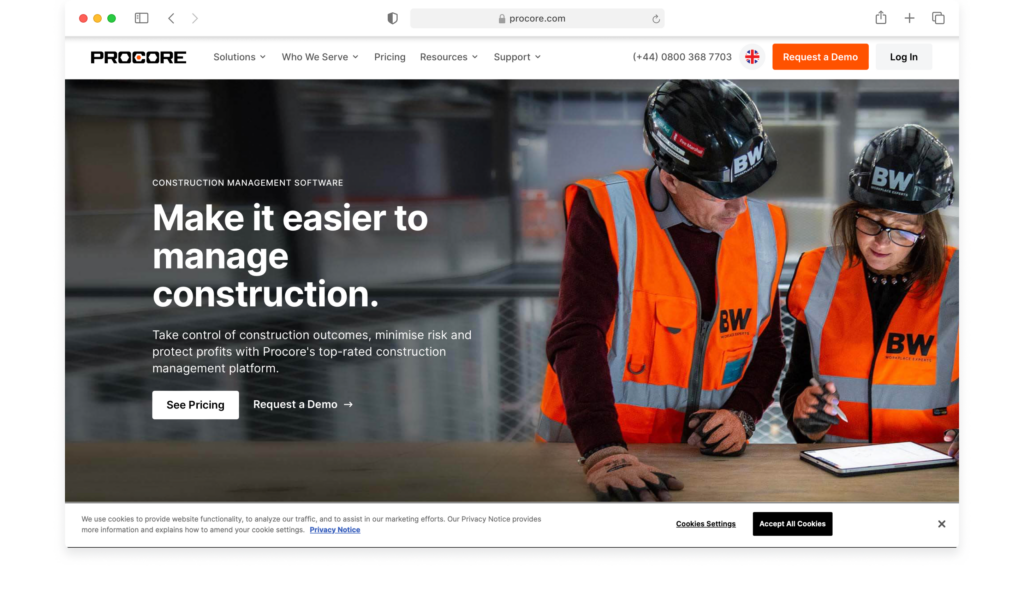
Working across preconstruction, project execution, resourcing and financial management, Procore states you can “run your projects with complete visibility.”
This construction daily report software centralises reporting documents and allows easy-to-use access for all files. It’s possible to use Fluix and Procore together through powerful integrations.
Pricing: Available after a demo
What Are the Benefits of Daily Reporting with Procore?
- Efficiently capture and manage all your project daily reporting correspondence
- Speed up the approval process and track all the steps along the way
- Streamline file intake to support naming convention requirements
“Procore is a great organizational tool. It helps streamline everyday tasks, whether it be sending submittals to be approved or simply keeping track of time spent on site.” Capterra review
Want to dive deeper into how Procore stacks up against other construction industry software? Find out more about Procore Alternatives.
5. eSUB: Best for Trade Contractors
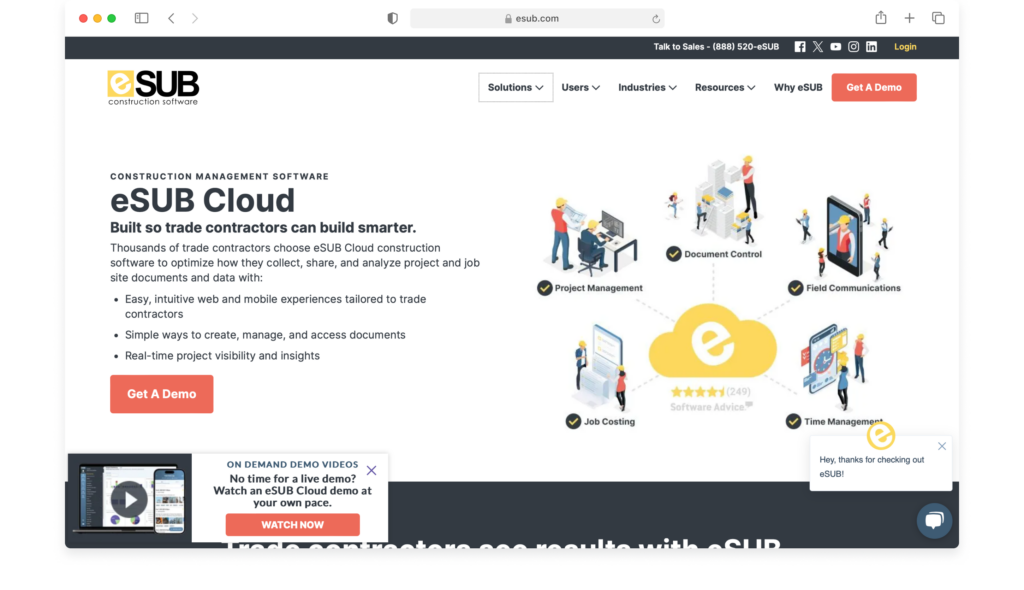
eSUB is built for trade contractors to “manage projects smarter” by securely storing data in the cloud, so onsite workers can access from anywhere, at any time.
The construction daily log app allows trade or subcontractors to perform their daily reporting and daily logs in one easy-to-use tool.
Pricing: Available after a demo
What Are the Benefits of Daily Reporting with eSUB?
- Easy, intuitive web and mobile experiences tailored to trade contractors
- Process Submittals, RFIs and time cards and send Change Orders onsite
- Create customizable daily reports and auto generate time cards from mobile
“I use E-sub to generate submittals, purchase orders and change orders. It helps keep me organized as I have all of my submittals in one place.” Capterra review
FAQ’s
1. Why do I need construction daily report software?
Construction daily report software is crucial for construction site managers, contractors and project owners as it allows teams to maintain accurate and up-to-date records of daily activities, progress, and issues on the construction site.
By digitalizing and automating reporting processes with software, construction teams can enable streamline reporting processes, improve communication, enhance accountability among team members, mitigate risks, and ensure compliance with regulations.
2. What features should I look for in construction daily report software?
When selecting construction daily report software, look for features such as real-time reporting capabilities, customizable report templates, mobile accessibility, photo and document attachments, integration with project management tools, analytics and insights, compliance tracking, and user-friendly interface.
These features will help to effectively manage daily reporting tasks and optimize project management processes on your construction sites.
3. How does construction daily report software improve project management?
This type of software improves project management by providing a centralized platform to record and track daily activities, progress, and issues in real-time.
It enhances communication and collaboration among team members and stakeholders, facilitates timely decision-making, enables proactive risk management, ensures compliance with regulations, and provides valuable insights for optimizing construction project performance.
4. Can construction daily report software integrate with other tools?
Yes, it can integrate with other tools commonly used in construction project management, such as project scheduling software, document management systems, accounting software, and BIM (Building Information Modeling) platforms.
Integration with these tools allows for seamless data exchange, improved workflow efficiency, and enhanced project coordination.
Fluix integrates with tools used across construction teams, such as Salesforce, Power BI and Procure.
4. How secure is construction daily report software?
The software typically employs robust security measures to protect sensitive project data and ensure compliance with privacy regulations.
It may include features such as user authentication, role-based access control, data encryption, regular backups, and compliance certifications (e.g., SOC 2).
Are you a construction site or operations manager who is tired of wasting hours manually reporting and reworking inaccurate, lost or illegible paper-reports? Transform from paper to digital daily reporting today.





