The Notifications section in the Fluix Tasks app helps you stay informed about all new tasks preconfigured for you by your Fluix account administrator.
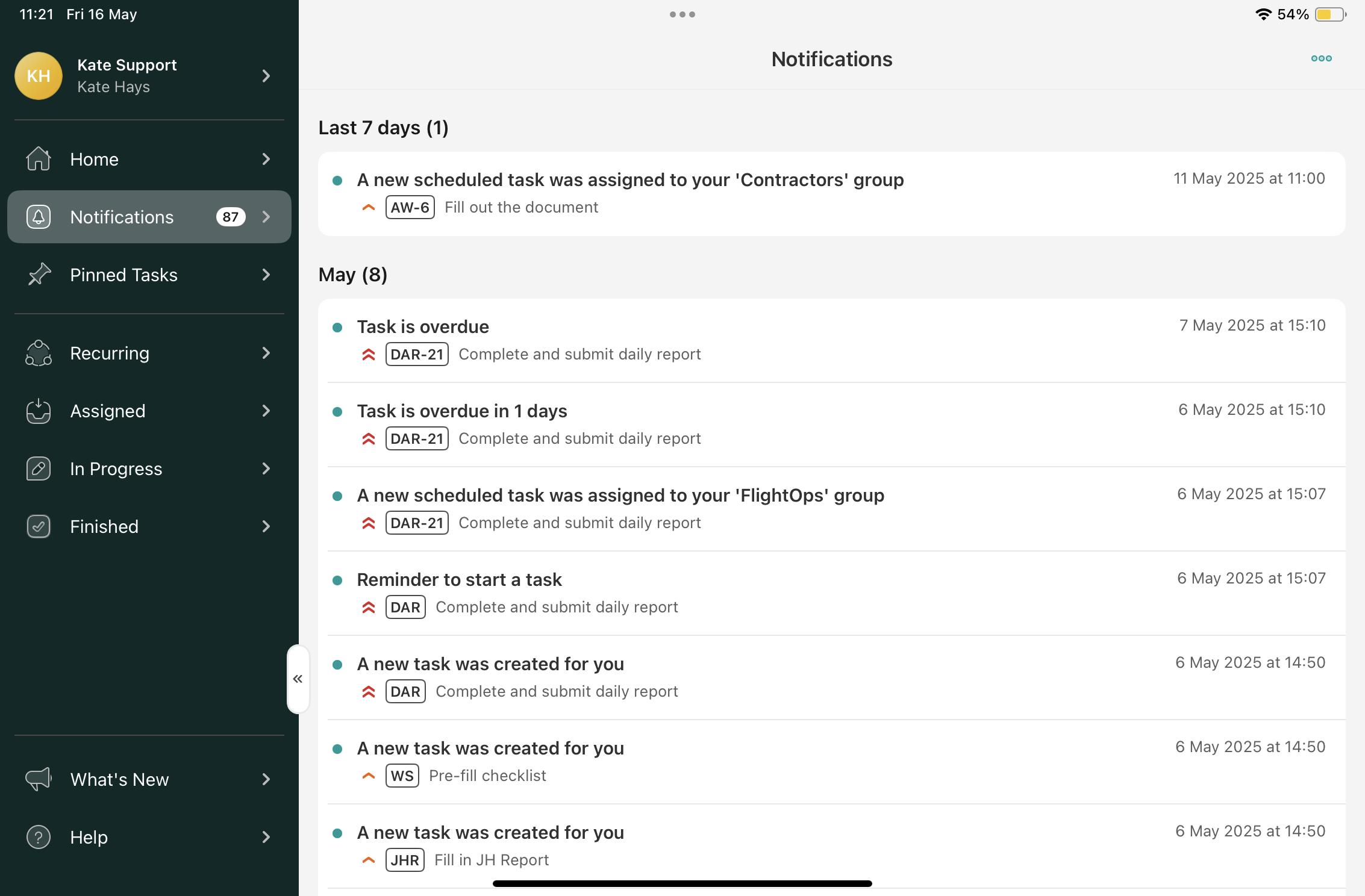
Viewing Your Notifications
In this section, you’ll find a list of tasks synced to your device, along with details on how they relate to you. Notifications may include:
- New tasks assigned to you;
- New tasks created for you;
- Tasks returned to a group you are part of.
At the top, you’ll see the number of unread notifications, with unread items marked by blue bullet points next to the task names.
Accessing and Managing Notifications
To view the details of a task, simply tap on it.
You can also customize which notifications are displayed by tapping the three dots in the upper-right corner of the Notifications section. Available options include:
- Show All Notifications
- Show Only Unread
- Mark All as Read
Feel free to contact us at support@fluix.io if you have any questions or comments.