The Fluix Home page is the start page of your Fluix account, where you can check a brief overview of your company’s latest activity.
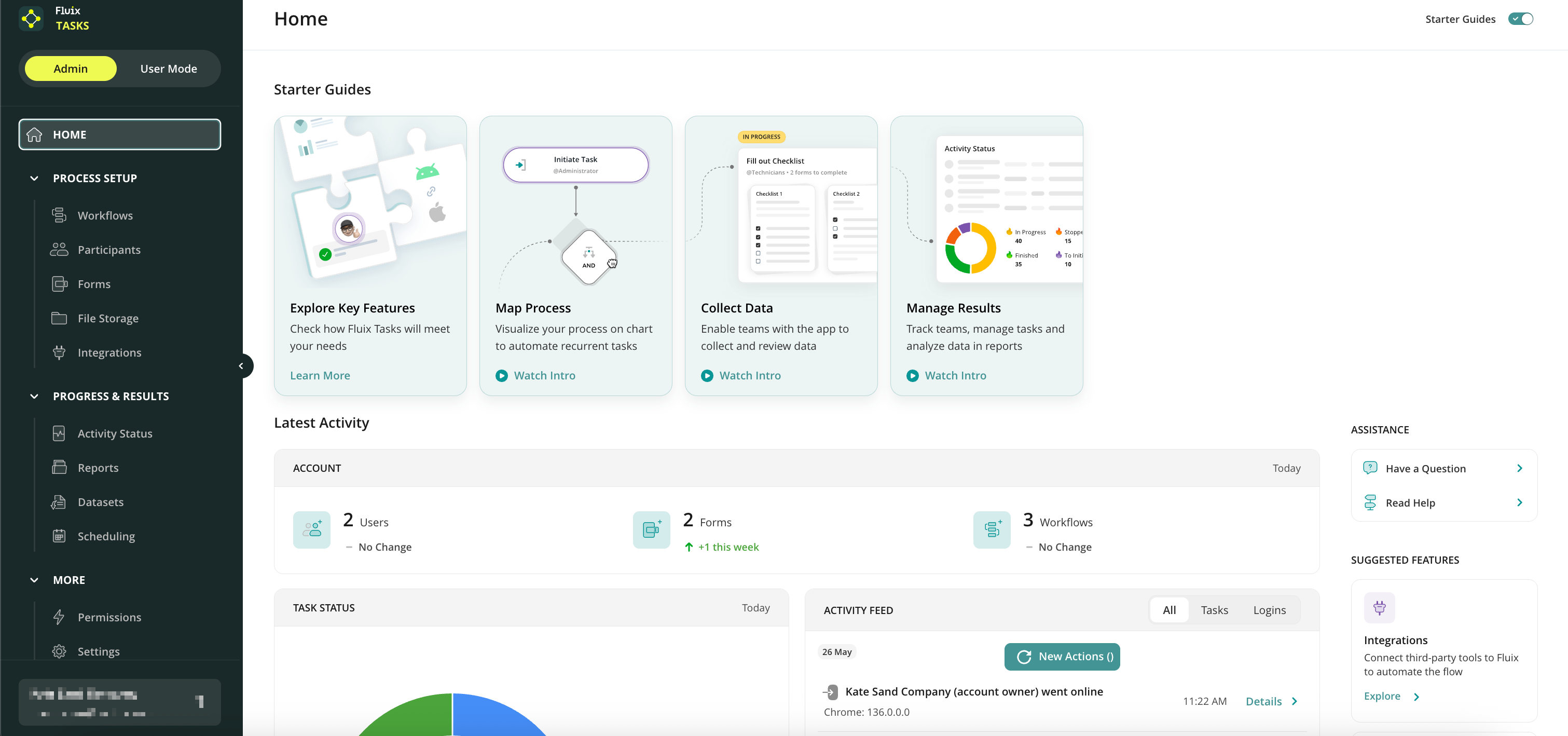
Account section
Here, you may see the recent changes to the most crucial part of your setup: the number of added/deleted users, Forms, and Workflows in the account.
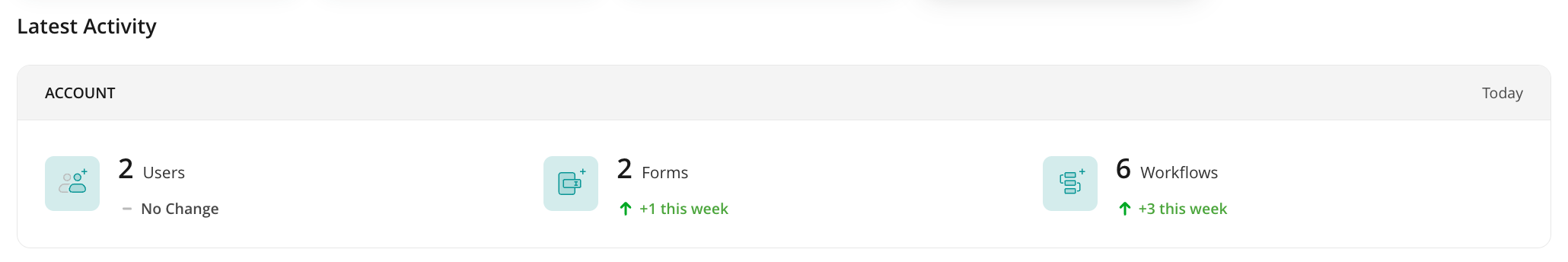
Task Status
Task Status reflects the current number of To Do, In Progress, Finished, Failed, and Overdue tasks so you can better understand your team’s current workload and progress.
Activity Feed
In the Activity Feed, you can track all the activities within your account, such as users’ last login date and the forms they are currently working on. For easier navigation, you may filter these actions by Tasks or Logins in the Activity Feed panel.
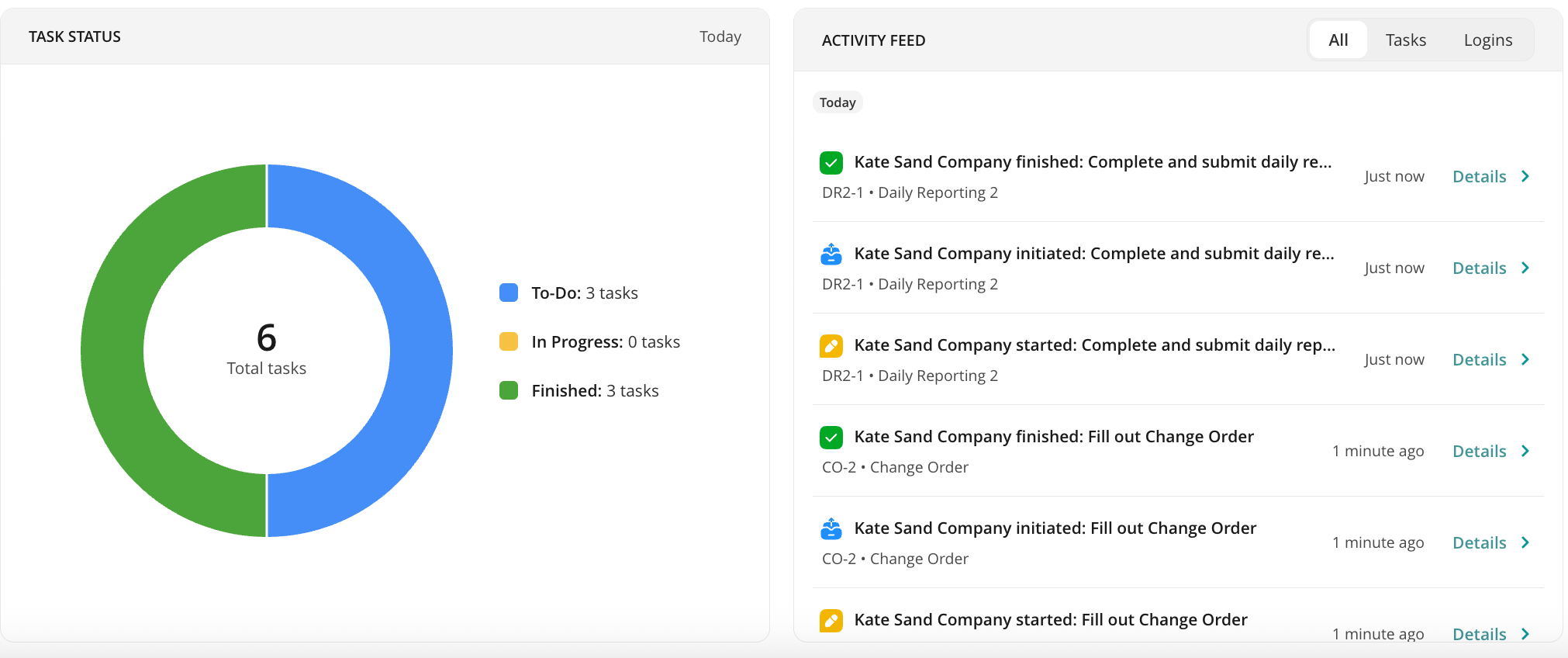
By clicking Details button, you may check more precise information about the user or the task he/she was working on.
For example, by clicking Details on the user login record, you will be redirected to the User Details page to see the current setup configured for this user, which devices he used to log in, etc.
By clicking Details in the record regarding the form the user was working on, you’ll be redirected to the respective Process Details page. Here, you can see how long it took the user to fill out and submit the form, to whom the form was sent, and its current status.
If you need our assistance, feel free to contact us at support@fluix.io. We are always here to help!