You can easily track user progress through the Activity Status section in the Progress & Results tab.
It is also tailored to provide a comprehensive overview of the current state of data flow in your Fluix account.
1. Go to the Activity Status section under Progress & Results.
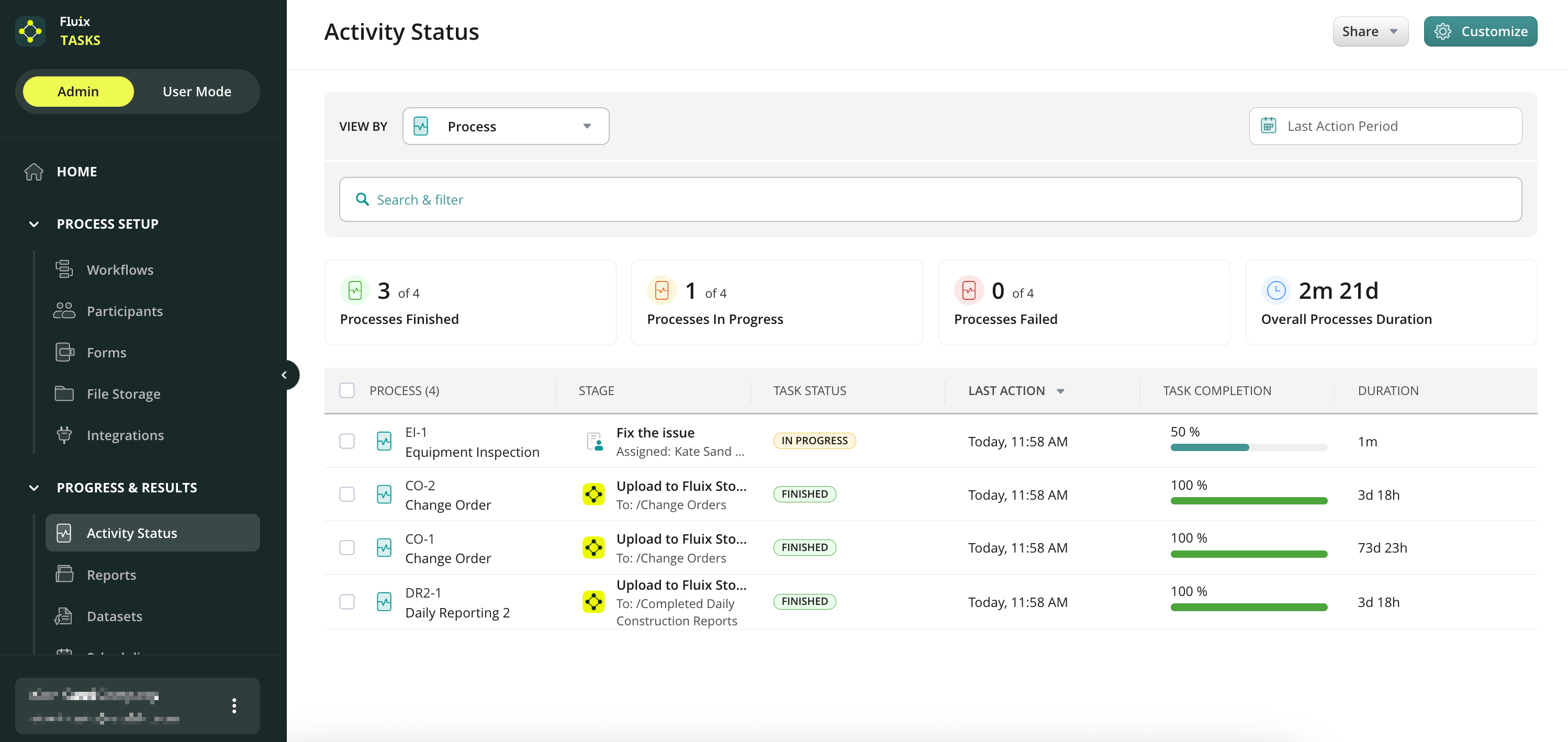
2. Use the search functionality to filter tasks based on various parameters, such as:
- Assignee
- Task Status
- Condition
- And more.
Additionally, you can refine your search by selecting a specific time period to focus on tasks within that timeframe.
This feature helps you keep track of assignments and stay updated on task completion statuses.