The Activity Status section tracks the progress of the work done, oversees the site team’s activity, and takes action if something is delayed or goes wrong. It is also tailored to provide an overview of the current state of data flow in your Fluix account.

What tasks does Activity Status solve?
The primary advantage of this functionality is that it empowers Admins with a project management and reporting tool. Explore a detailed overview of this feature below.
- Data Compilation and Filtering. Use the date period picker to quickly search and filter data in your account. This will also help you better understand the status of various projects or tasks your team is involved in, providing an in-depth analysis of overall team performance.
- Tracking Process Details. You may check the process history, track the task completion time, download the forms submitted within the task, troubleshoot, or take action if needed.
- Customizable Reports. You can customize reports to explore more detailed information about processes or forms, including initiation times, task stages, participants, etc.
- Sharing Data with Your Team. Activity Status offers a simple method to share default or customized reports to add more transparency within your team.
- Reassigning Tasks to other team members. Specific tasks within the Recurring or In Progress stages can be reassigned to the group responsible for their completion or to an individual within that group. This action is typically taken when a task assigned to a specific user encounters circumstances in which they may not be able to finish it (e.g., sickness, absence).
- Suspending and Resuming the Process. You can temporarily suspend and resume specific processes for all users as required. These actions may be beneficial when you need to temporarily pause ongoing processes to await final responses or decisions pertaining to deals.
Activity Status overview
The Activity Status tab of the Admin Portal tracks progress and oversees site team activity if something is delayed or goes wrong. Additionally, it analyzes the current project’s overall workload and shares this data with your team members for further analysis.
By default, the Activity Status section shows the current state of things based on the Processes in your account. In such a scenario, data will be filtered to show the processes from all the Workflows in your account. This section contains the following information by default:
- Process. The ID of the process and the name of the Workflow where this process was initially started. The ID contains the first letters of the Workflow name and numbers.
- Stage. The name of the form’s current task and assignee information (group/user name/guest name).
- Task Status. The status of the current tasks from the process (in case there are parallel tasks, a few statuses will be displayed at the same time):
- ToDo. The task was assigned to a group and is not in progress.
- In Progress. One of the users from the group took the task.
- Finished. All tasks from the Workflow were finished.
- Failed. One of the service tasks has failed (upload to folder/send by email).
- Overdue. The Due time has expired.
- Suspended. The Admin temporarily paused the process. In such cases, the tasks disappear from the users’ User app and return if the Admin resumes the process by selecting them and clicking the “Resume” button in the Activity status section.
- Last Action. The latest time when there was any action on the chosen task.
- Duration. The timeframe between the beginning of the process and the current time or until the whole process is finished.
Customizing Activity Status
You may customize the table in the Activity Status section by adding specific columns and deleting unnecessary ones. For example, you may do the following:
- You may change the view type of the data in the Activity Status by:
- By Process – to check the data based on the whole process that your team is working on;
- By Form – to track actions done with the form configured in the respective Workflow. It also gives you an additional angle of view to monitor progress made on forms and identify bottlenecks or other issues on time.
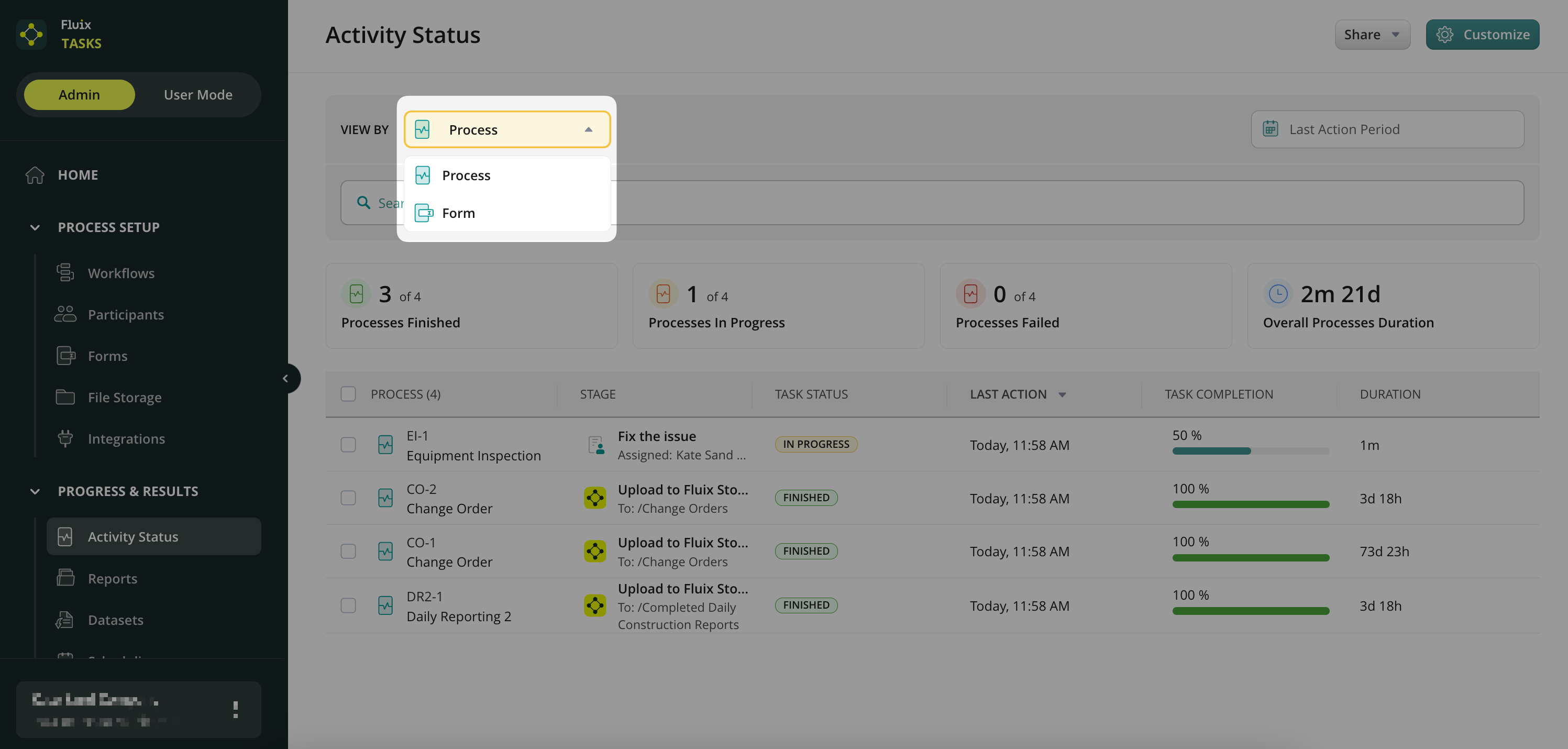
In case you have any additional questions about the functionality, contact us at support@fluix.io to learn more about it.