Besides the submit option, you can also share the document in the ways, configured by your company’s Fluix account admin:
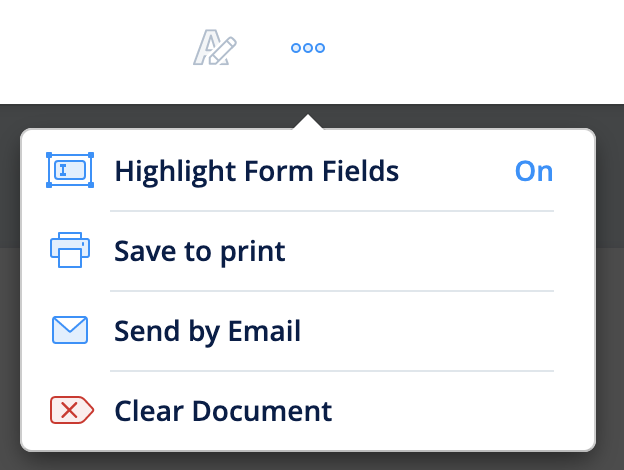
Highlight Form Fields – this option is available only for fillable PDF forms. All fields will be highlighted for your convenience.
Save to print – ability to download the document on your computer and will be able to print it. Note: the option is available if configured by your company Admin.
Send by Email – to email the document, add the recipient, subject and message. To protect the document from changes, you can flatten it. Note: the option is available if configured by your company Admin.
Clear Document – option to delete all information in the fillable fields.
Feel free to contact us at support@fluix.io if you have any questions or comments.