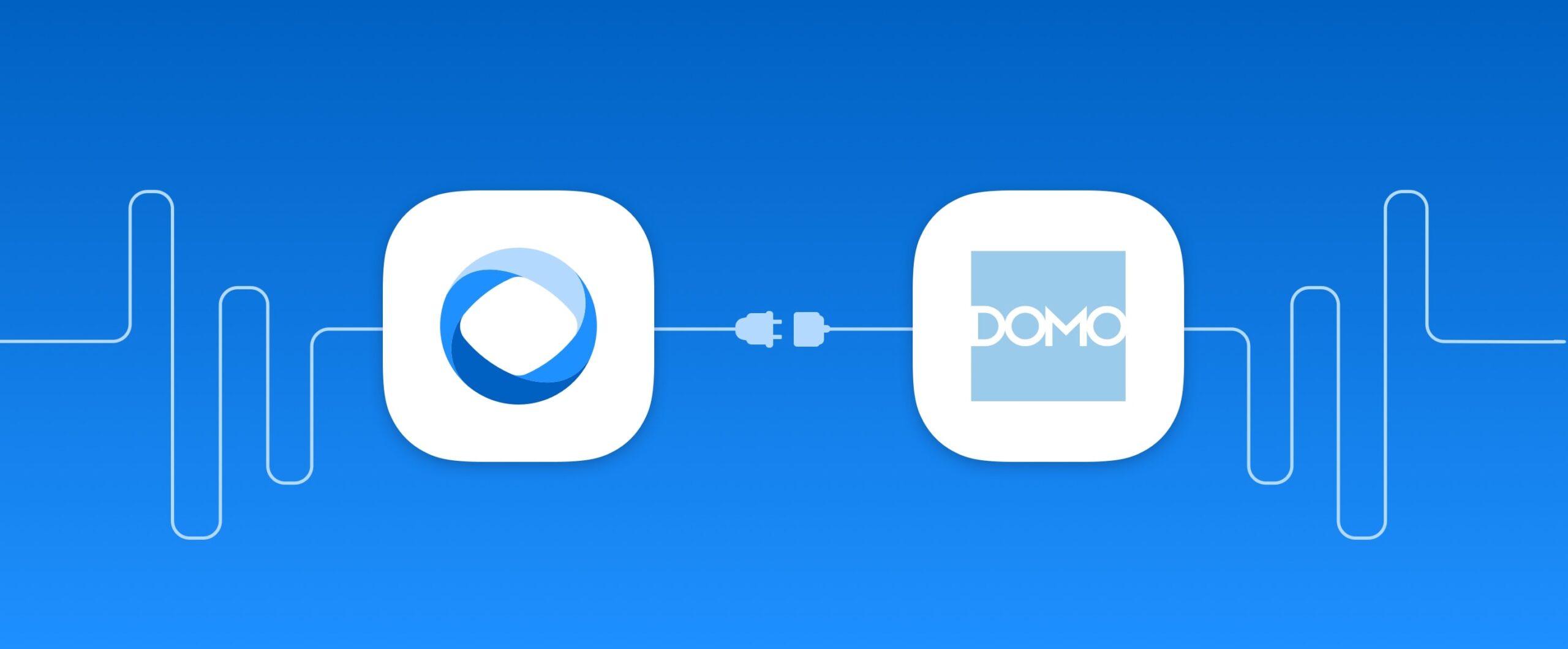
Domo is a business intelligence and data visualization tool that allows companies extract business value from the field data they collect on a daily basis.
Fluix integration with Domo provides the full cycle, from its raw data collection in the field to its live visualization and analytics.
The integration of these two services is fast and simple since it doesn’t require coding or IT knowledge. Here below you will find the guidelines on how to connect the tools.
Note: to integrate Fluix with Domo, you’ll require Fluix Core license and Domo license. Though to try the integration capabilities, you can sign up for a free demo in Fluix and 30-day free trial in Domo.
Configuration
In your Domo account, click on the DATA section on the top menu and choose CONNECTORS:
In the Search bar enter Json Webhook:
Press Get the Data in the right corner:
Copy link:
Open Fluix workflow that you need to export data from, and press Edit Workflow
Add Submit action Upload to CRM /ERP
Paste the link copied from Domo to the field ‘Request URL’:
Under the Text section of the Body tab enter Document Form Data:
Click Save and then Save & Publish in the upper right corner of the workflow.
Testing
Fill out and submit a form in the Fluix app, either on iPad/iPhone or User App in web browser.
Once done, go to Domo, DATA section, to check the results.
Data Visualization
To visualize data, click on the report to open it, and then click Create a visualization:
On the right you’ll see a list of possible chart types:
Once you are ready to save your chart, click Save in the upper right corner to save it on a Dashboard.
You can also configure alerts when data changes, and share the Dashboard with others.
In case you have any questions or difficulties with setup, contact our support at support@fluix.io and we’ll be happy to help you.
Check other business integrations here.