December 11th, V. 4.7 - More ways to tailor the Fluix Docs app to your workflow
Your Fluix account admins can now rename sections in the app, such as Templates or Company Drive, so the labels match your team’s processes and goals. These improvements may help the app feel more familiar and easier to navigate for your respective business processes.
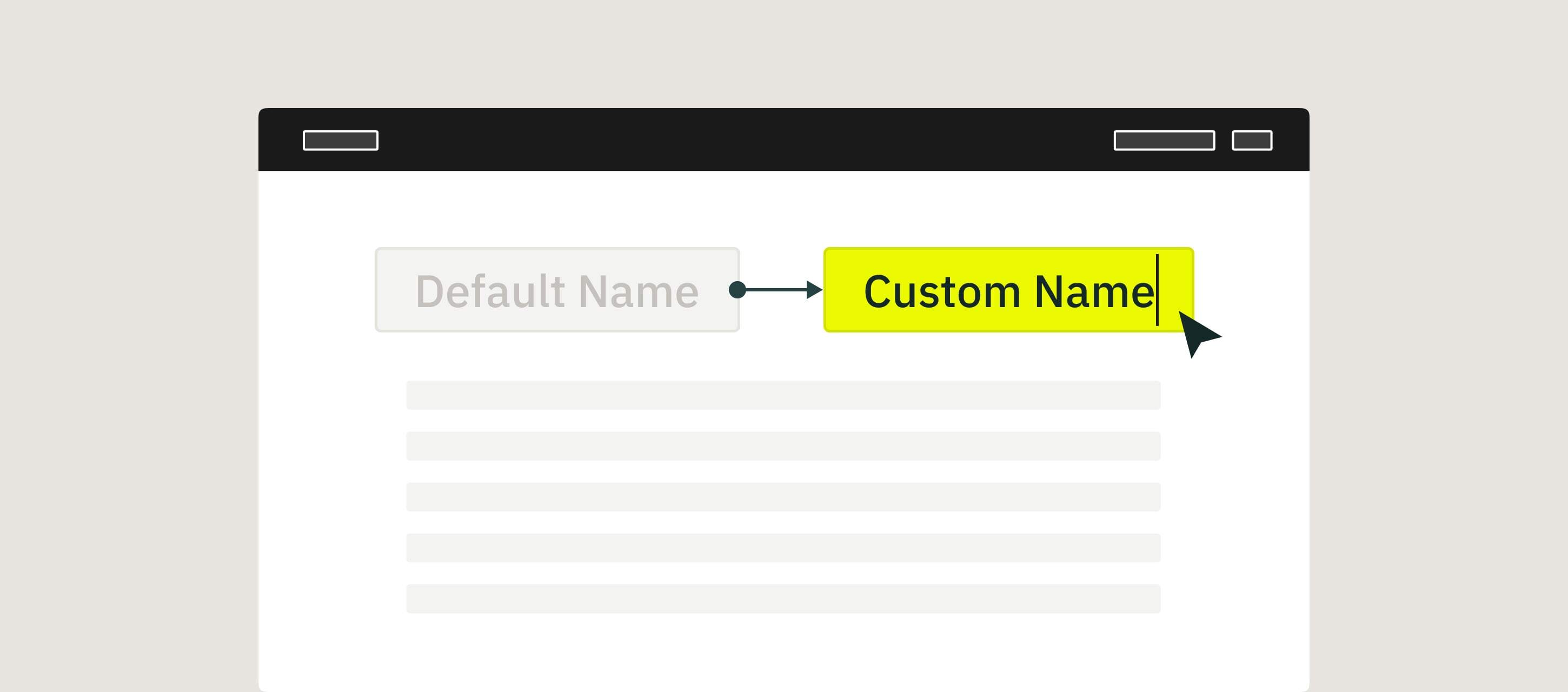
Feel free to contact us at support@fluix.io with any questions or comments.
Feature Usage Stats in Fluix Tasks: December 1st - December 8th
Fluix Tasks:
- Introducing the new feature to help you get acquainted with your Fluix Plan – Feature Usage Stats. With this update, you can now:
- Discover new capabilities that can boost your team’s productivity.
- Explore your current feature usage to be up to date on how your plan is being utilized.
- Get a hint on the powerful features you haven’t tried yet, along with quick demos to help you understand how they can support your workflows.
- Explore upgrade options whenever your team needs more room to grow.
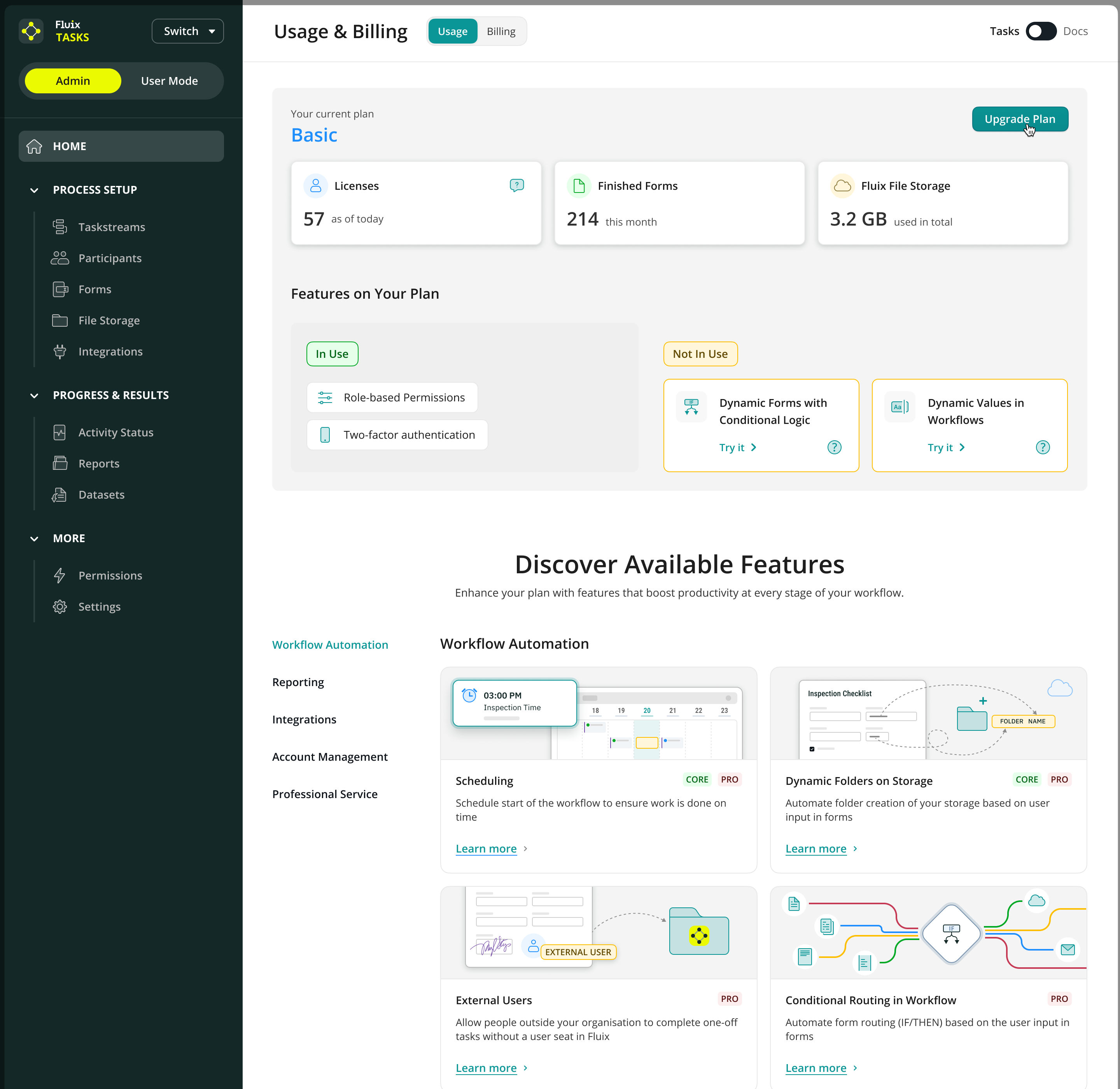
If you have any questions, contact our support at support@fluix.io, and we’ll be happy to help.