March 21st. Fluix app version 2.1.1
– Fixed an issue in Dynamic Forms where the text in checkbox options was not fully visible when filling out the form on a device.
Feel free to contact us at support@fluix.io if you have any questions or comments.
– Fixed an issue in Dynamic Forms where the text in checkbox options was not fully visible when filling out the form on a device.
Feel free to contact us at support@fluix.io if you have any questions or comments.
– Introducing a feature to limit the number of finished tasks stored on the device, preventing users from experiencing storage issues due to insufficient space.
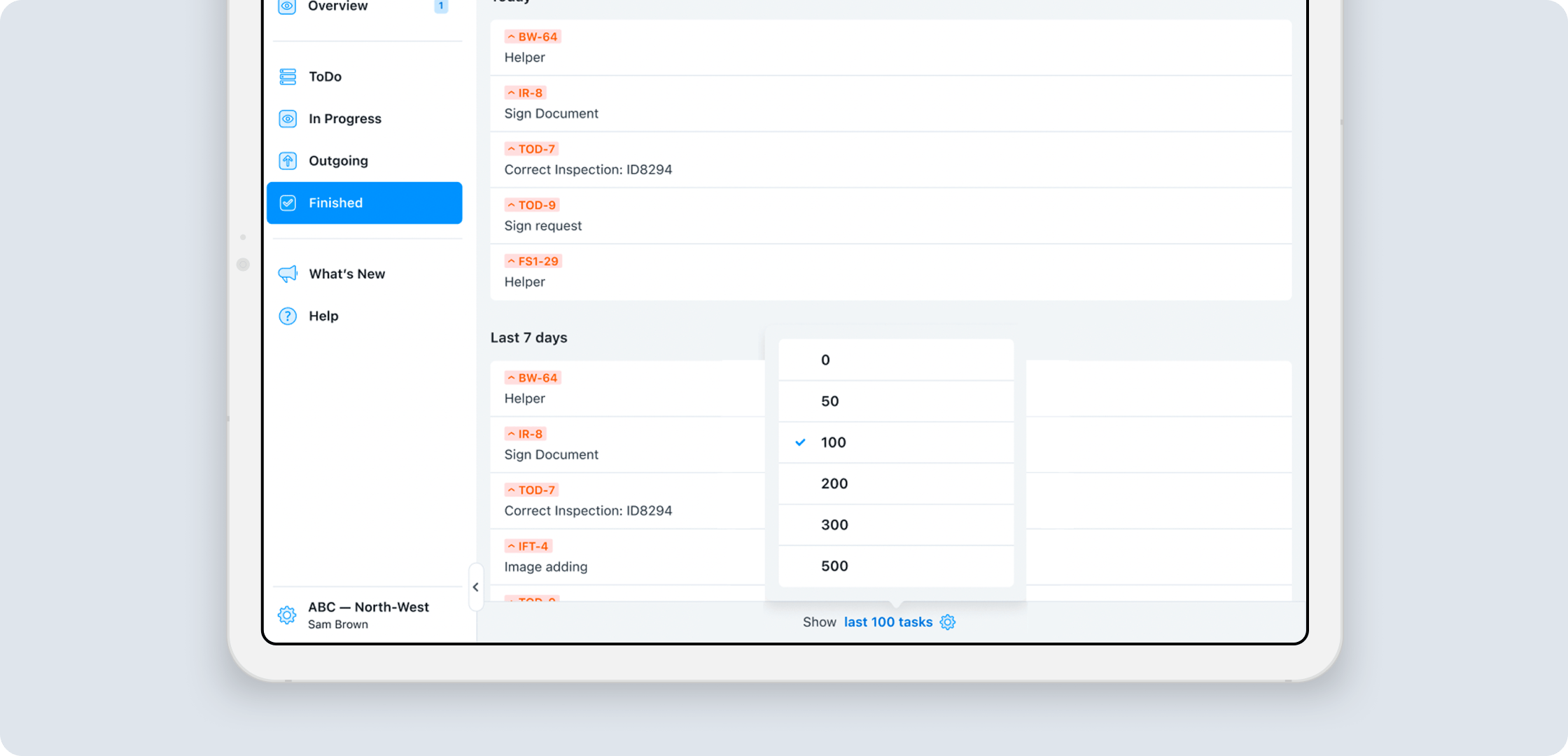
Feel free to contact us at support@fluix.io if you have any questions or comments.
– New Home Page: a task board for easy access to ongoing tasks, recent forms for fast access, and the ability to pin tasks that are important.
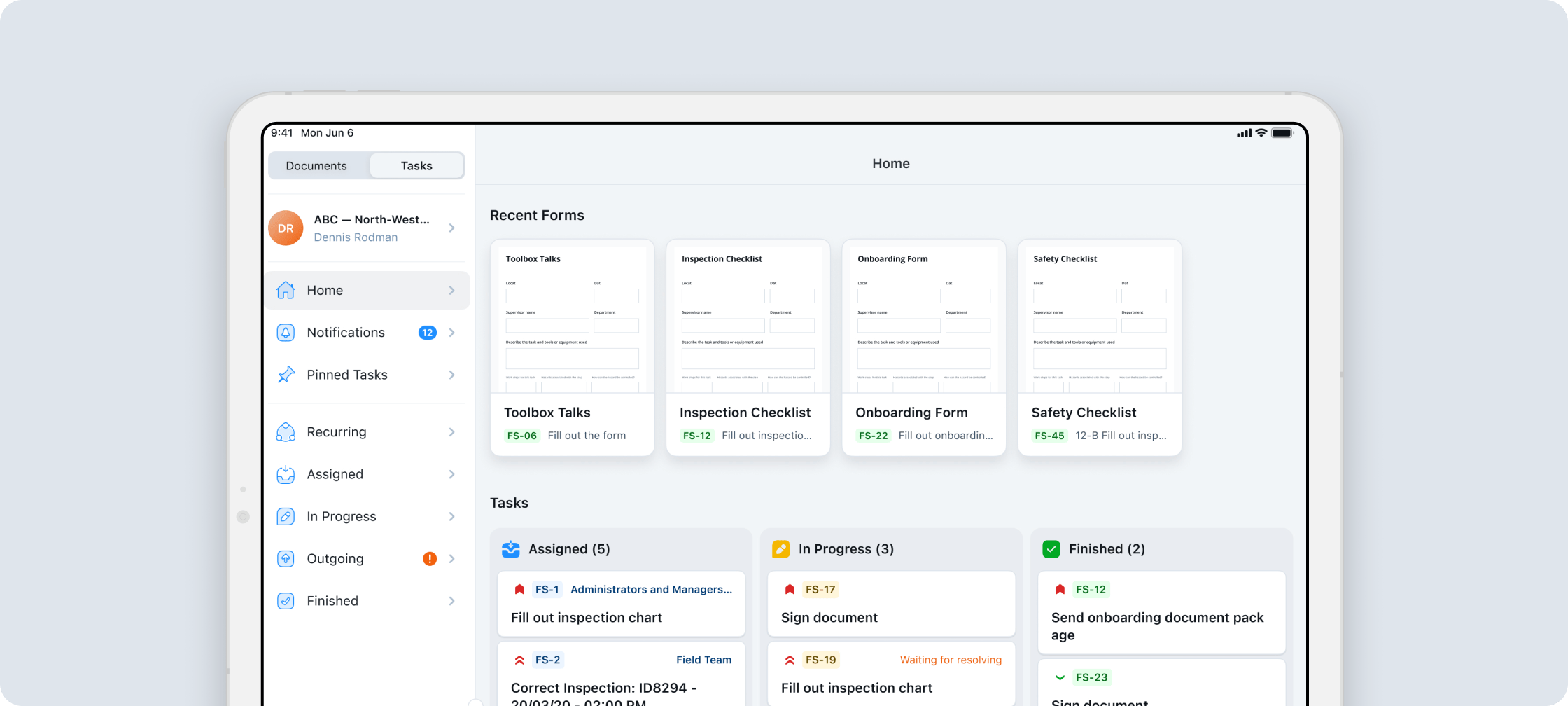
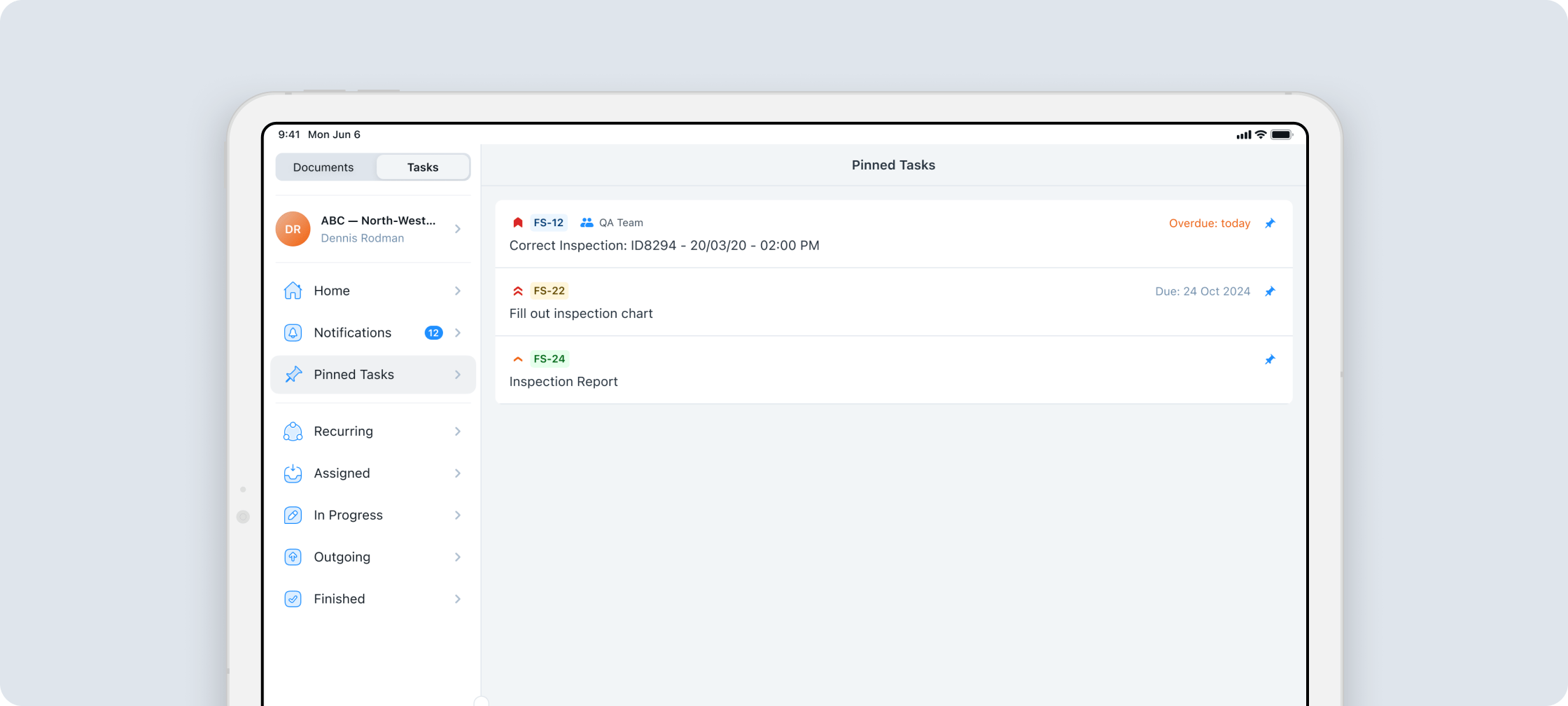
– End of Support for iOS 16: Our team recommends that users update to the latest version of iOS available along with the Fluix app. If their devices don’t support iOS 17 or higher, replacing them with newer ones to run Fluix moving forward will be necessary. Please be aware: if the user removes the Fluix app from the device listed above, he/she will not be able to download it again through the App Store.
Feel free to contact us at support@fluix.io if you have any questions or comments.
– Ability to add photos to the profiles in the app.
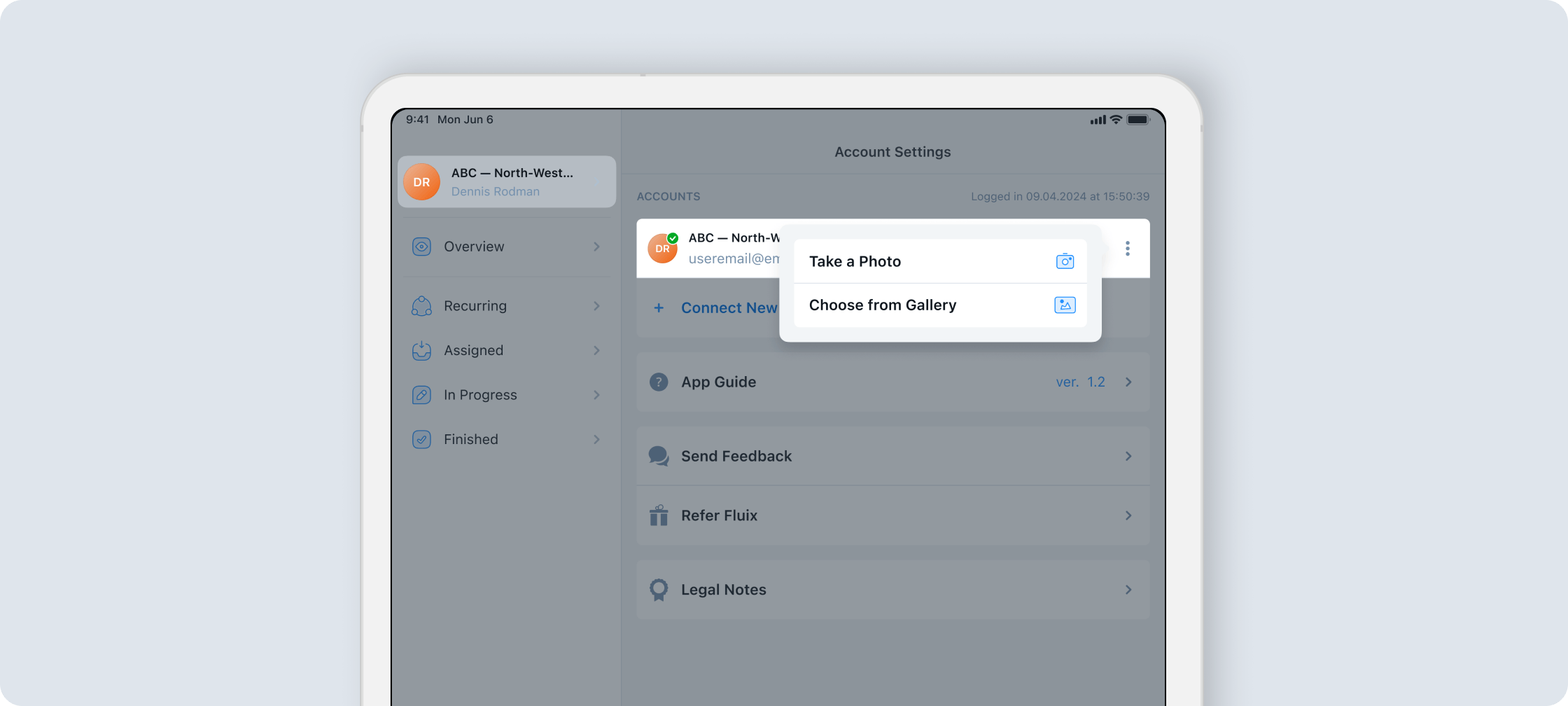
– Introducing Home Page for users: the To-Do section is now split into “Recurring” and “Assigned.”
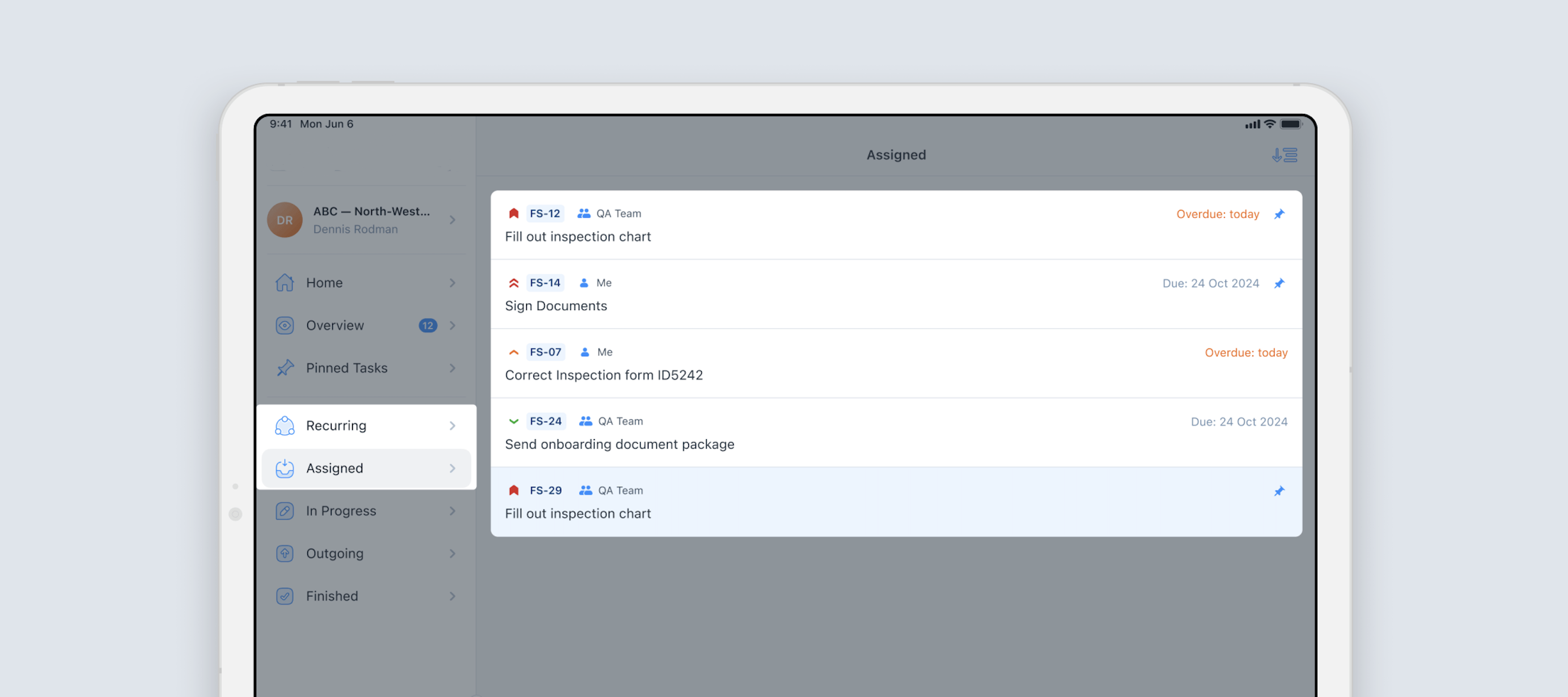
– Stability and performance improvements
Feel free to contact us at support@fluix.io if you have any questions or comments.
– Performance improvements for the tasks in the “Outgoing” section.
Feel free to contact us at support@fluix.io if you have any questions or comments.
– Added ability to annotate images in the forms.
Feel free to contact us at support@fluix.io if you have any questions or comments.
– Improved flow of starting and finishing work on tasks.
– Added fast navigation between forms and files within a task.
– Added User Notes to Dynamic Forms.
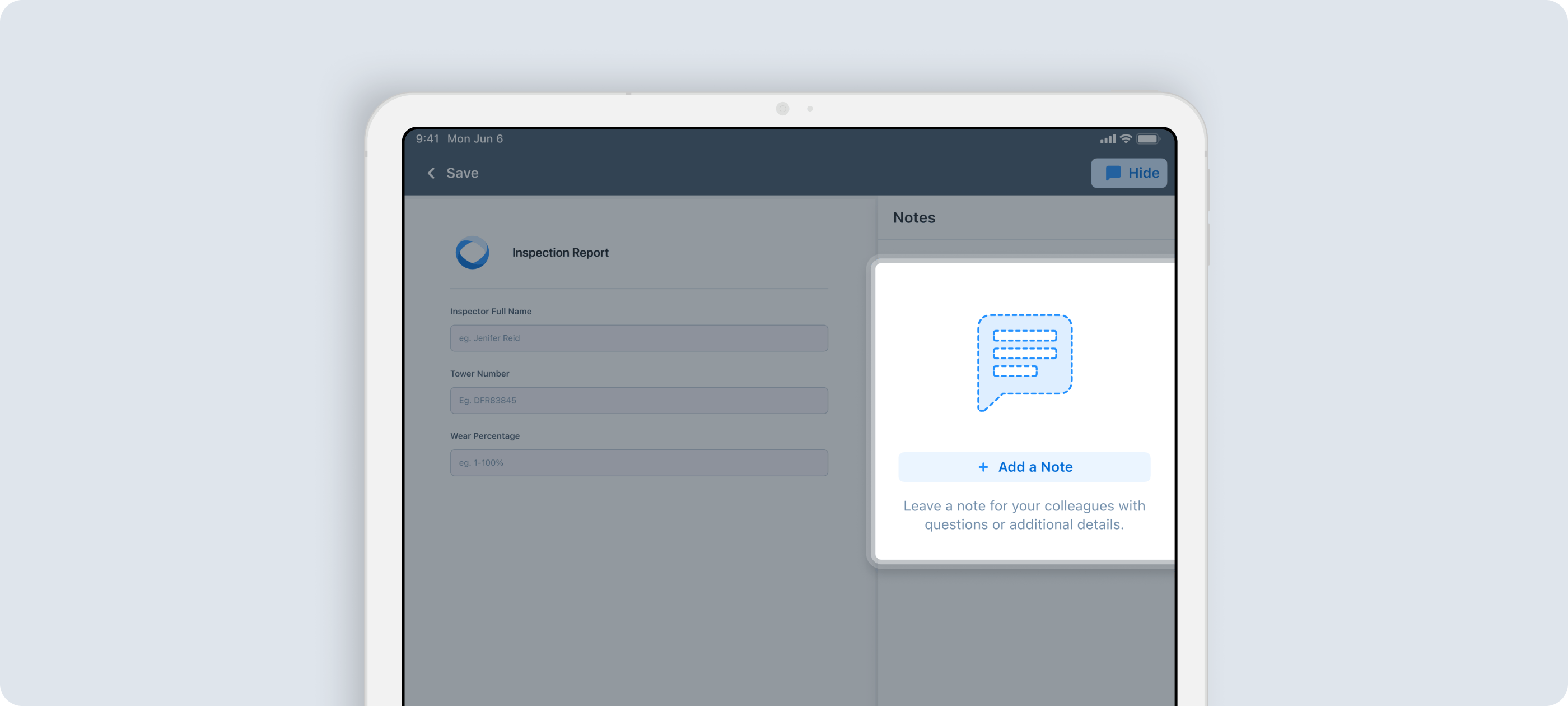
– Stability improvements.
Feel free to contact us at support@fluix.io if you have any questions or comments.
– Performance improvements for the tasks in the “Outgoing” section of the Tasks mode.
Feel free to contact us at support@fluix.io if you have any questions or comments.
The latest updates from our Product team, straight
to your inbox