Oct 13th, 2025, V. 2.6. - Templates, Landscape Mode, and Smarter Filters
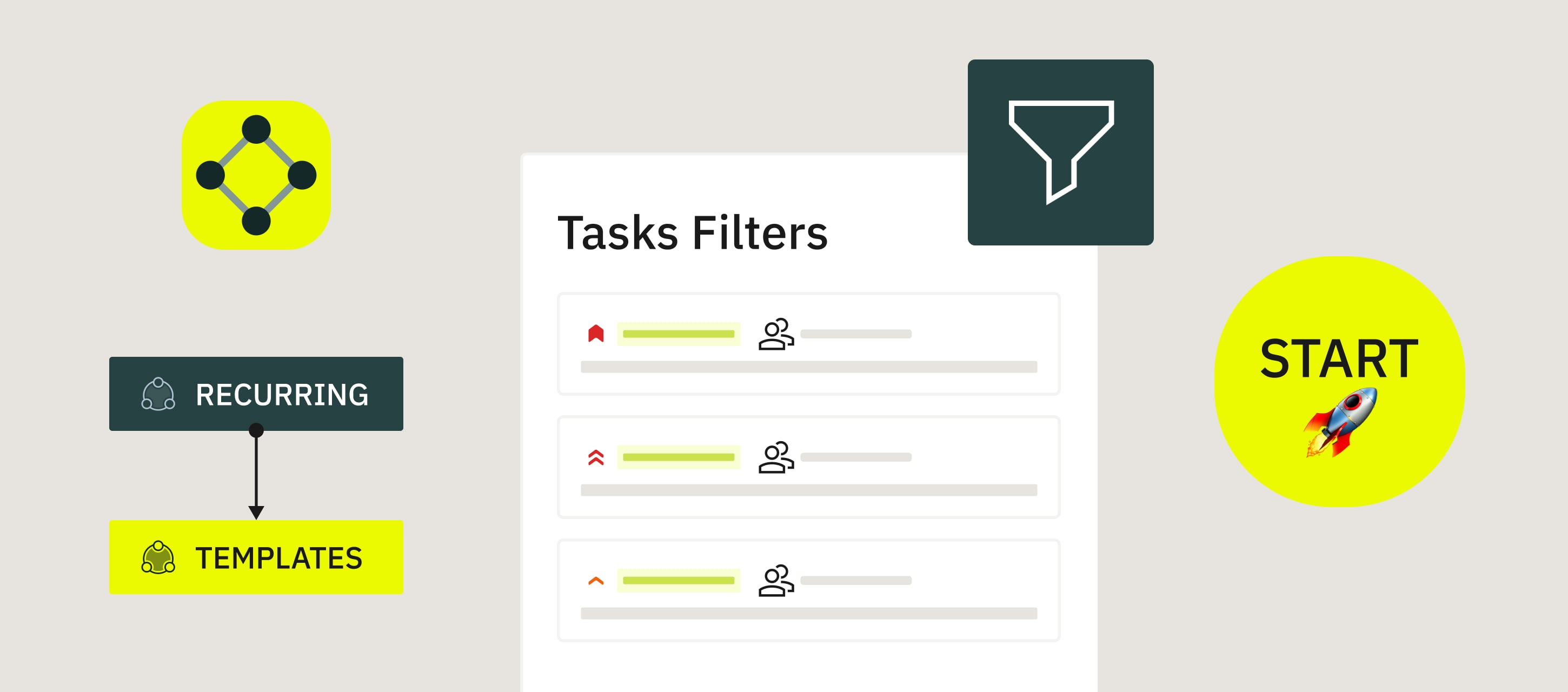
- Start tasks faster than ever! No more searching — tap the new Start button in the bottom right corner to instantly begin any assigned task or choose a template to fill out and review. Perfect for when you’re on the go!
- Recurring is now Templates. We’ve renamed the Recurring section to Templates to make it easier to find your regular tasks. Everything works the same as before, just with a clearer name!
- Landscape mode for phones. Good news for phone users: you can now view and edit forms in landscape mode! This mode offers more space and a better view while working on your tasks.
- Smarter task filtering. Need to find a specific task? You can now filter your list by the following options so you always see what matters most first.
- Priority,
- Assigned,
- Modified,
- Due Date,
- Workflow,
- Assignee,
- Group.
- Feel free to contact us at support@fluix.io with any questions or comments.