The Outgoing section stores documents that have been submitted but cannot be sent from the device at this moment because of a lack of (or poor) Internet connection.
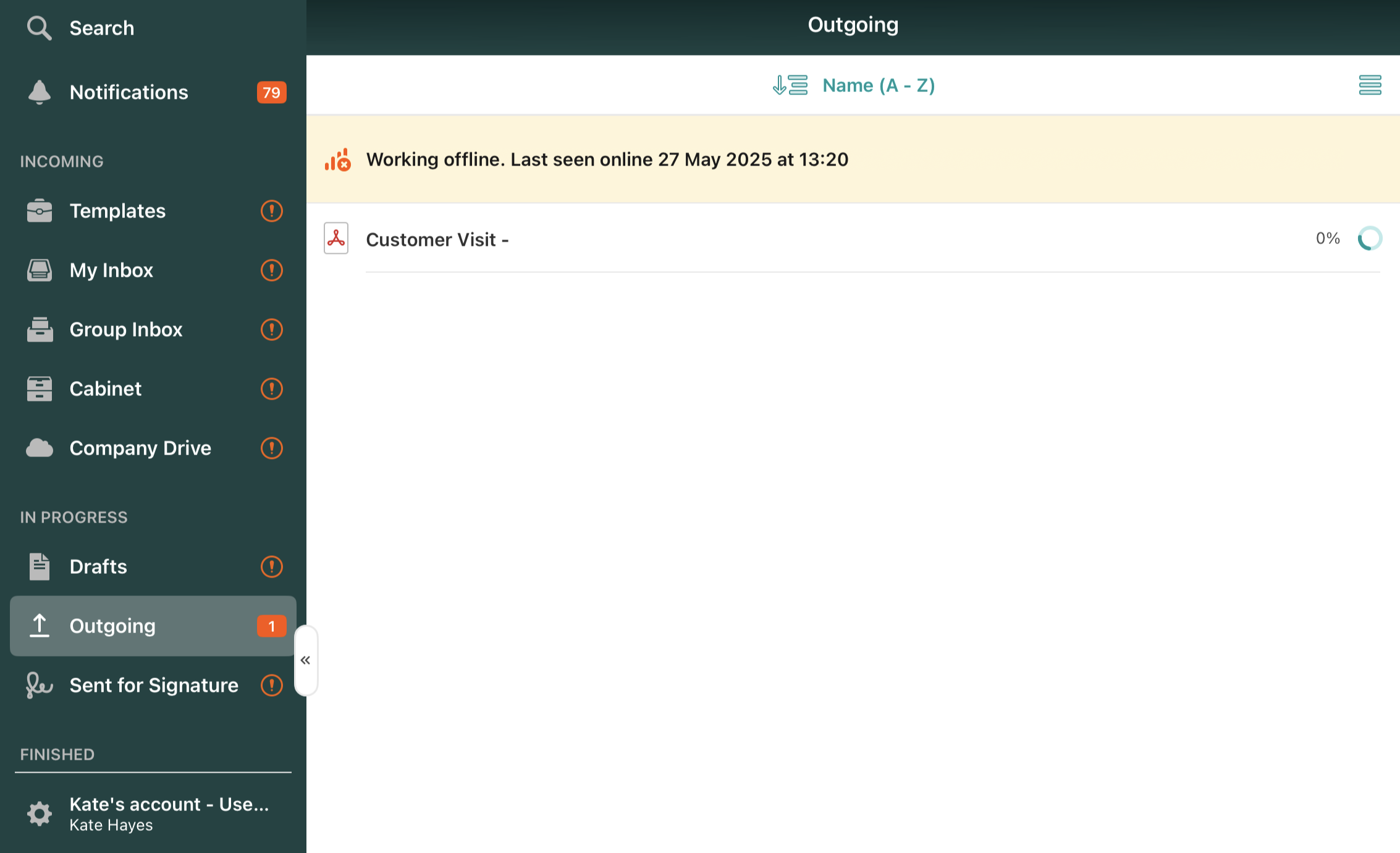
When you submit the document with a poor or no internet connection, you may see the notification below.
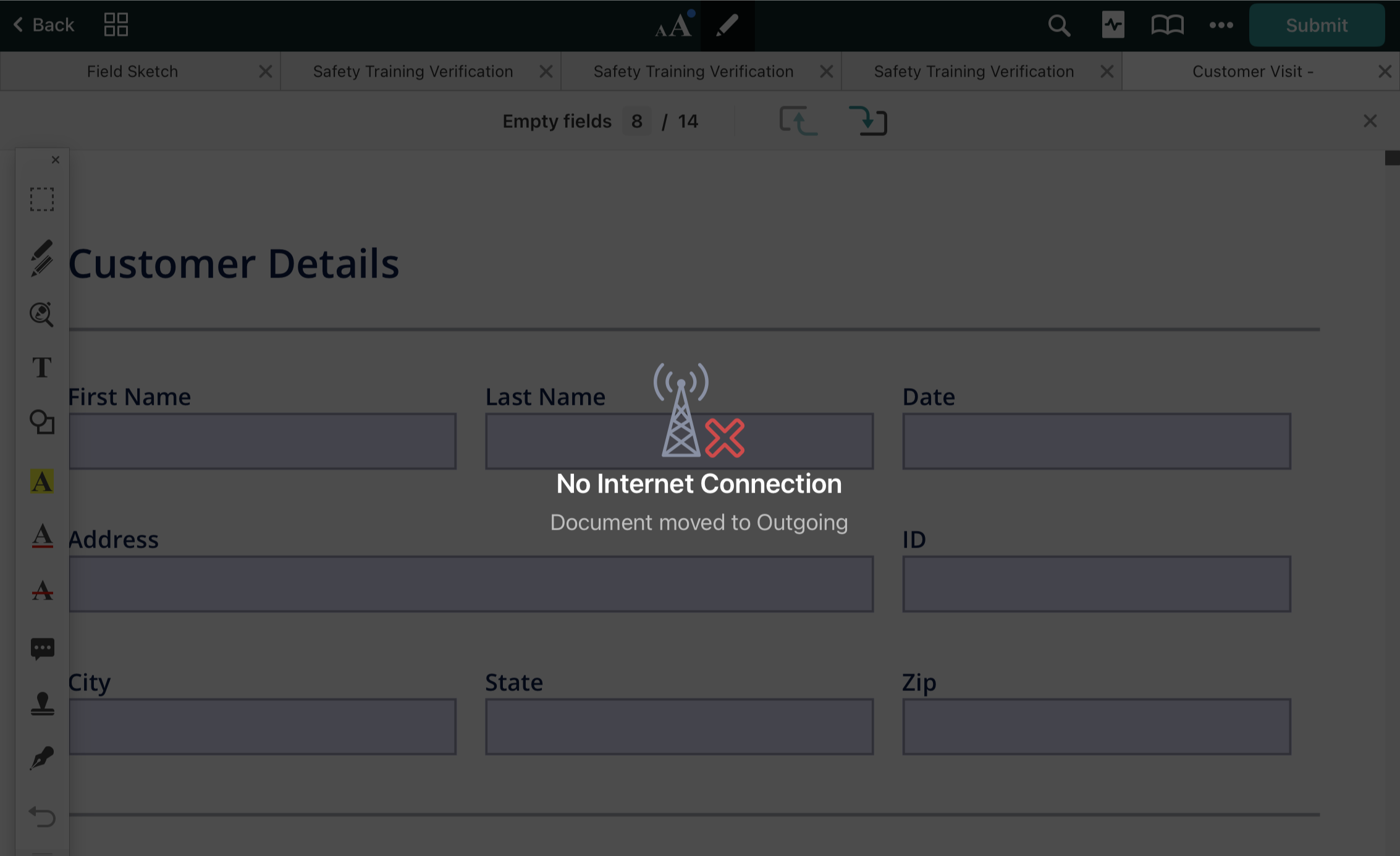
Once the Internet connection is established, all the documents in this section will be automatically sent.
If a document gets stuck in Outgoing, force quit the Fluix app by following one of the guides below:
- iPad new generation:
From the Home Screen or inside an app, swipe up from the bottom and hold. You will see all open apps and their preview. Swipe horizontally to find the app you wish to close. Finally, swipe up the app card to force quit it. - iPad old generation:
Double-click the Home button to see the most recently used apps. Swipe right or left to find the app that you want to close. Swipe up on the app’s preview to close the app.
After that, relaunch the application and check the Outgoing section. Once documents are submitted from the device, they will land in Completed (if allowed by your account Admin) or Reassigned (depending on the preconfigured document flow).
Can’t find what you’re looking for? Feel free to contact us at support@fluix.io if you have any questions or comments.
Learn how Fluix works for teams in various industries.