Upon first modification, all documents are automatically saved to the Drafts section. You can think of Drafts as a draft section in your email box.
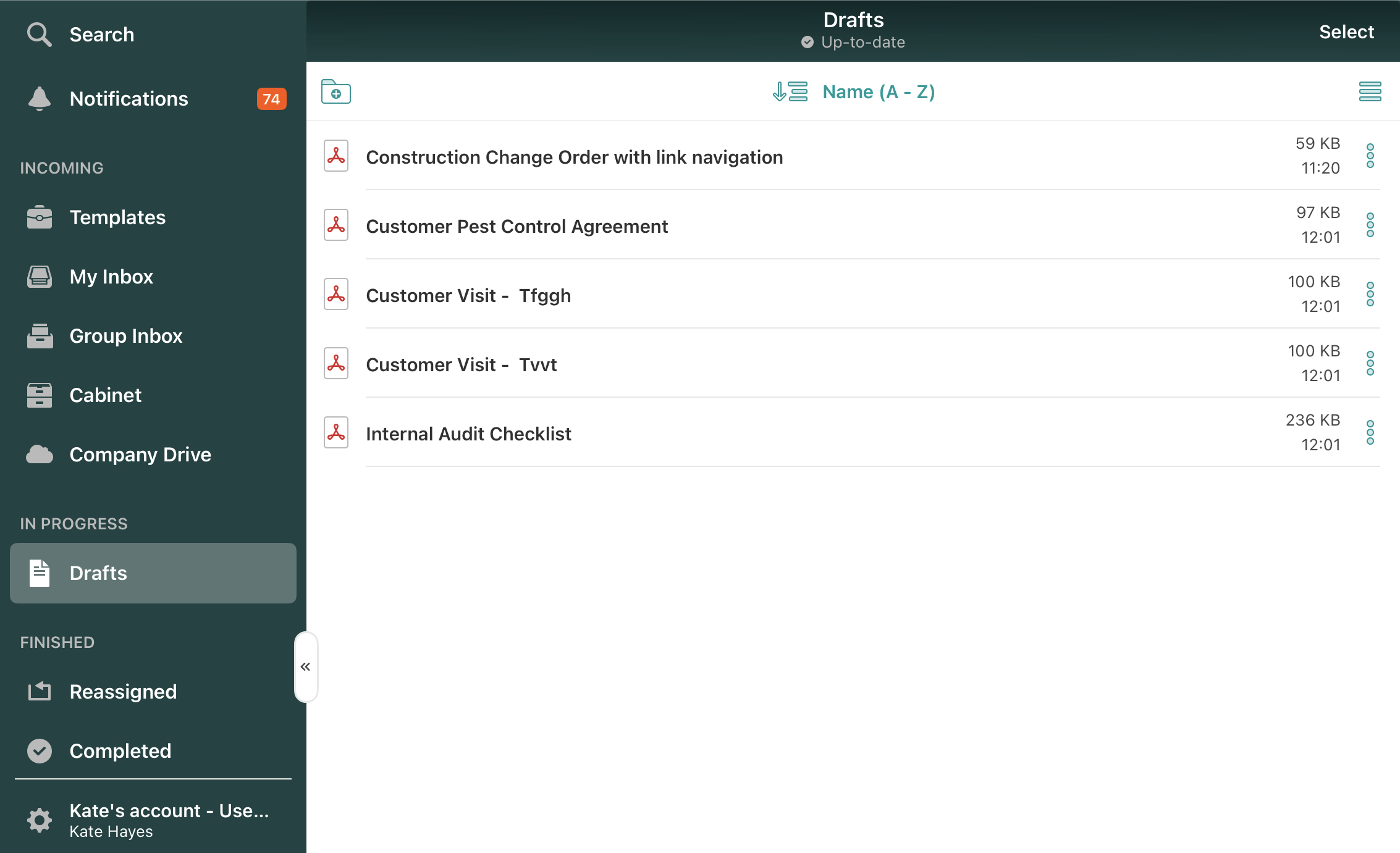
You can rename, copy, or move the document to another folder in Drafts, pin it, and delete it. If your company account Admin has enabled this option, you may also email the document by tapping the three dots next to its name.
Note: if a file contains an automatic naming convention created by your Admin, the name is generated based on certain fields you fill out in the document. In this case, you are not allowed to change the name manually.
You can always return to your documents in Drafts and submit them from there by tapping on the Submit button in the upper right corner.
Once submitted, a copy of the document will be saved under Completed (if allowed by your account Admin) or Reassigned (depending on the preconfigured document flow).
Can’t find what you’re looking for? Feel free to contact us at support@fluix.io if you have any questions or comments.