File naming challenge
The more documents your team creates, the more your company’s storage starts to resemble a tangled web. Before you know it, a folder filled with “Untitled” files looks less like a workspace and more like a junk drawer.
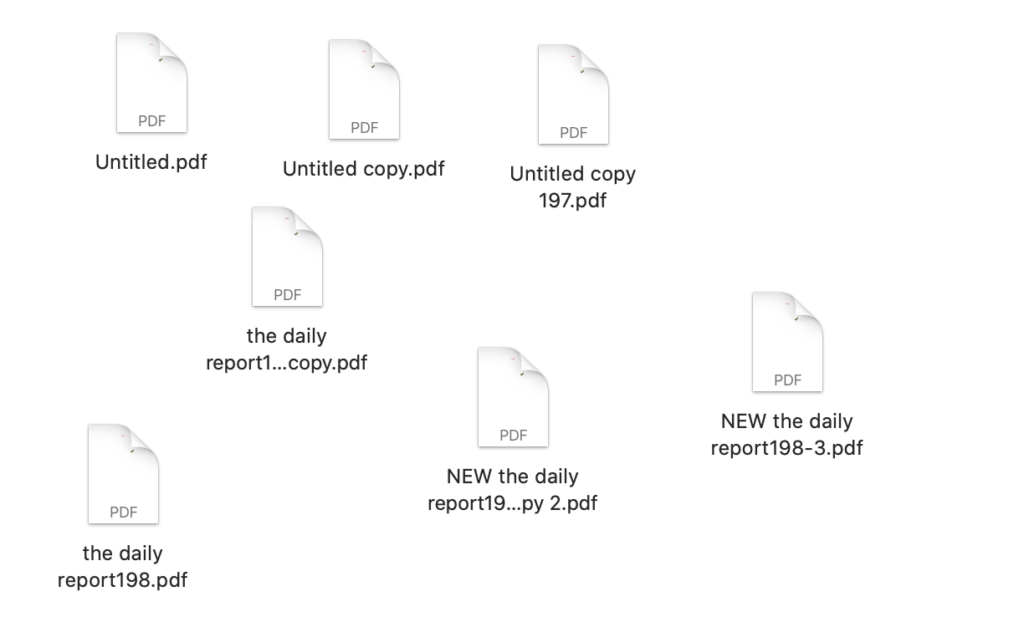
The untitled, horrible beauty looks familiar to you, doesn’t it? The reason for this management weakness is quite natural — people lack the time to manually type names each time a document is submitted.
That’s where a Naming Convention swoops in to save the day — keeping things tidy, searchable, and stress-free.
So, what is a Naming Convention?
The file Naming Convention is an automation that allows you to add a systematic way of naming files by your field teams. Adding a file naming convention to your files not only prevents the problem of file disorganization but also opens up a wide range of benefits for both you and your team:
- Saved time on manual file entry on the device.
If you just calculate all the time your team spends on naming, renaming, or organizing documents, and then trying to find them, it will be at least 2 hours per day, or even more. - Eliminating human errors.
When people are working in the field, they may not always pay attention to how they name their files and could make many mistakes by chance. - Quick file search.
File naming convention helps to identify the document content even without opening it. - Unified file structure.
You can store your files and documents in a single folder without losing the logic and context. The relationships between your files will be coherent and cohesive. - No twins.
The naming convention prevents file duplicates.
How does the Naming Convention work?
The way everything works in Fluix isn’t about rocket science. The main principle can be described in just two sentences:
- First – You set up a Naming Convention in the file template and upload it to your storage folder, which is used in your workflow.
- Second – Every time your team worker fills out fields in your pre-configured naming convention, the file gets its name automatically. Just easy!
Let’s take a closer look at how the Naming Convention can be set up for a particular document:
- Navigate to the File Storage -> Select the checkbox at the left of the respective document ->Click on the Naming Convention button.
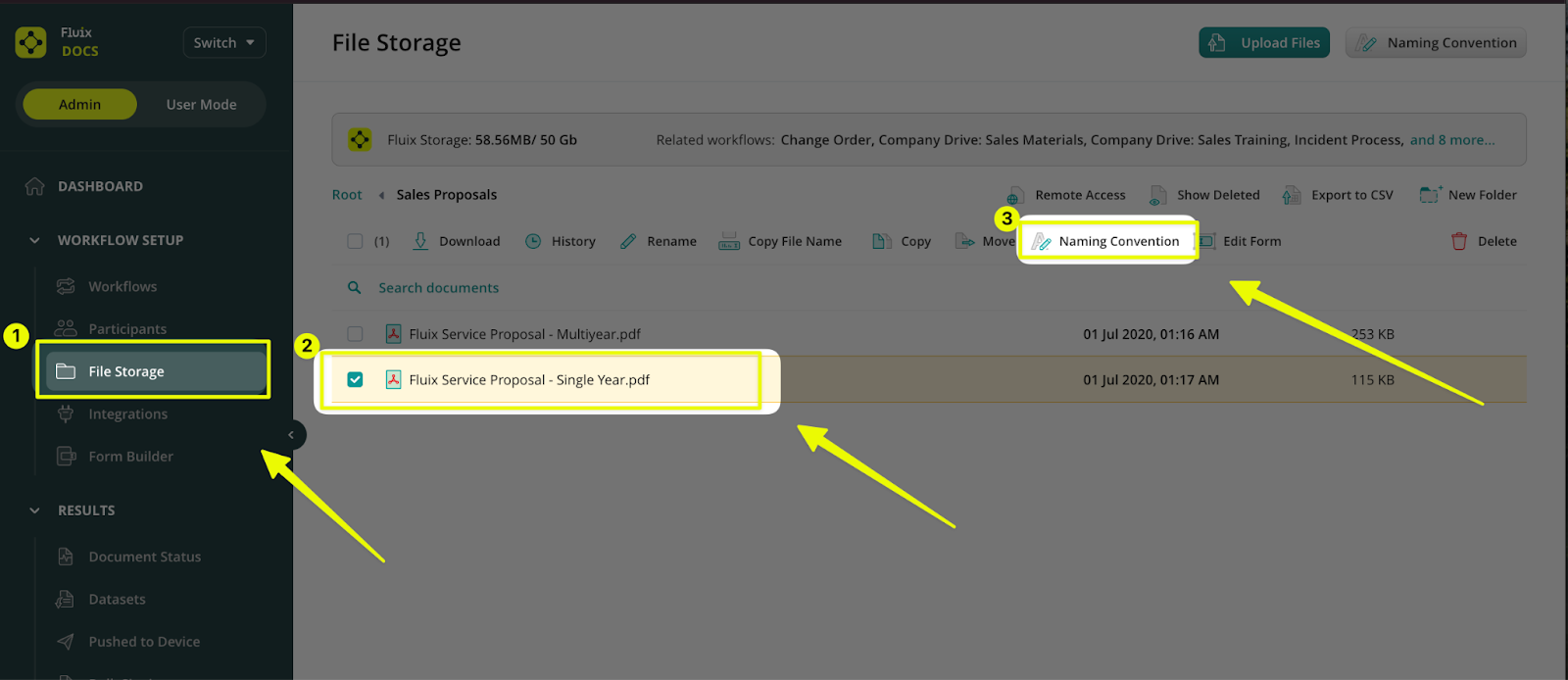
- Choose either the Preset Values or Field Names from the file to set the preferred automatic file naming -> Choose whether to replace the file in Fluix Storage, Create a Copy, or Download directly -> Click on Save Changes to apply the configurations
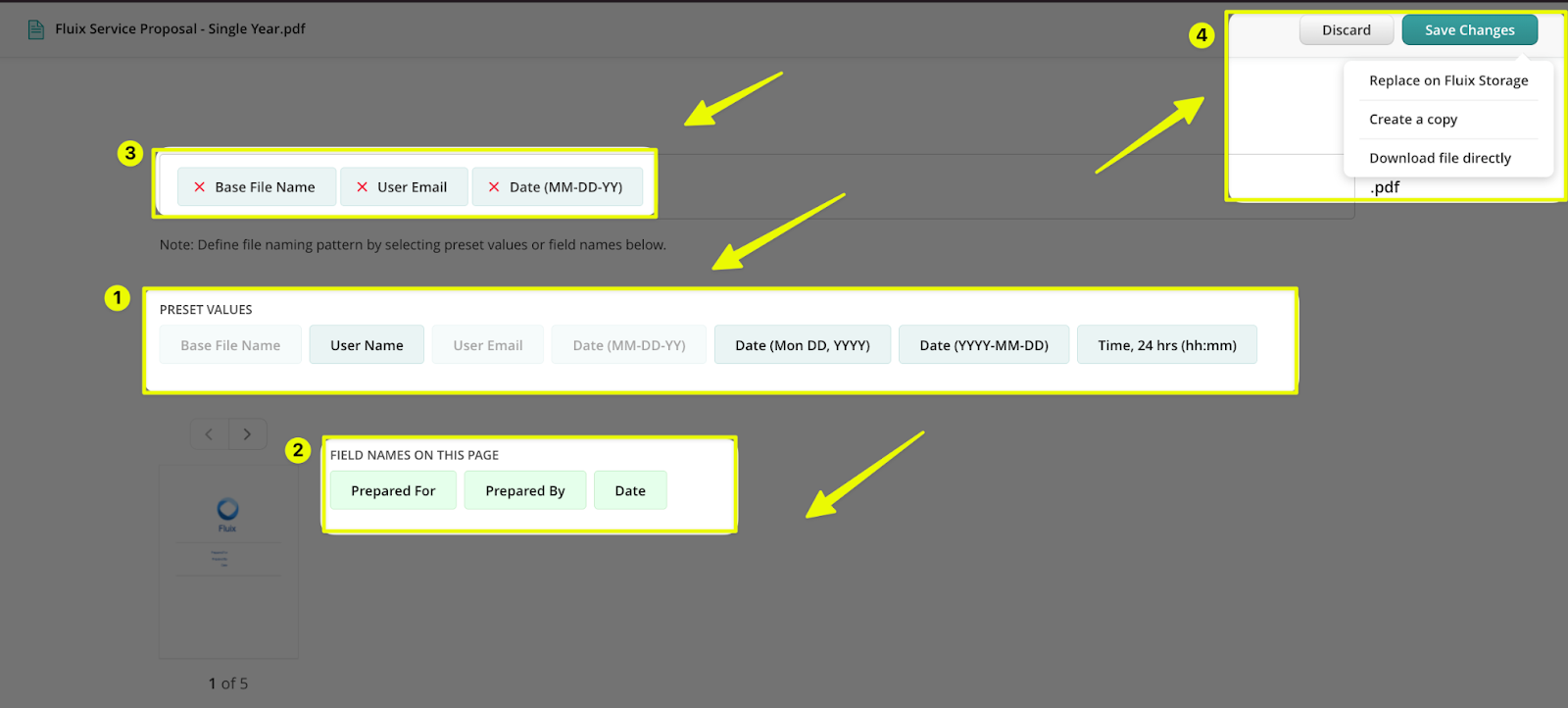
- After the user submits the document, you can easily find the respective document in the Document Status by using either the smart search or scrolling down the list of submitted documents.
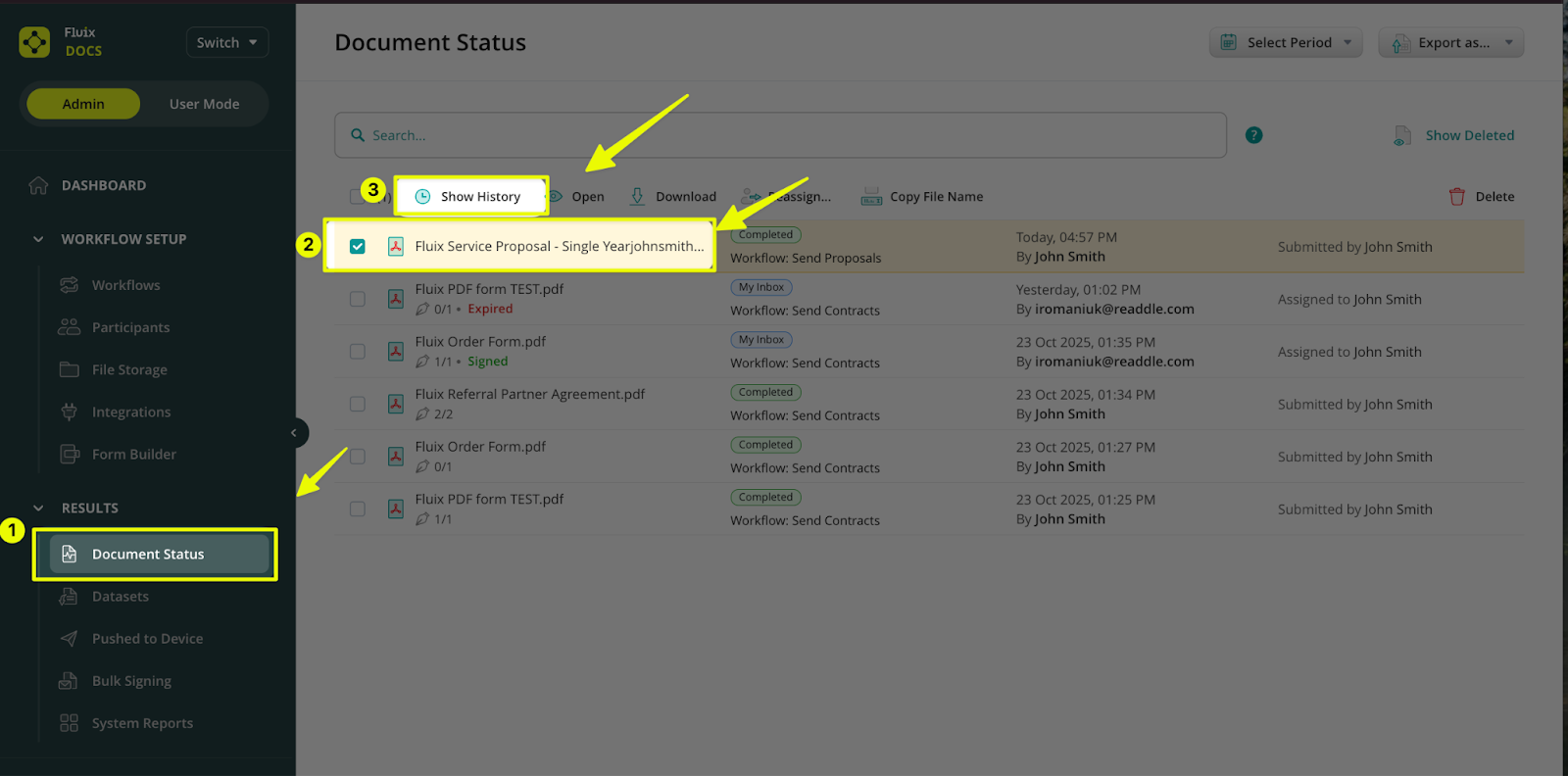
- By pressing Show History, you can review all the historical data, including the actions taken on the document, along with specifications such as User, Date, Document Status, and other details.
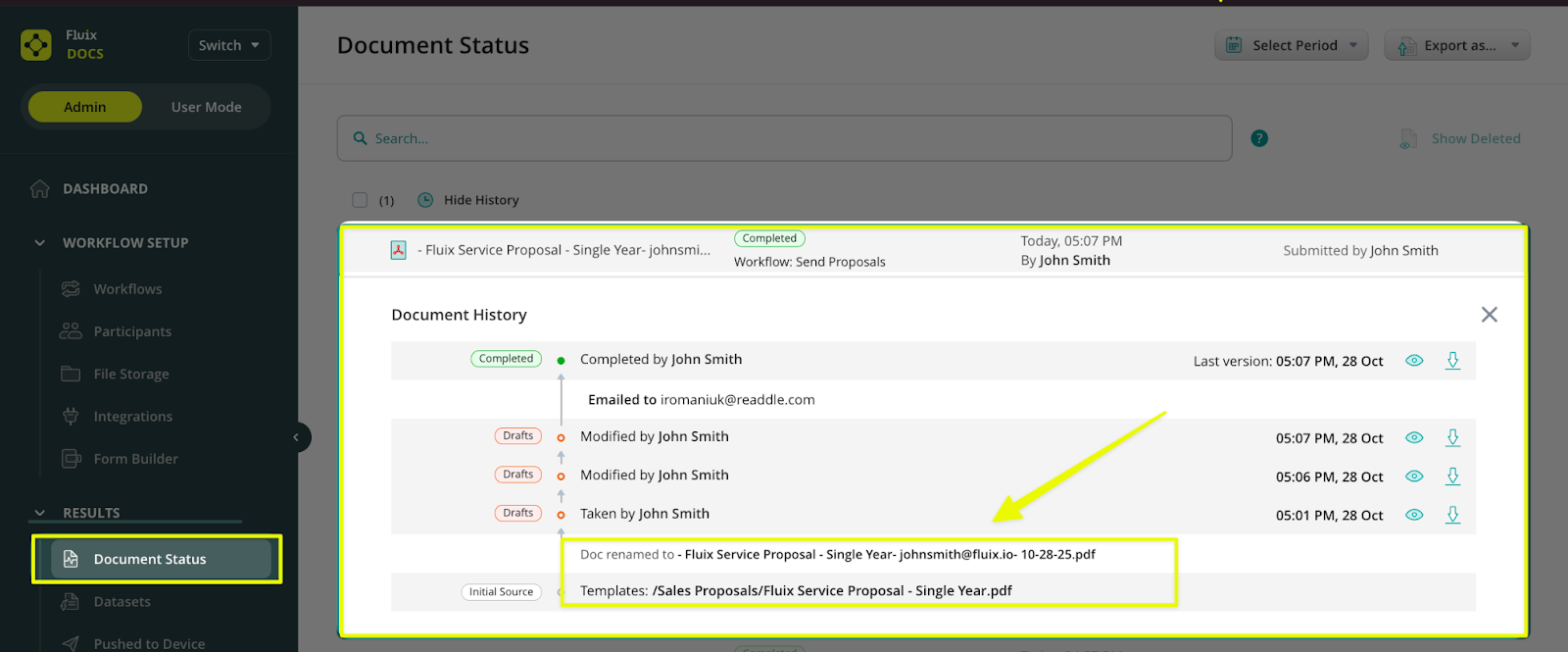
Make a step towards automation!
Do you already have a Fluix account? Then learn how to set up a file naming convention in Fluix in our step-by-step tutorial ‘File Naming Conventions’.
Can’t find what you’re looking for? Feel free to contact us at support@fluix.io if you have any questions or comments.