Widgets with the results of your team’s activity in Fluix will significantly help since they allow admins to check data at a glance without the need to dive into the table view of the report. By default, there are four widgets related to the Process view on the screen:
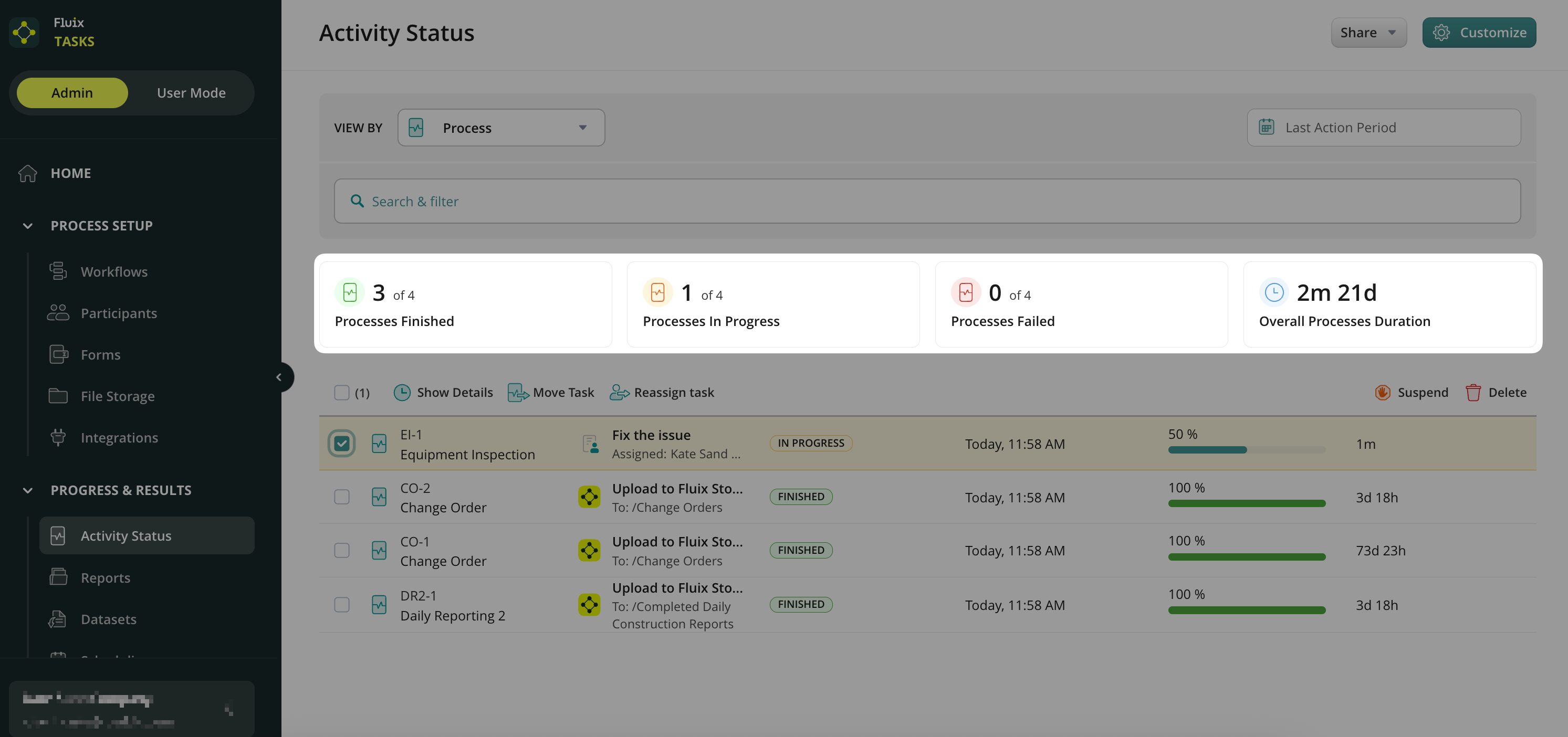
- Processes Finished means the total number of finished processes added to the report according to the selected filters.
- Processes In Progress means the number of processes that were assigned to groups, users, or guests and are now in the ToDo and InProgress stages.
- Processes Failed means that specific service tasks within the process have failed to be uploaded to the configured paths, sent by email, or shared to third-party platforms like HubSpot, Salesforce, etc, and these processes require the admin’s attention.
- Overall Process Duration is calculated as the total time users or guests spent working on the processes in the report.
In case you have any additional questions about the functionality, contact us at support@fluix.io to learn more about it.