Why and how to automate the data transfer between the systems your teams use
The main idea of integrating business tools used in your organization is to optimize business processes and eliminate manual effort. The ultimate benefit is the automation that saves employees’ time and your costs.
Fluix cloud platform helps to both streamline the business processes related to data collection and approval in the field, and further data reporting and account management in the office. If you used to perform the office part with the help of a data analysis platform, CRM, or any other tool, you can easily integrate it with Fluix to automate the flow.
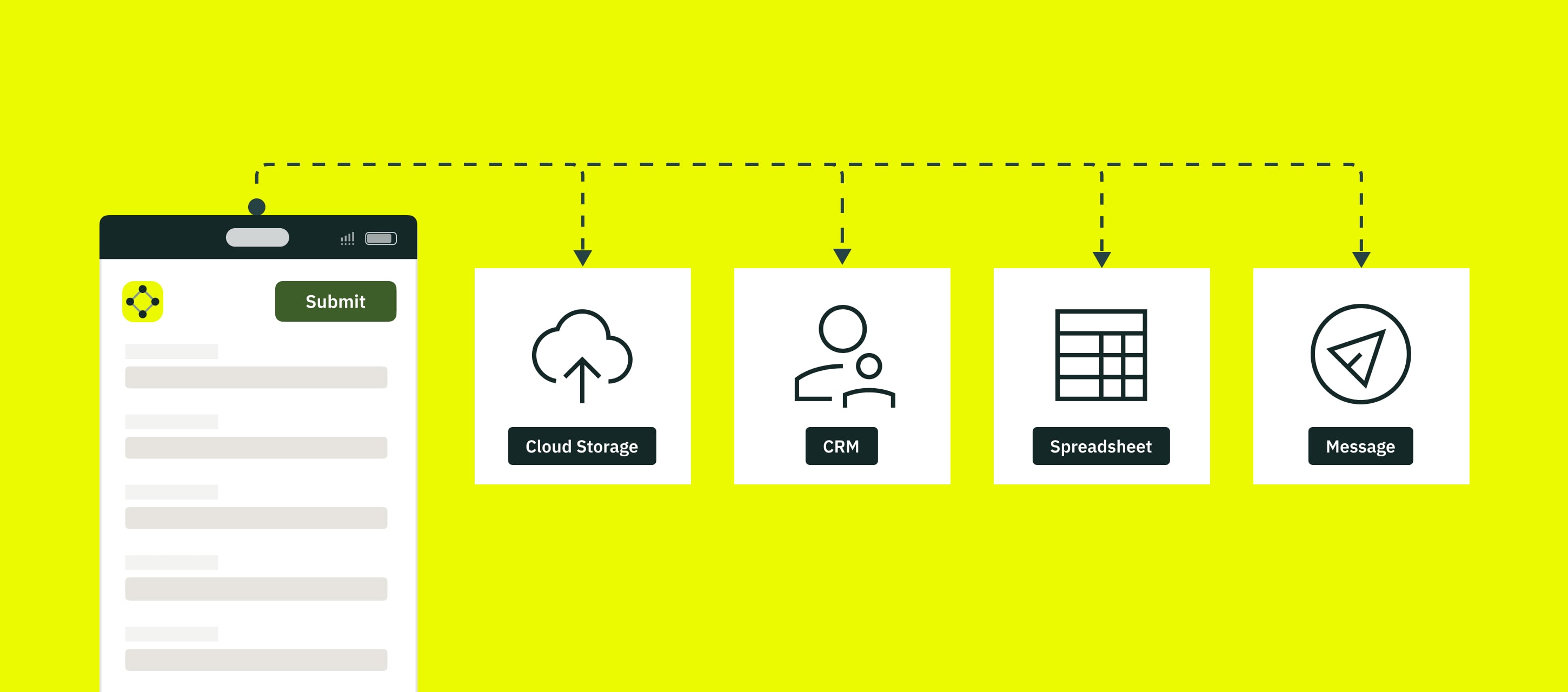
How integration works
1. Workers on the ground collect data (text, images, signatures, etc.) in the Fluix app on mobile devices, both iOS, and Android, and push the filled-out forms for review.
2. Once the approval is obtained, the completed work is usually submitted down the workflow: to the cloud storage, email, customer management system, database, etc. At this step, the integration helps to avoid manual file download from storage or data copying from forms. The form, or the particular data from it, or even a message about the completed job is automatically pushed into a system you choose.
Premade integrations
Fluix already integrates with various popular SaaS products via API. Our current list of integrations includes the following popular tools:
Business Intelligence
- Fluix Smartsheet Integration
Smartsheet is a platform where you can aggregate and act on data that is collected in forms in the Fluix app. - Fluix SeaTable Integration
SeaTable is an online database software for managing data in a spreadsheet/database kind of view where you can store and process different types of data captured in the Fluix app. - Fluix Qlik Integration
Qlik is a business analytics platform that helps companies analyze real-time data captured in the Fluix app. - Fluix Airtable Integration
Airtable is a cloud collaboration service that allows to aggregate and visualize data extracted from forms submitted in the Fluix app. - Fluix Tableau Integration
Tableau is a visual analytics platform that helps you create any kind of charts, diagrams, and filters based on the data your remote teams collect in the Fluix app. - Fluix Power BI Integration
Power BI is a data processing and visualization tool that helps to uncover meaningful insights of your current workflow using the data collected by your field team with the help of the Fluix app.
CRM (Customer Relationship Management)
- Fluix Pipedrive Integration
Pipedrive is a CRM cloud-based system where the contracts and other documents can be uploaded once completed and signed in the Fluix app.
Cloud Storage Tools
- Fluix Integration with File Cloud Storage Services (Google Drive, Office 365, Dropbox, Box)
With these integrations, you can automatically upload documents completed in Fluix to your corporate cloud storage. - Fluix Azure Files Integration
Azure Files is a cloud storage by Microsoft where you can upload and store documents completed by your remote team in the Fluix app. - Fluix SharePoint List Integration
SharePoint list is a unique storage solution by Microsoft where the data is presented as a collection of content that has rows and columns, very much like a table in Microsoft Excel. With this integration, your field team has the ability to upload documents submitted in Fluix to the corporate Sharepoint List storage in accordance with the predefined tag pattern.
Integration Platforms
- Fluix Zapier Integrations
Through the Zapier platform, you may connect almost any existing tool for project management, data tracking, storage, and more, to your Fluix account. The form is being completed in Fluix while integration automatically performs predefined action to push the data or the document itself as an attachment to the tool of your choice where Zapier acts as a middle man. - Fluix Automate.io
Automate.io is a tool that lets you connect the web apps you use. Another alternative that may help connect third-party tools to Fluix. With this integration, you can create a bot in Automate.io so that the submitted form in Fluix will trigger the predefined workflow and transfer the form data to the chosen tool. - Fluix Make (Integromat)
Integromat is an integration platform that allows you to connect apps to Fluix using webhooks. Similar to Zapier, with Make integration you have the ability to submit the field data from forms completed in the Fluix app or the form itself to the tool of your choice. - Fluix Trello Integration via Zapier
Trello is a web and mobile-based, Kanban-style project management tool. With this integration, you may use field data collected by your team in the Fluix app to create tasks and track progress in Trello after document submission. - Fluix Google Sheets Integration via Zapier
Google Sheets is an Excel-like spreadsheet program included as part of the free, web-based Google Docs Editors suite. This integration is useful for data aggregation and processing after the field paperwork is completed in Fluix and the data from it is automatically transmitted to the predefined columns in Smartsheet.
Project Management
- Fluix Wrike Integration through Make (Former Integromat)
Wrike is a web and mobile-based project management application. With this integration, you may automatically create tasks in Wrike after submitting documents in Fluix. Task’s title and description will be created based on the information taken from the particular fields in the submitted form. - Fluix Monday.com Integration
Monday.com is a project management platform that provides dashboards to delegate tasks and track their progress. Besides that, monday.com can be used as a CRM tool that will allow you to create leads based on the data retrieved from the completed forms in Fluix. - Fluix Asana Integration
Asana is a web and mobile-based project management tool. With this integration, tasks are automatically created on the Asana dashboard with the attached documents completed in the Fluix app. - Fluix Procore Integration
Procore is a construction management platform. With this integration, you may automatically upload documents completed in the Fluix app to the required project in Procore. - Fluix Trello Integration
Trello is a web and mobile-based, Kanban-style application. This integration will automatically create cards in Trello after sending the completed documents by email from Fluix.
Work Collaboration
- Fluix Slack Integration
Slack is a business communication software. You can submit the completed document in the Fluix app and the notification message with the attached document will be automatically sent to the predefined recipient or group in Slack.
Important note:
Fluix can integrate with almost any tool that has a public API available upon request.
How to start
The integration doesn’t require special technical skills and months to configure it. Contact the Fluix team and we’ll help you to set up the integration taking into account your project-specific requirements.