To delete a workflow, select it in the list of workflows and click Delete.
In case a workflow contains documents, which haven’t been completed yet, it will be moved to the Archiving state:
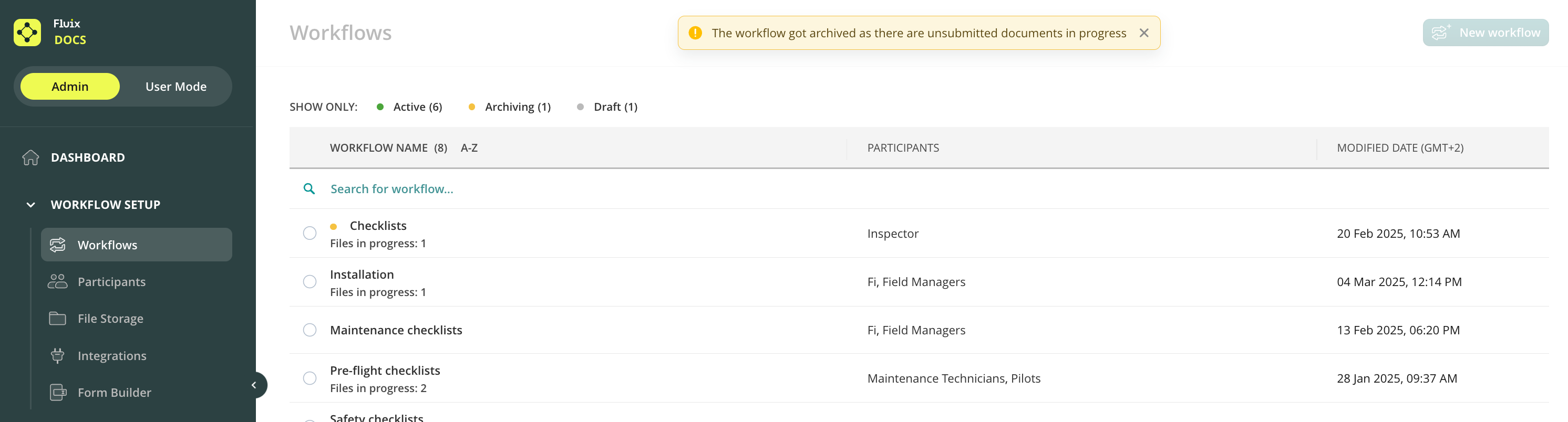
If you do not need those documents in progress, select the archiving workflow and click Delete once again:
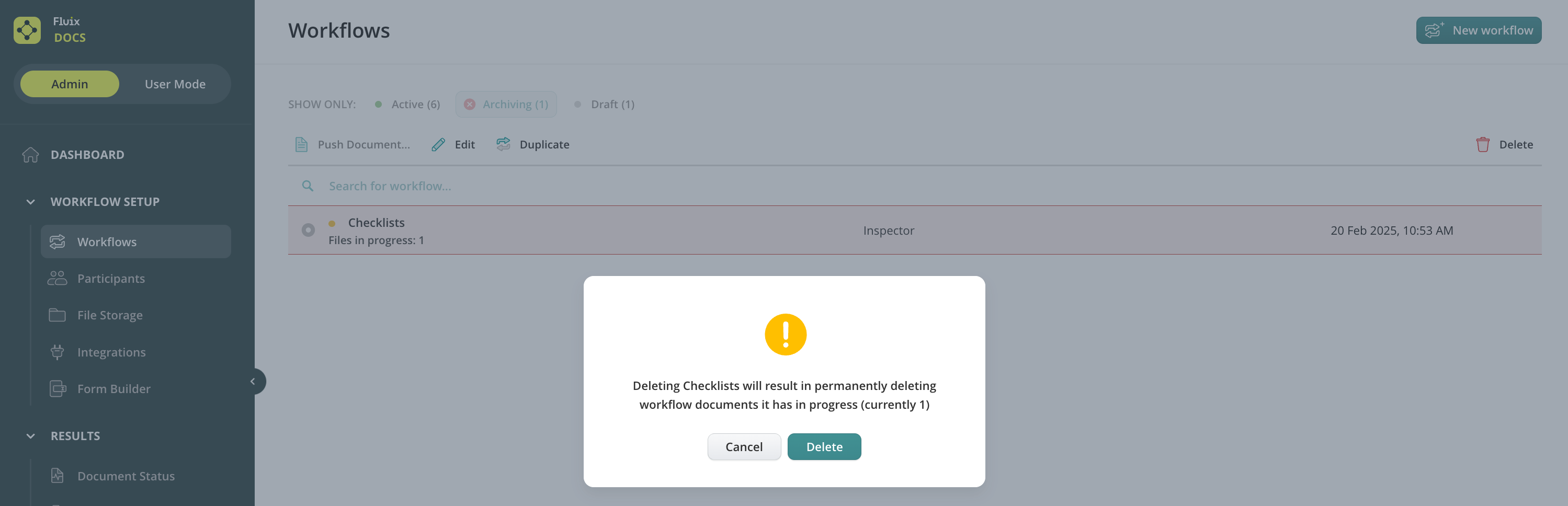
Alternatively, you can wait until your users complete all documents in progress and the workflow will be deleted automatically.
The completed documents from the deleted workflow will be still available both in the Document Status on the Admin Portal and in the Completed tab on users’ devices (if the respective setting Save documents in the Completed section of the app is enabled in the Workflow Configuration section). To delete them, follow the Document Status, select the documents and click Delete.
Can’t find what you’re looking for? Feel free to contact us at support@fluix.io if you have any questions or comments.
Check what you can do with Fluix. Explore features