Devices section is aimed to keep your users devices always up-to-date. Here you can check the device Fluix app and iOS version, last login date, and push a message to the user’s device to update.
The versions that are in green are up-to-date, the red ones are outdated. Please, note that the old devices that cannot be updated to the latest iOS or Fluix version (e.g. the latest available iOS for iPad 2 is 9.3 and the latest Fluix app version is 2.24.3), then 9.3 and 2.24.3 are considered to be the latest one for such a device and it is marked in green.
The latest supported Fluix app version is 2.19. All devices, running the version below 2.19 were logged out and won’t be able to log in until they update.
The devices can be sorted by iOS version, Fluix app versions and login dates.
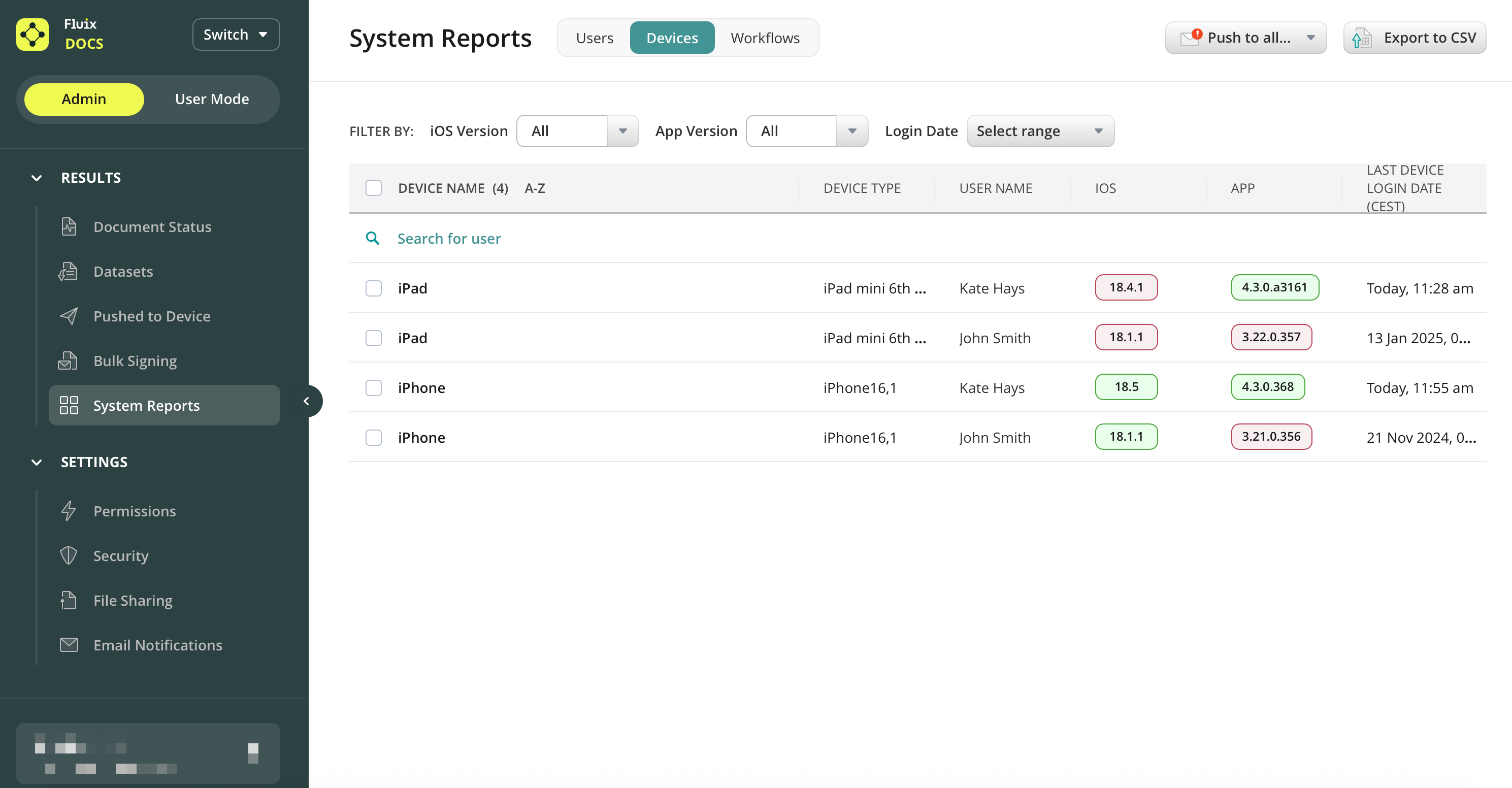
To remind users to update, you can push a message via Push to all option or select a particular user and push him a reminder. The reminder will be sent to the device as a system message, even if Push notifications are disabled in the device Settings.
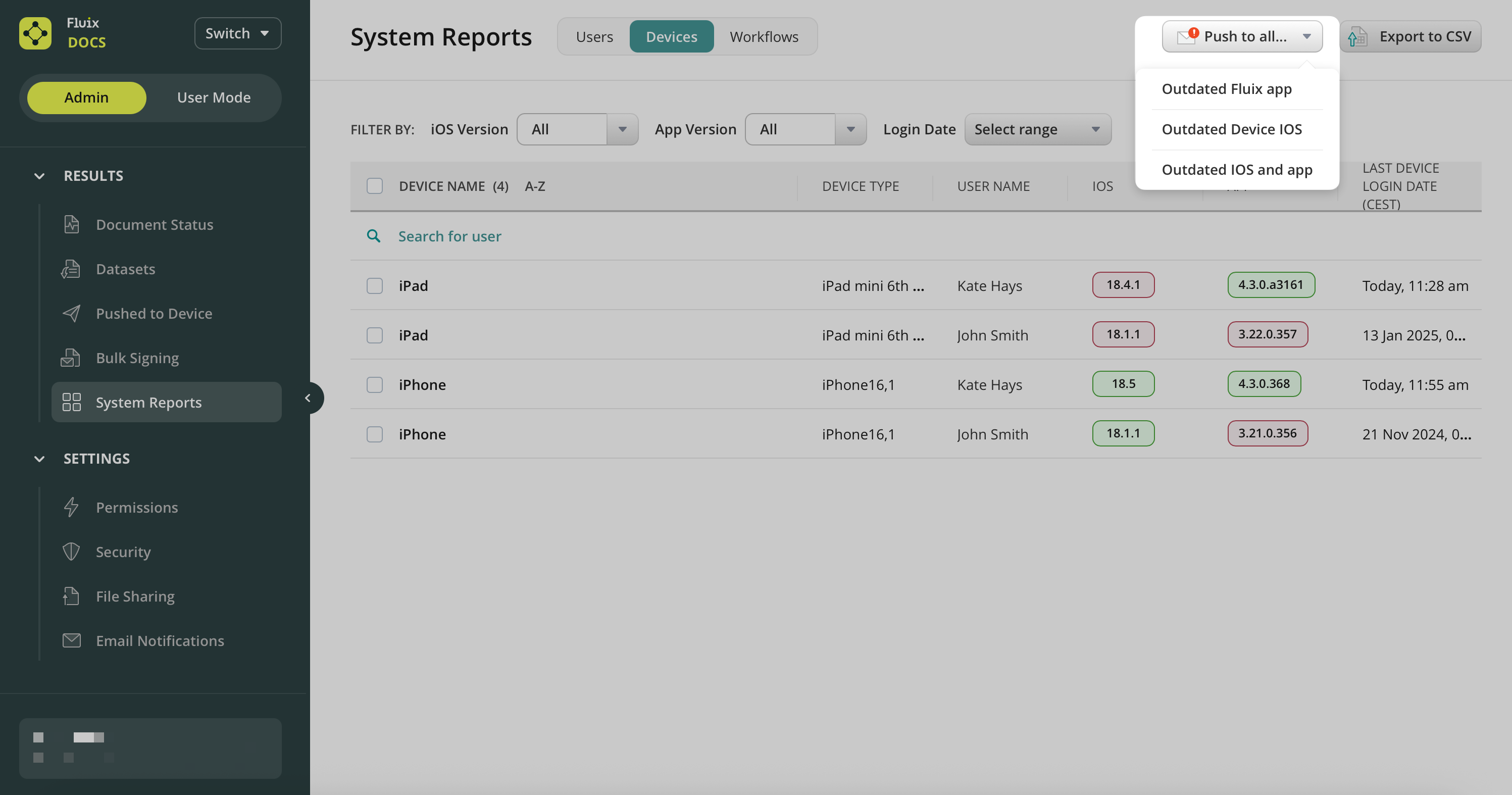
Was it helpful? Feel free to contact us at support@fluix.io if you have any questions or comments.
Check what you can do with Fluix. Explore features >