Fluix Users are your team members that will participate in your document flow, namely, fill out and exchange documents between each other, collect customers’ signatures, manage the work process between the field and office, and perform many other tasks aimed to streamline your business workflow.
Users are managed on the Admin Portal under the Participants->Users section:
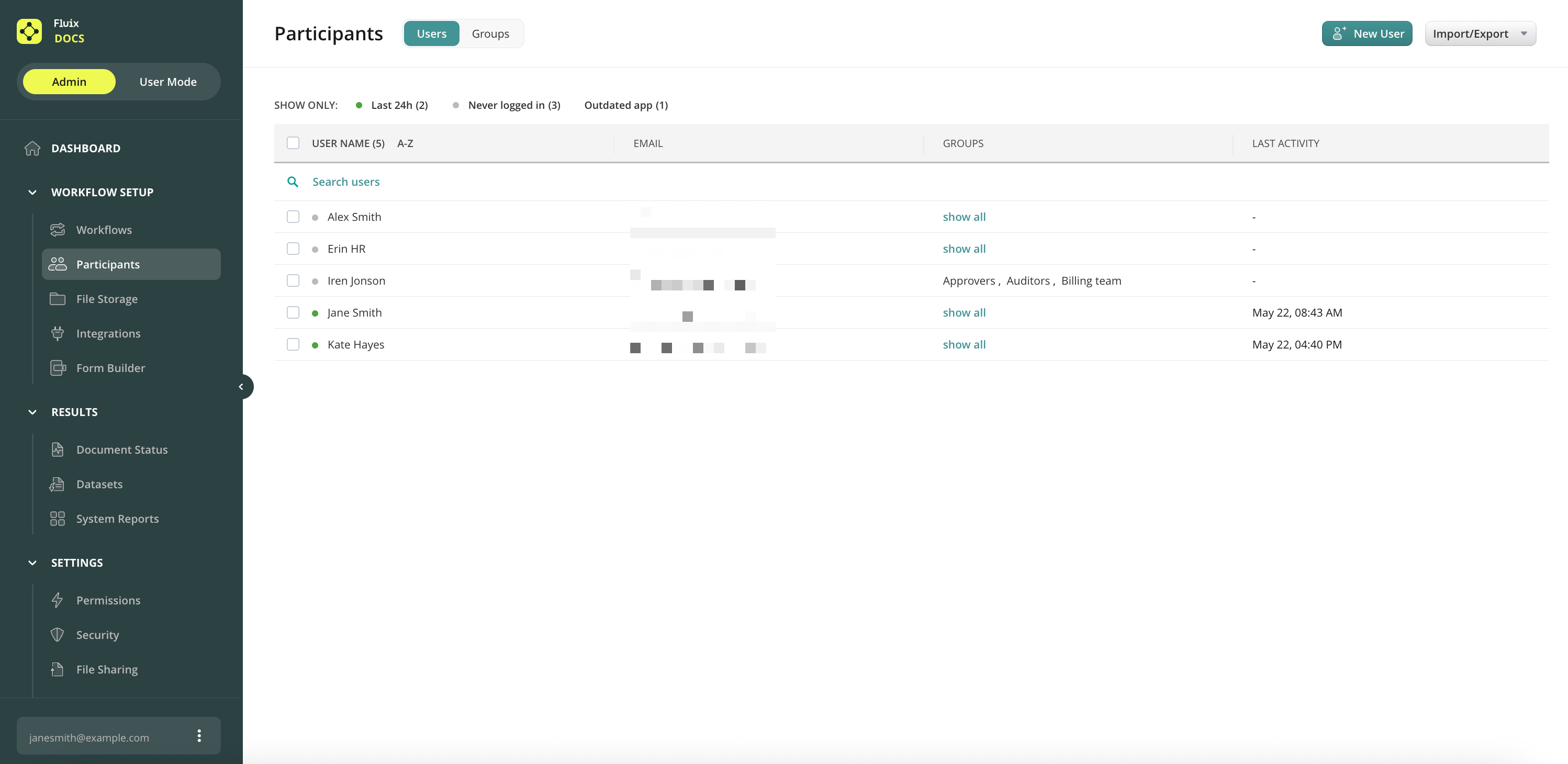
The first step in Fluix setup is adding users and organizing them into groups for further participation in workflows. Learn how to Add Users in the next article or contact us at support@fluix.io if you have any questions or comments.