If something doesn’t work as expected, there are a couple of things you can try:
1. Check the Fluix user guide for tips on how to work with the app. The Fluix user guide is available under App Settings -> App Guide.
2. Contact your company account Admin for help.
3. Tap Help in the bottom left corner and send the email with diagnostics to the Fluix Support Team.
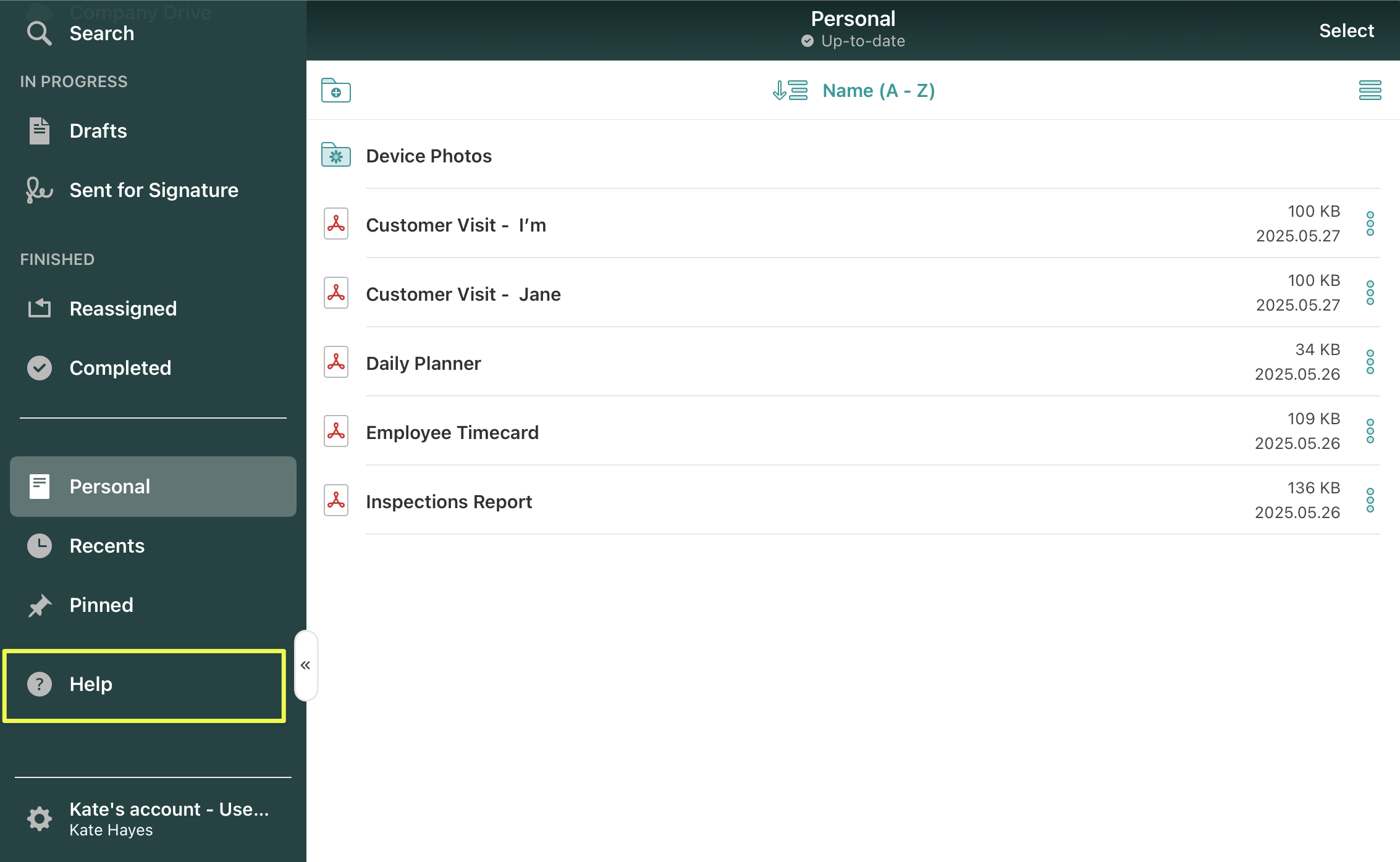
4. Contact the Fluix Support Team at support@fluix.io, and we’ll be glad to assist you.