While the company’s Fluix admin can configure general settings remotely, you can customize your app’s settings on the user level.
To open the app Settings, tap the gear icon in the bottom left corner.
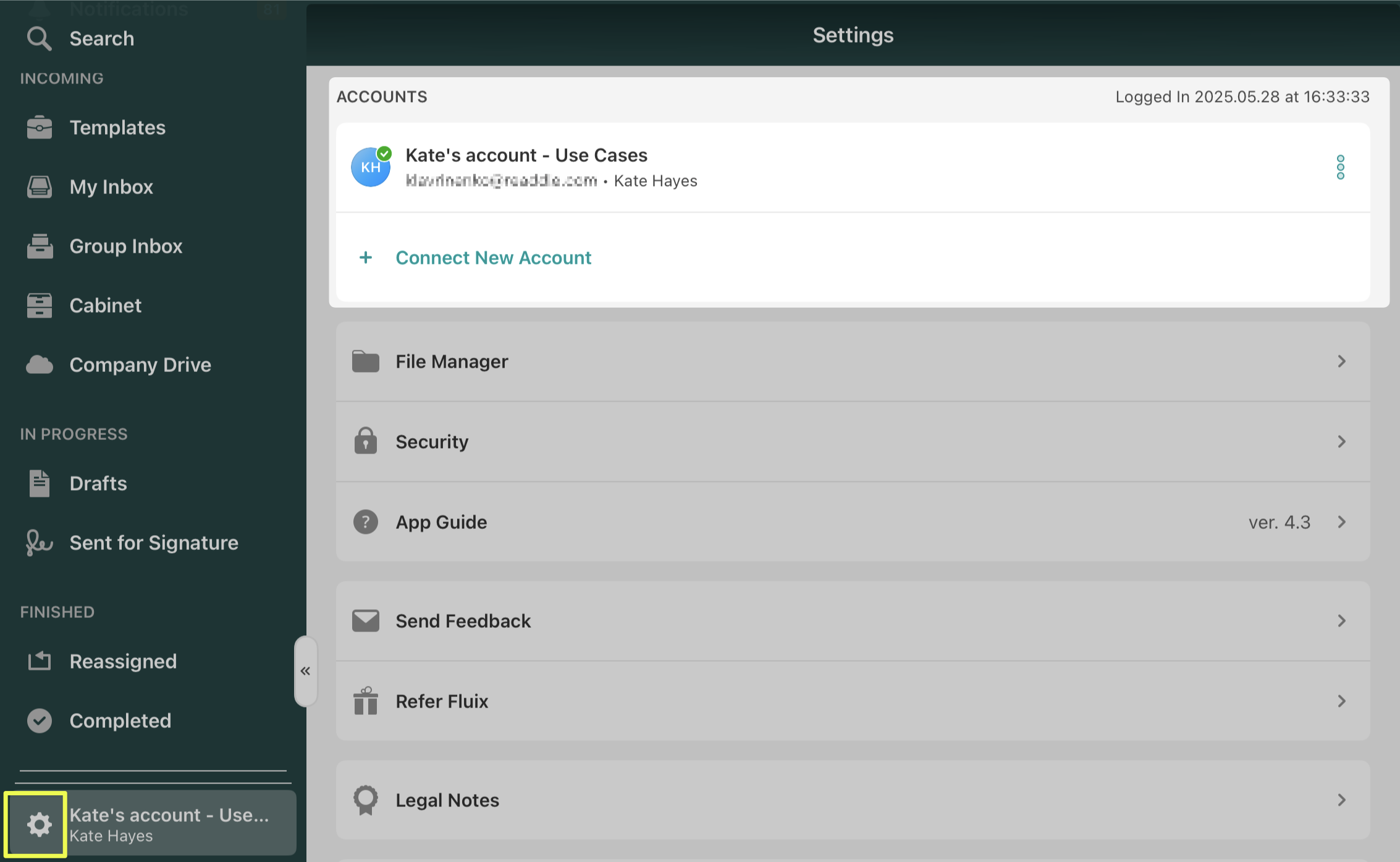
App settings include:
- Accounts
- File Manager
– File Contents Search
– Number of Documents Shown in Completed and Reassigned sections
-Save taken photos to device
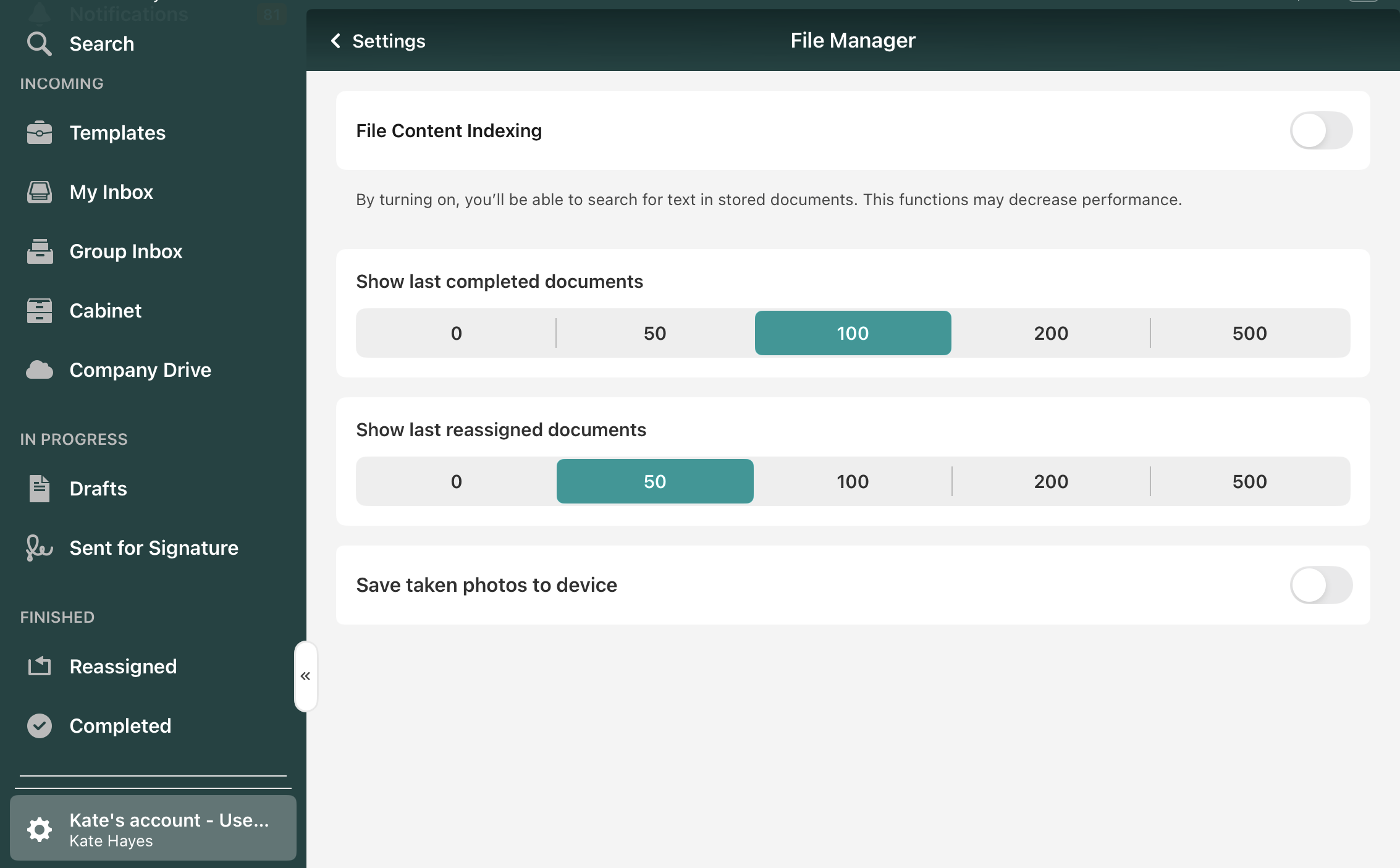
- Security
– Block external links in the HTML viewer
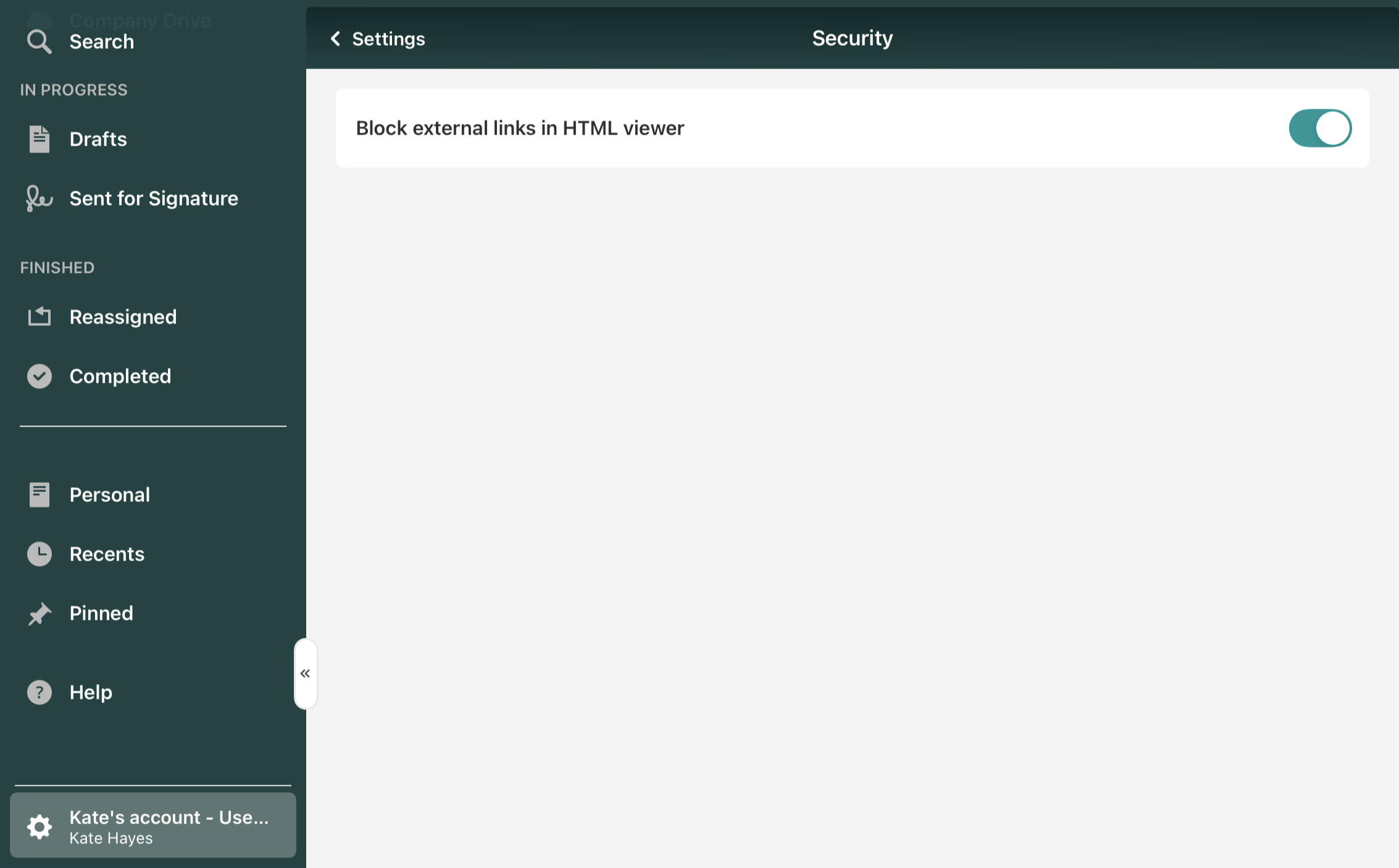
- App Guide
- Send Feedback
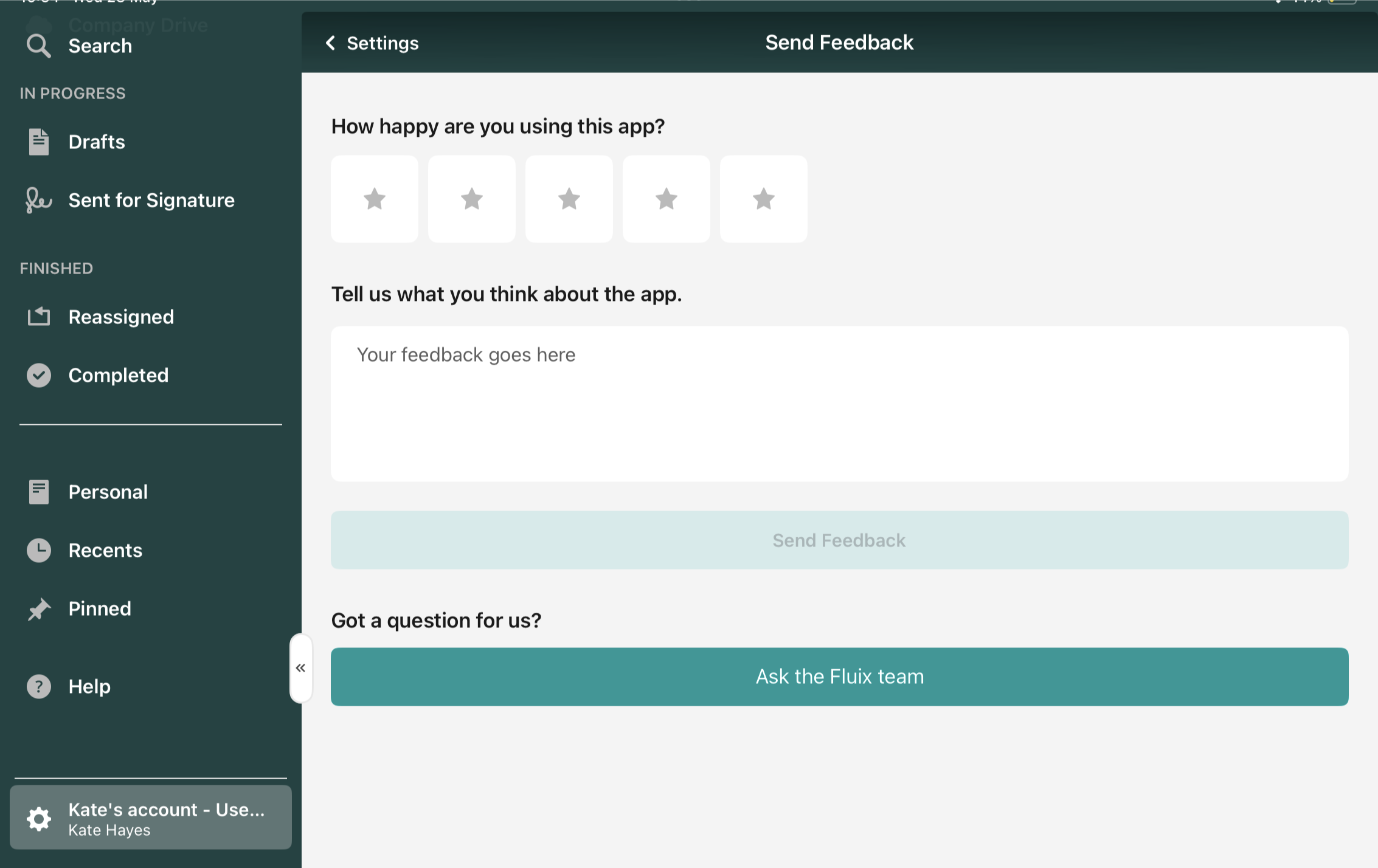
- Refer Fluix
- Legal Notes
Feel free to contact us at support@fluix.io if you have any questions or comments.