The Accounts section provides information on all accounts that logged into Fluix on your device.
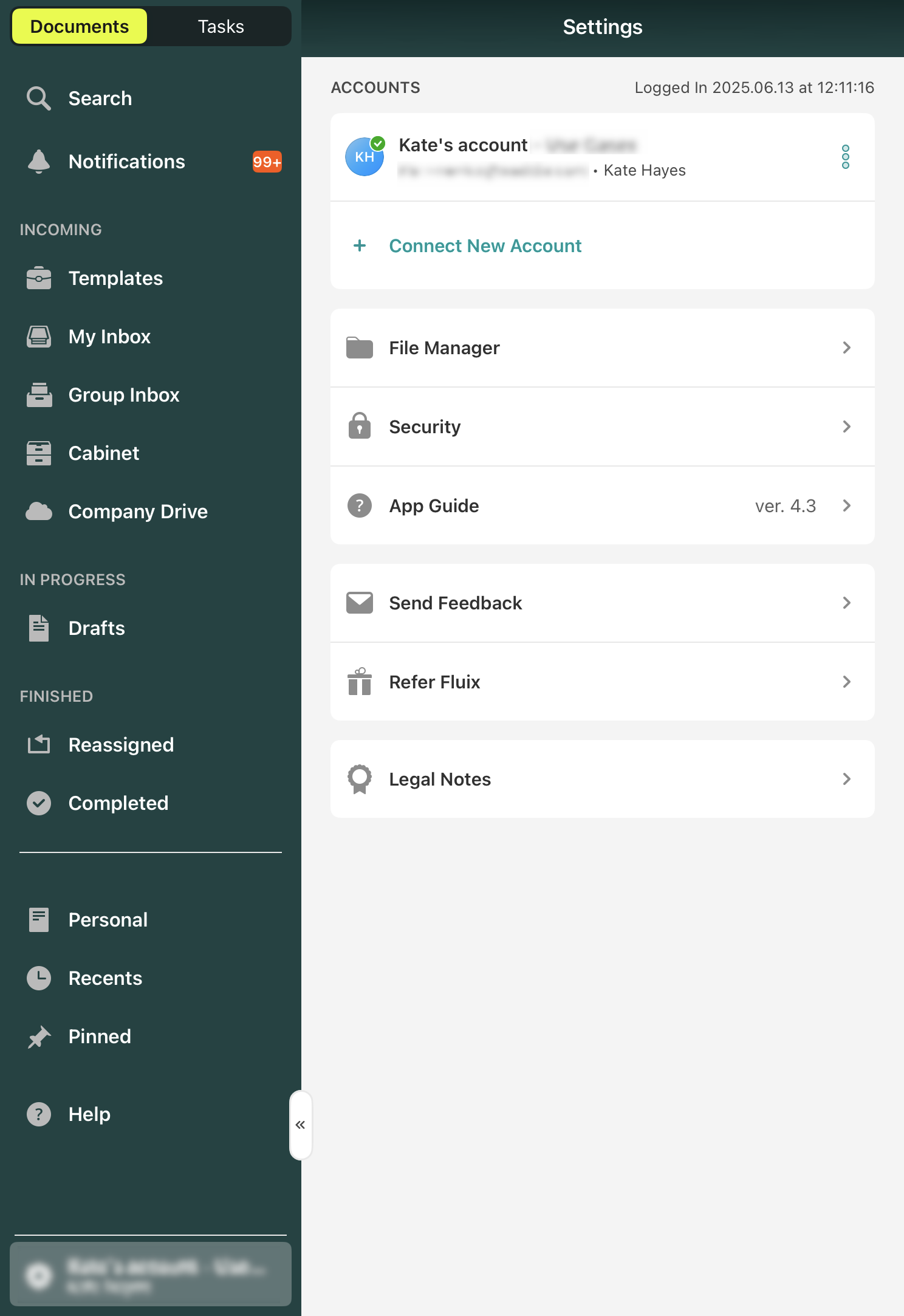
On top of that, there are details on the last login date and time.
If your company has several accounts in Fluix and you participate in both, you can switch between them.
To log into another account, press Connect New Account and enter the login credentials.
By tapping on the three dots next to your name in the list, you may find additional actions you can do, for example:
- To delete an account, tap Remove Account.
- To add a photo to your profile, tap Change Profile Photo.
- To log out of the current account, tap Log Out. You will then be prompted to log out of the app on this particular device. You will need to provide login credentials to reauthorize the app (log in).
Feel free to contact us at support@fluix.io with any questions or comments.