Countless businesses – across industries including construction, aviation and renewable energy – are still over-relying on paper forms and documents, experiencing bottlenecks and other inefficiencies, and slow document approvals or inaccurate reports.
A transition to mobile forms can eliminate these issues, and streamline your business for growth. In this article, we’ll explore what mobile forms are and how form automation software can streamline business processes, from e-signatures to document approvals.
What Are Mobile Forms?
Mobile forms are digital forms used on mobile devices that serve as an alternative to manual paperwork.
Mobile forms can be used for any task that you might usually rely on hand-written documents for, such as filling out near-miss reports, daily reports, and equipment inspections.
Main characteristics of mobile forms include:
- Device compatibility
- Responsive design
- Touch-friendly interface
- Offline mode
- Customizable fields and calculations
- Conditional logic
- Digital signatures
- Location and GPS
- Image support
- Integrations
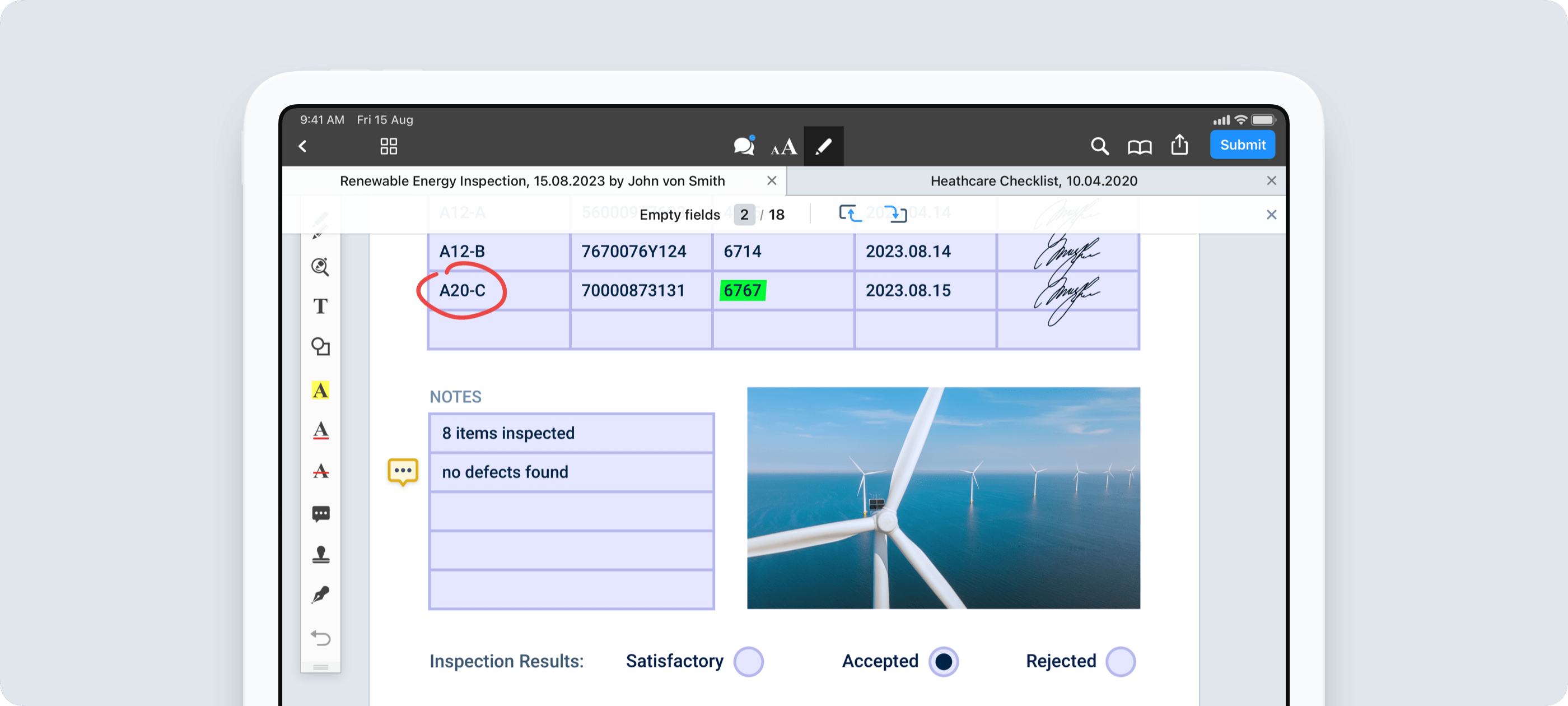
What Is Form Automation Software?
Form automation software allows you to digitize and automate paper-based forms, eliminating the need for manual data entry and paperwork.
When you transition to mobile form automation software, you can create, fill out, and manage forms directly on mobile devices, which increases efficiency and reduces errors.
Once you’ve made the swap to a digital system, your future processes will utilize automated data collection, meaning you can easily share any form with employees or customers, and always find the right documents in seconds.
Types of Mobile Forms for Business
Professional mobile form filling software will typically support all types of forms, especially those that are based on traditional business documents.
Let’s take a look at different types of mobile forms, including the pros and cons of each:
- Web forms — A simple mobile form with set fields to fill in. Simplicity is the main advantage of a webform but, on the other hand, functionality can be limited.
- PDFs — Arguably the most popular type of mobile form and generally matches the appearance of paper forms. Can be branded with the company logo, color scheme and font. A downside to PDFs is that it’s complicated to adapt the forms to include calculations, dropdowns or security settings.
- Word documents and Excel spreadsheets — Another popular type of mobile form that can mirror the appearance of paper documents. These forms can be created and edited with ease, but security issues and limited functionality make them less popular than PDFs.
When you’re choosing mobile form software for your business, check that the platform has functionality for the types of forms you use.
For example, in Fluix we support both PDFs and digital forms, also giving you a form builder where you can recreate any format from scratch.
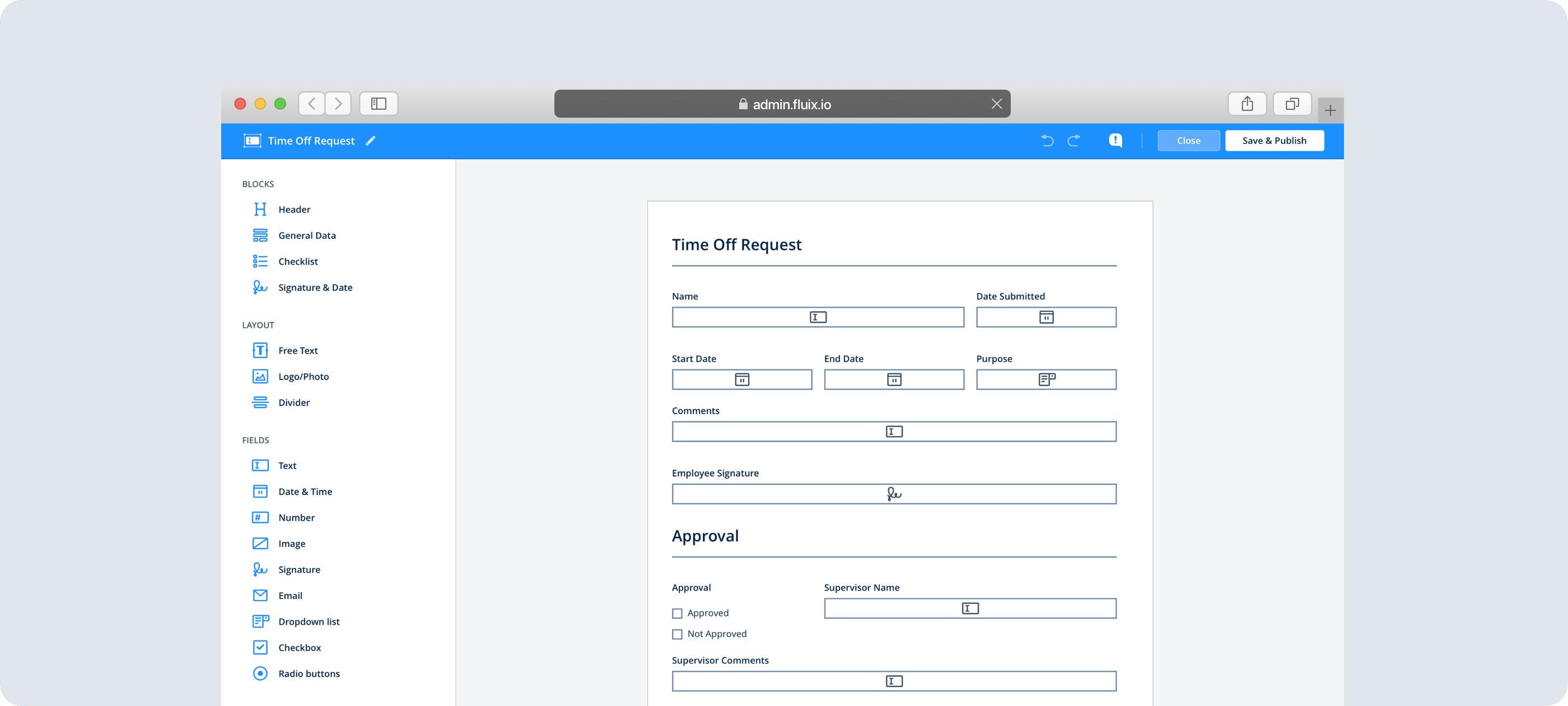
Why Do Businesses Need Mobile Forms Automation Software?
The application of forms management software is the best way to boost productivity when it comes to gathering information.
Data collection forms are necessary at all levels of business. From purchase orders to travel requests, these forms are unavoidable and typically take a long time to process.
Employees, supervisors and senior management can spend hours filing in, signing and organizing various forms — much of which is avoidable.
Other challenges of filling forms out manually include:
- Unprofessional appearance
- Time-consuming to deliver and process
- Inaccurate, illegible, and missing information
- Hard to find forms when required
Digital data capture forms are a much more efficient way to collect, process and store information than manual methods. From streamlined workflows to reduced errors, mobile forms for businesses can improve efficiency at all levels.
Businesses with deskless workers tend to rely on mobile technology more than their office-based counterparts. This is because they don’t have easy access to all of the resources you would naturally expect to find in an office.
For employees who are working remotely from home or out in the field, it’s essential that effective solutions, such as automated mobile forms, are put in place for communication and collaboration.
How technicians at RWE Renewables reduce daily form completion time by 45%


Benefits of Mobile Form Automation
The integration of mobile forms into a business workflow can raise efficiency and improve various everyday operations.
This is evident through:
- Improved Productivity — Reduced need for multitasking as data collection, reporting and storage are automated. This leaves employees with more time to work on strategic tasks.
- Better Team Collaboration — Work orders automatically distributed across teams and necessary information collected from all involved in specific projects. With all project data stored in the software platform, employees don’t waste time looking for what they need.
- Faster Data Collection — Mobile forms effortlessly gather data and provide easy access to insights to raise operational efficiency.
- Reduced Carbon Footprint — Digital processes are less resource intensive, meaning a business becomes more eco-friendly and sustainable. Fewer resources also naturally leads to cost-saving benefits.
- Remote Access — View and control business workflows on the go with access to the platform from anywhere, anytime.
How Can Automation Software Improve Data Accuracy?
By digitizing your forms, automation software ensures that data is captured accurately and consistently. With features like mandatory fields, data validation, and automatic calculations, you can minimize errors and improve the overall quality of your data.
For additional accuracy, real-time syncing enables instant communication between field teams and the office. As soon as a form is completed on a mobile device, the data is automatically synced to a central database, allowing for immediate access and analysis. This ensures up-to-date information for accurate decision-making.
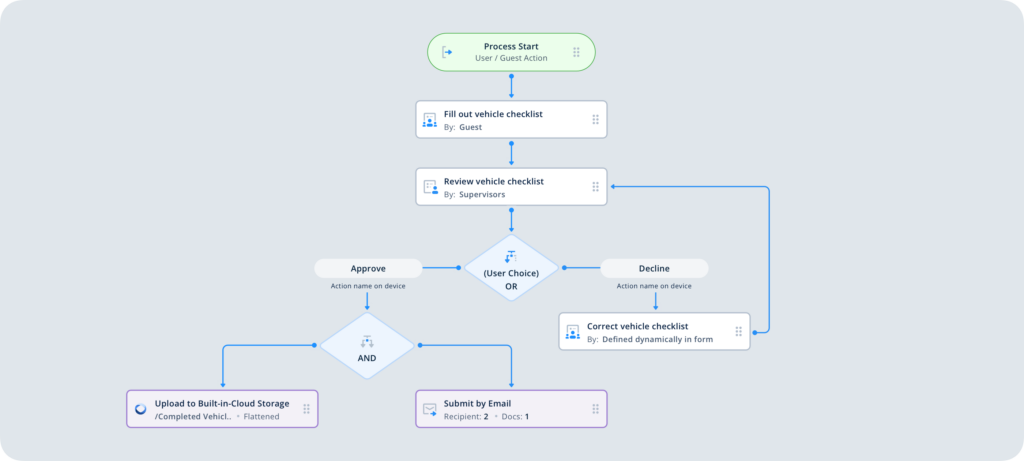
How Do You Create Mobile Forms?
To create mobile forms, you need a tool that supports this function. And the Fluix Mobile Form Builder is this kind of a tool.
Fluix is a workflow automation platform that provides a wide range of digital business solutions.
Among other features, it has a form builder that enables you to create mobile forms and adjust them to your needs, including the format of the questions and the appearance of each form.
This is how you can build any form in the Fluix form builder:
- Choose a form in the form template library
- Drag-and-drop blocks and elements
- Customize fields
- Configure field validation
- Review the form
- Add the form to workflows
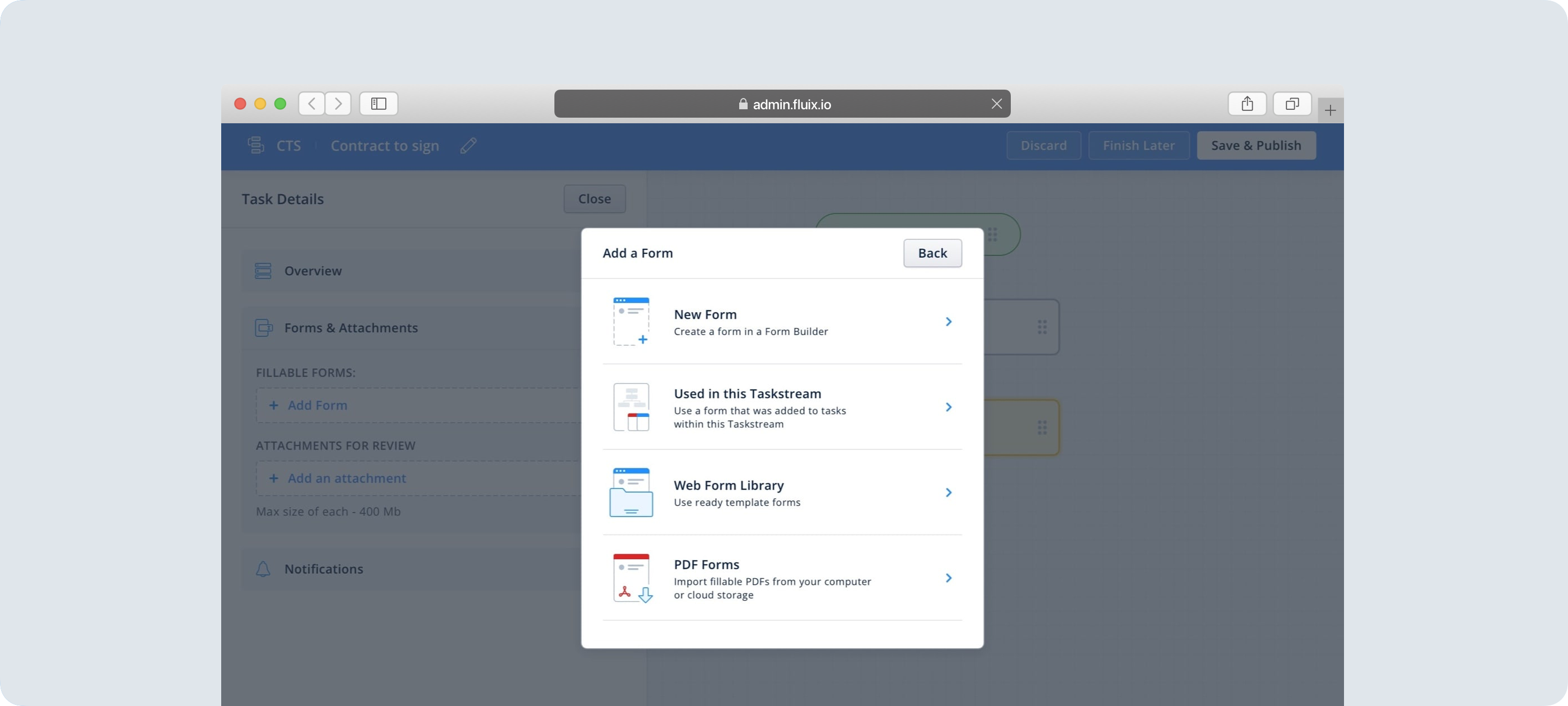
You’ll see that our builder offers a streamlined and flexible approach to form creation. With its intuitive interface, customizable elements, conditional logic, and seamless integration into workflows, you can design forms that meet your specific business requirements.
Choosing a Form Automation Software Platform
By now, you understand why form automation software is essential for digital transformation and business efficiency, and why Fluix is the leading choice.
The following are some of the most important features to consider when exploring form automation solutions:
- Dynamic Custom Logic — Transforms complex paperwork into intuitive mobile forms.
- Data Pre-Population — Automatically populates forms with timestamp information and leverages historical data using modeling techniques.
- Mobile Form App — All employees can use the software on their preferred mobile devices.
- Participant Alerts — Alerts sent as soon as a workflow step is ready for a user, allowing the task to be completed immediately.
- Reactive Task Management — User notifications for follow-ups, escalations and other alerts, with new tasks produced based on responses.
- Automatic Reporting — Populates, filters and distributes reports at scheduled periods.
- Relevant Integrations — Seamlessly connects to other platforms for data syncing and sharing.
- Offline Data Collection — Captures data offline and syncs forms when connection is restored.
- Advanced Form Features — Allows for annotations, sketches, geolocation, voice recording, QR and barcode scanning, e-signing, formula fields, images and more.
- Dispatching — All forms can be dispatched and delivered in accordance with a company’s specific workflow rules.
Examples of Mobile Form Application in Various Industries
Mobile form software solutions are useful for every business — and this is especially true for those working in areas with limited internet connectivity or those working remotely.
For businesses in rural areas with unreliable internet, automation can be invaluable, as offline functionality helps to keep everything running smoothly. For remote workers, a lack of access to paper forms can be a problem — one that is eliminated with mobile forms.
Let’s take a look at some examples of mobile form applications across different industries:
- Transportation — Mobile forms are widely used for vehicle inspections and form automation allows for quick and secure data collection, even in offline mode. Inspectors can create regulatory forms and update as required. Managers can create checklists and vehicle inspection workflows to ensure employees follow instructions and work can be checked remotely in real time.
- Construction — All documents involved in the construction cycle can be automated, such as contracts, repair templates, timesheets, first day inspection reports and contractor tracking activities. Mobile forms are the perfect instrument to control and streamline construction documentation workflow.
- Facilities Management — Companies working in the field face workflow disruption when manually reporting data back to head office, such as work orders, inspection checklists, contracts and cost estimations. Digitizing the process removes this efficiency blocker and allows all parties to instantly give and receive the information they need to progress.
- Energy and Utilities — Automation of regulatory compliance reports and collection of geotagged data, such as photos, videos, audio and signatures, is invaluable to energy and utility companies. Mobile forms allow for data to be collected in the field and instantly sent to the relevant department.
Regardless of the industry, mobile form automation software reduces costs, enhances access to critical data and improves decision-making at every level.
Want to Digitize and Automate Your Paper Forms?
Give us 30 minutes to show how to do it in Fluix