Groups
How to Create a New Group in Taskstreams
In Taskstreams, participants of the flow are Assignees that are chosen among Groups of users.
To create a new group in Taskstreams navigate to the Menu -> Groups section and click New Group. In the appeared sidebar name the group and add the users who’ll be its members:
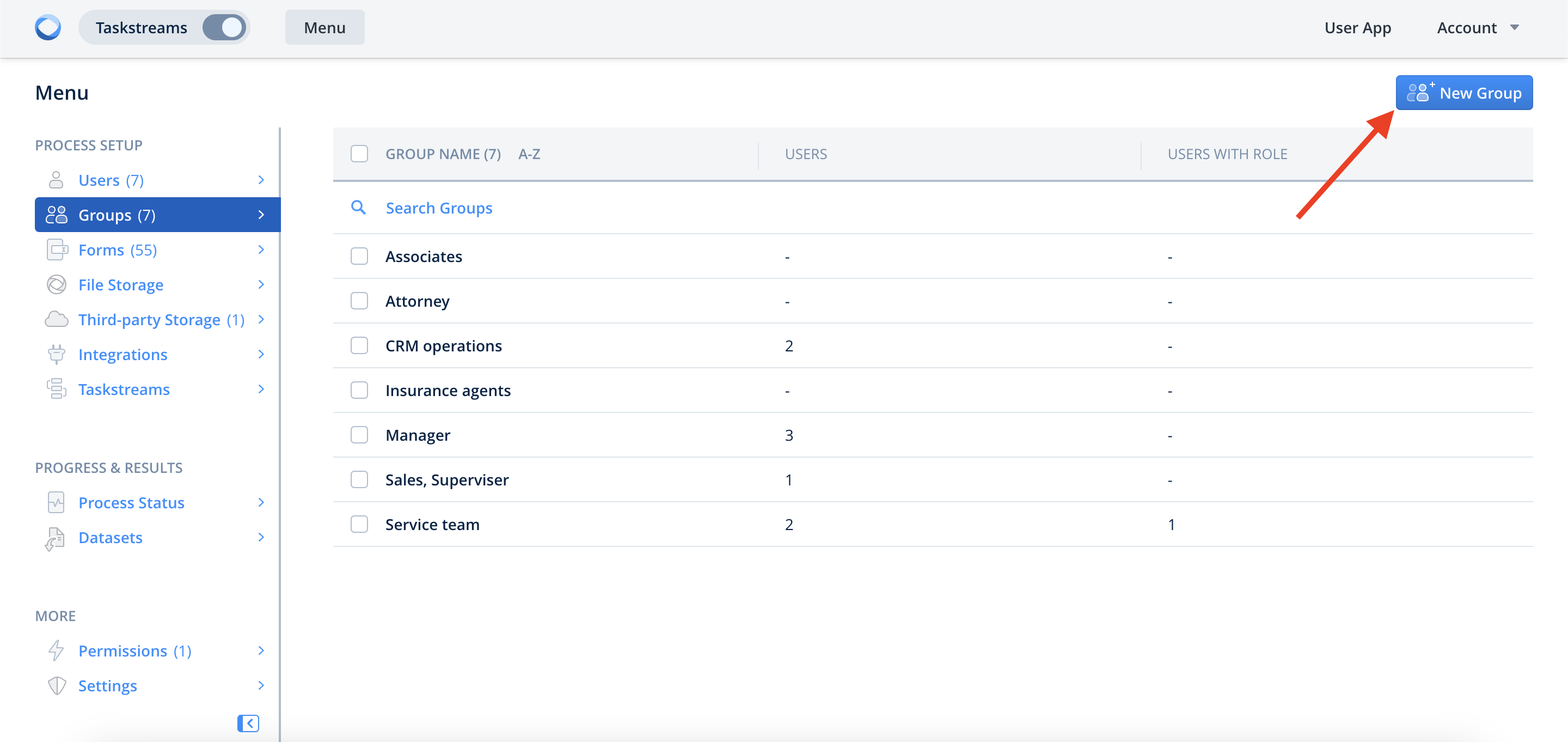
How to Add Users to Groups in Taskstreams
You can add users to Groups in three ways:
1. From the Users section:
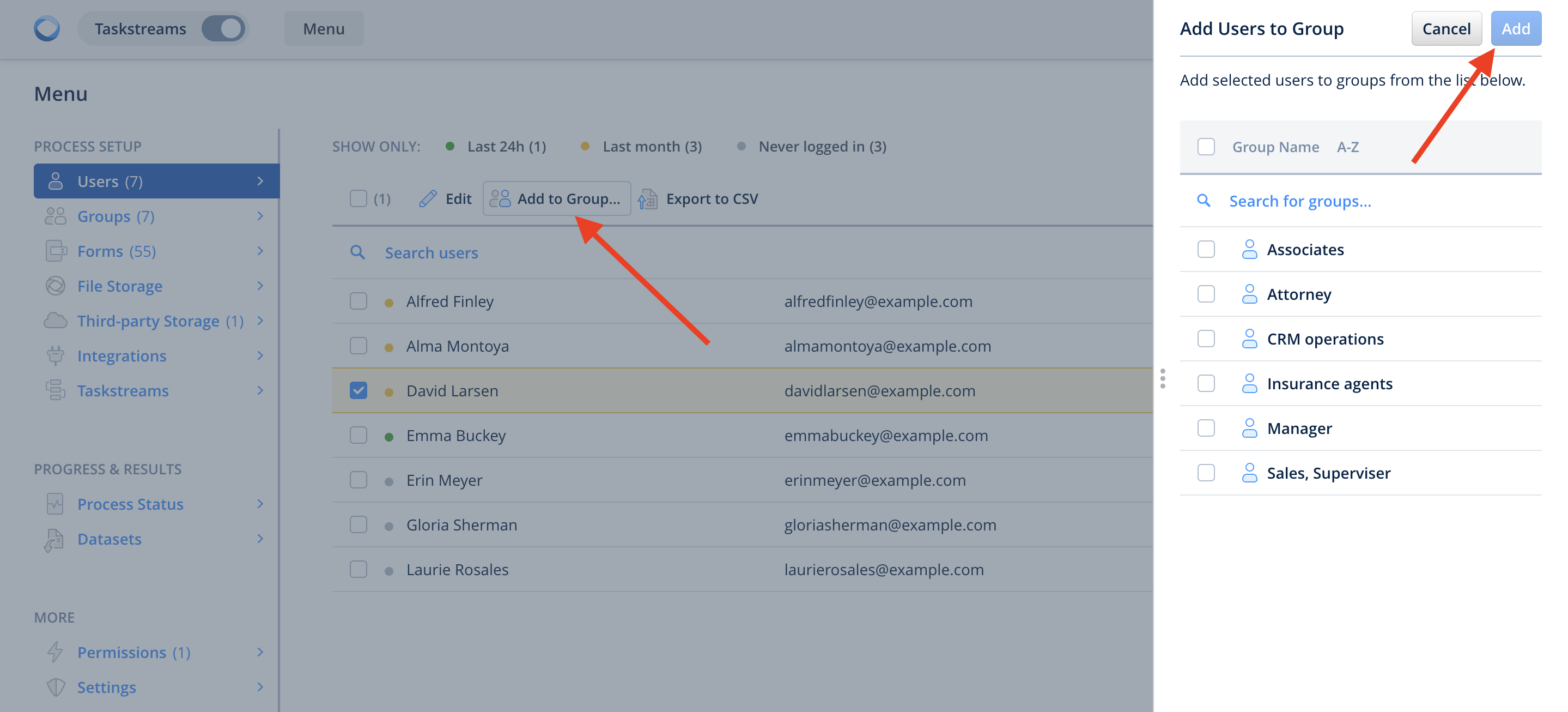
2. From the Groups section to an existing group:
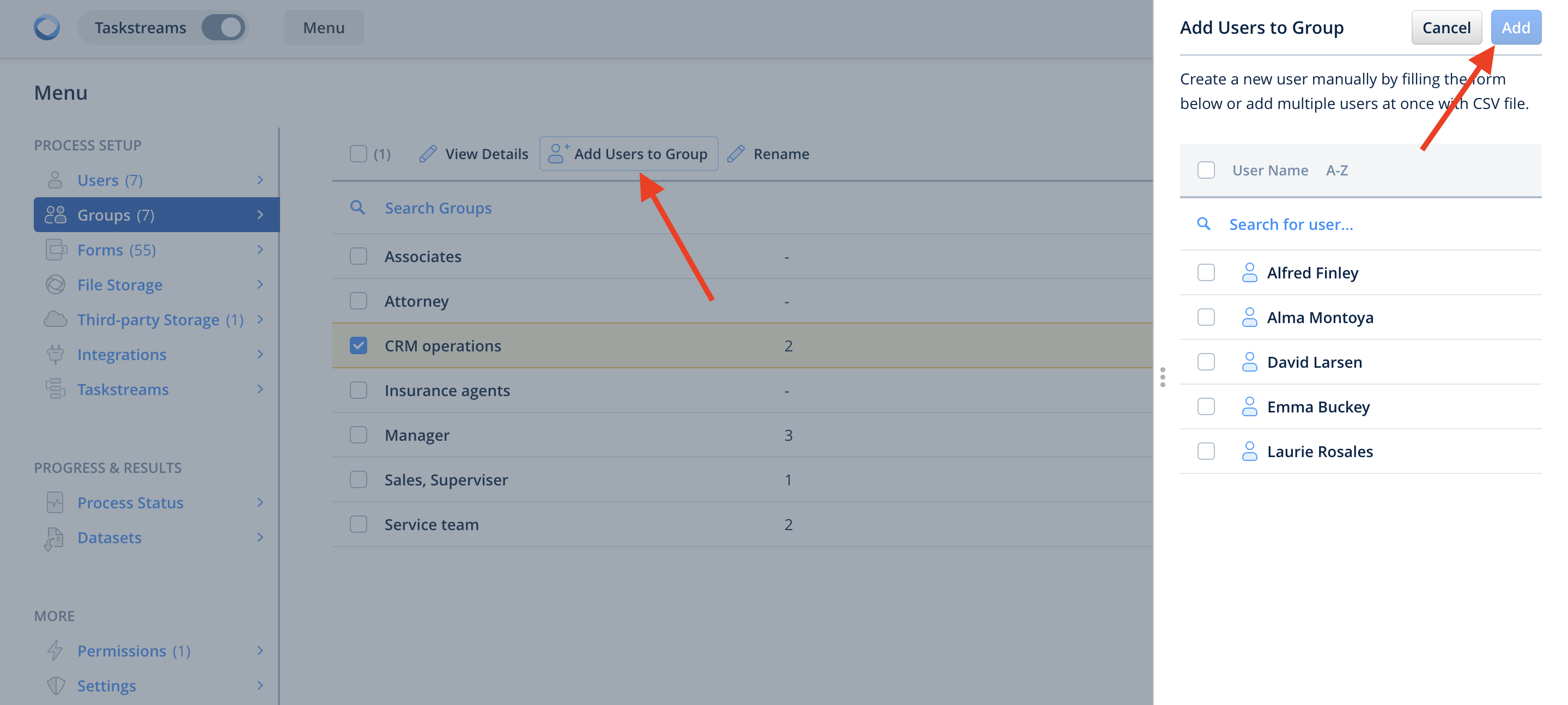
3. By adding the users to a new group that is being created. Navigate to Menu -> Groups -> New Group:
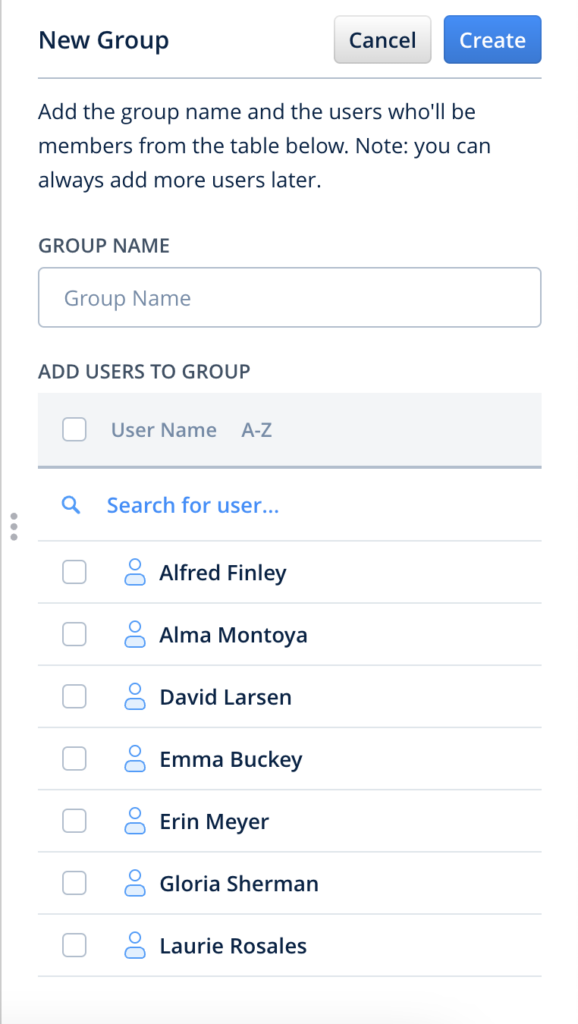
Contact us at support@fluix.io if you have any questions.
