Fluix Workflow is a way to automate your team’s daily routine.
A Workflow is a template for repetitive tasks and paperwork performed by your team members. The Administrator’s job is to model such a sequence of tasks to achieve a business goal, while users only need to follow the configured processes. This separation allows everybody to focus on their core competence according to their role in a company and current workflow steps, and automate the technical routine of in-between transitions.
In other words, the Workflow is a flow of tasks to be performed, forms to be filled out, and work to be reviewed and approved.
Through Workflows, field workers receive tasks on their mobile devices, with descriptions of jobs to be done, fillable forms, and attachments for review. Users can fill out data and eSign, add photos and scan barcodes, and submit tasks to the next step in the process.
Flowchart example
Below is the basic flowchart showing how inspectors fill out checklists, how supervisors review them, and have two options to submit the checklist:
- Approve & Submit – Send the documents to your company’s storage and office team.
- Reject – Send the document back for revision to the inspector, who initially filled out the checklist.
In terms of a Workflow, it will look like a number of steps:
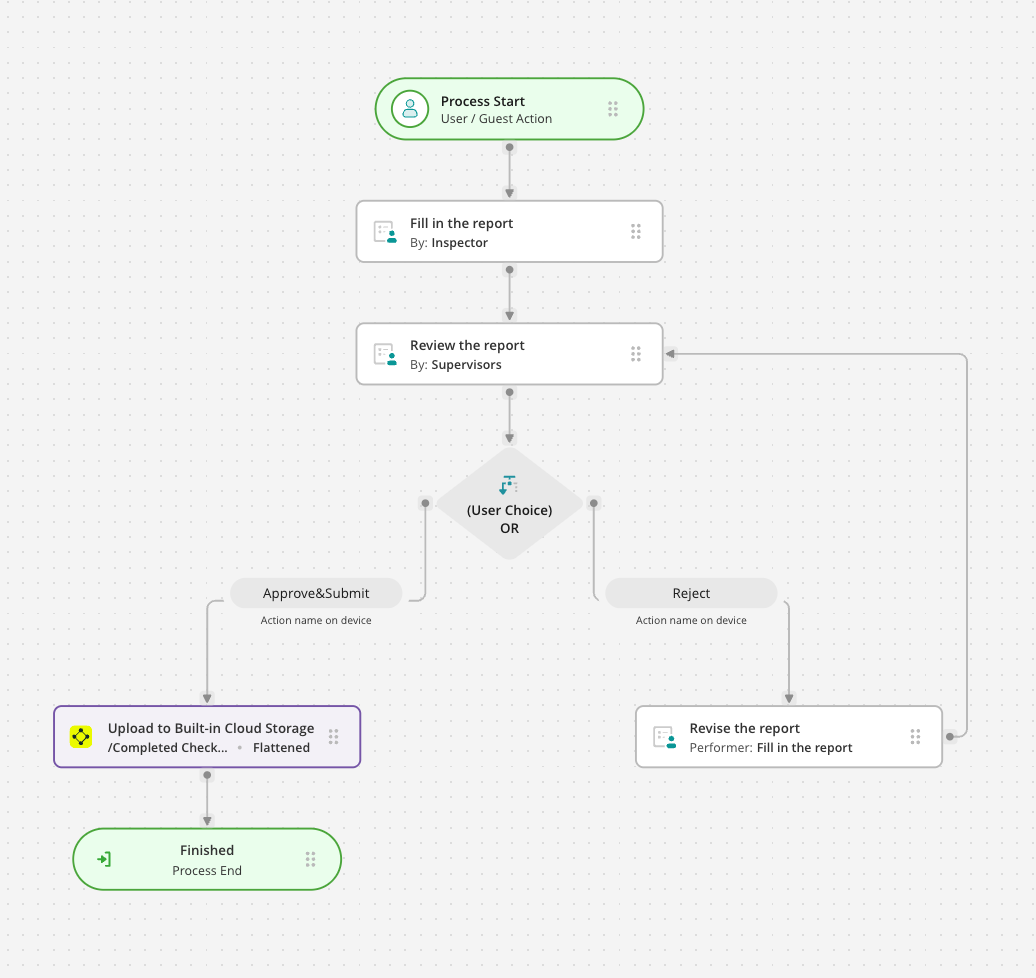
Team view
1) The inspector picks up a task on their mobile device, fills out the checklist with all of the necessary information from the site, and submits it to the site Supervisor for review.
2) If any rework is required, the Supervisor returns the checklist to the inspector for rework. If no corrections are needed, the site Supervisor signs the checklist and approves it. The completed checklist is automatically uploaded to your company storage and emailed if needed.
Starting points to model a process
Before you proceed with a Workflow, here are the starting points to begin modeling your process:
1) Process
- What is the business goal of the process?
- Do you know the precise flow of actions to achieve the goal?
2) Participants
- Who will work on each specific task?
- Can you organize users in groups to make Workflows role-based?
- Do you offer users the option to select the cases to work on, or directly assign them?
3) Forms
- Do you have digital or spare form templates that will be used in a flow?
- Does your company currently use any cloud storage to store completed forms?
Do you know the answers to the above? Then we invite you to the next article.
In case you need our assistance, feel free to contact us at support@fluix.io, we are always here to help!