Geotag and timestamp on images
For accuracy on locations the photos have been taken at, the GPS data and timestamps are automatically embedded onto them.
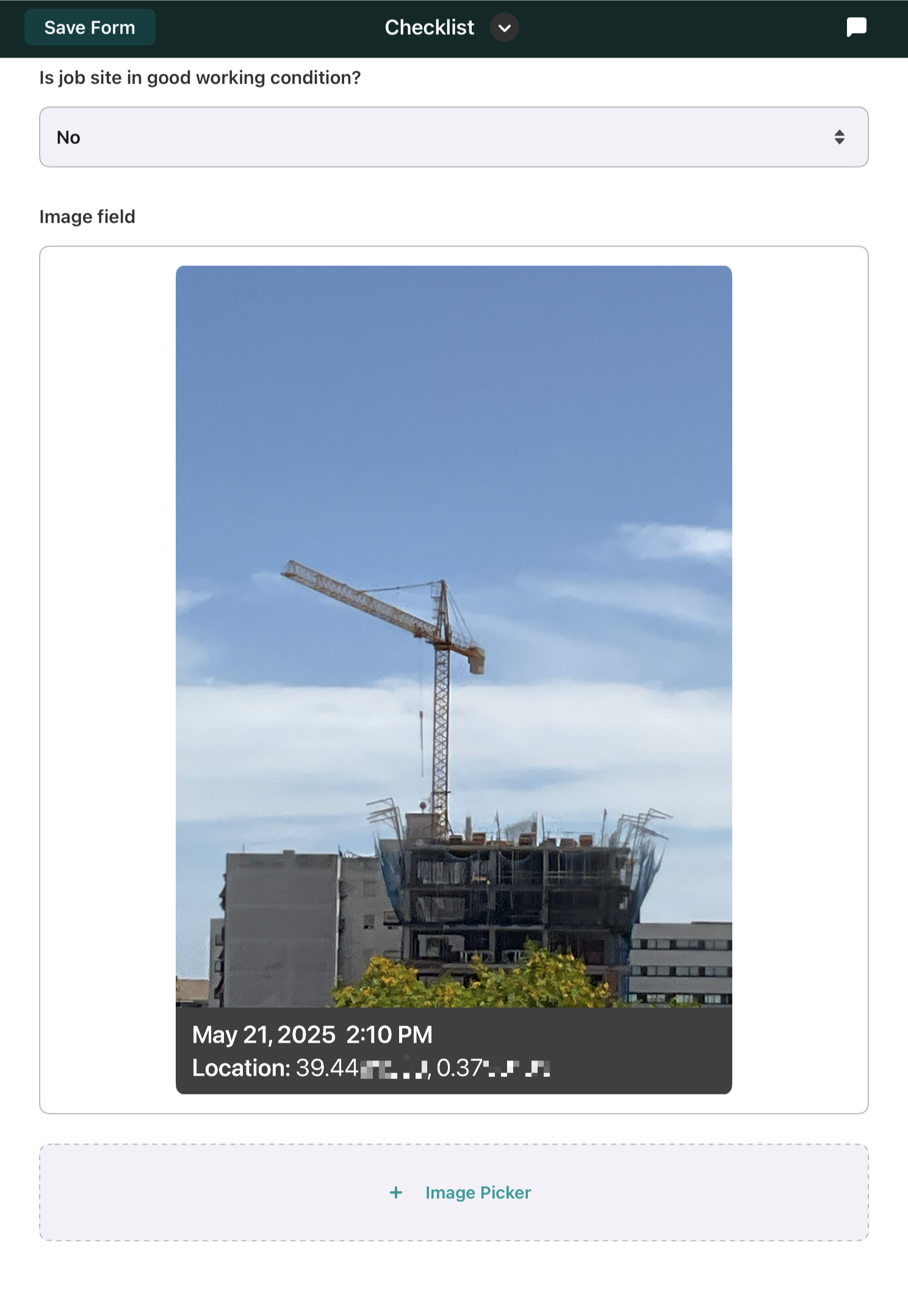
Adding address to forms automatically
Use the geolocation function to automatically define the address. Simply tap on the Address field and tap on the Location icon in the keyboard.
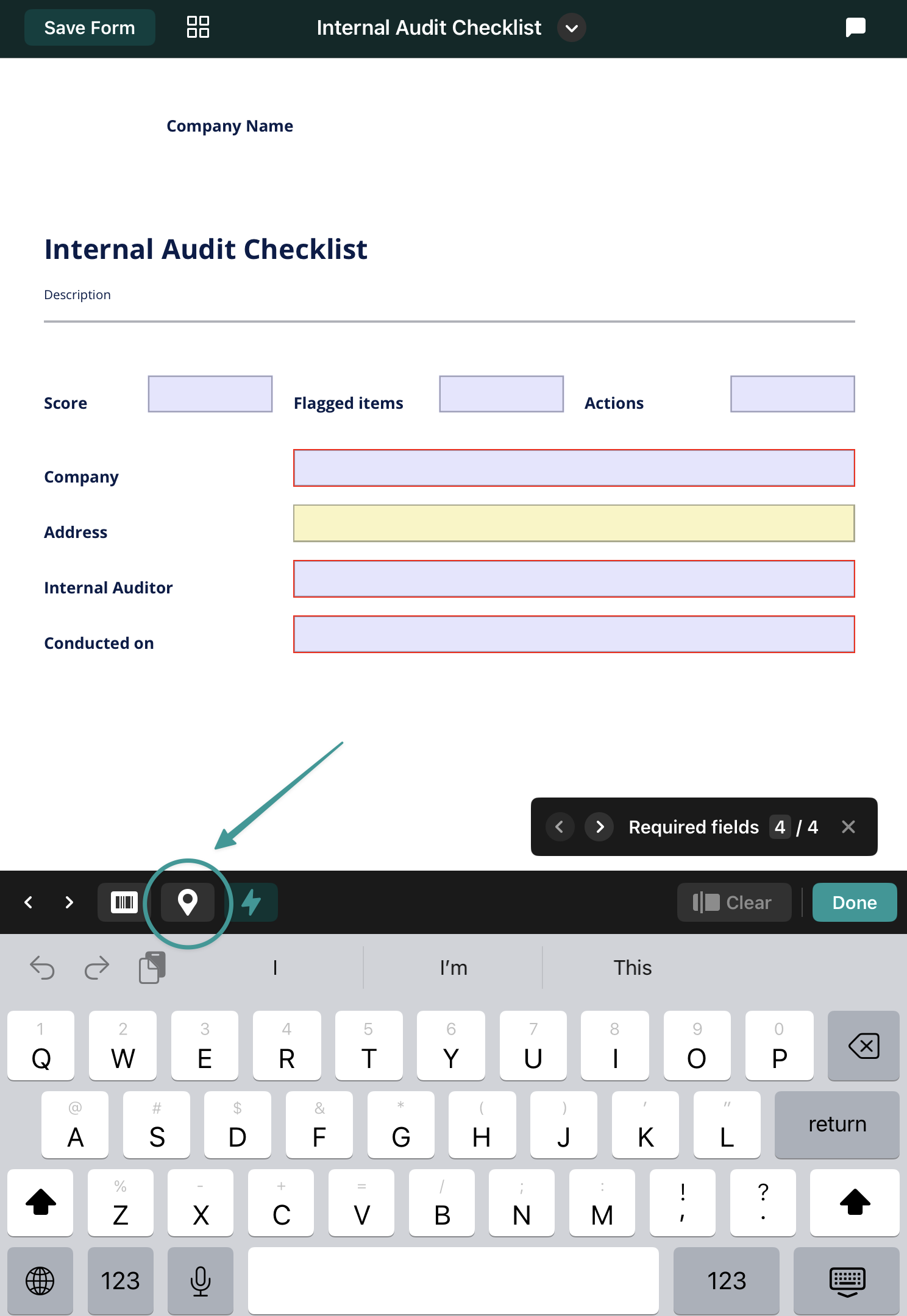
Check the correctness of address on the map and insert it into the form.
Feel free to contact us at support@fluix.io if you have any questions or comments.