New in the Mobile App: Adding Files to Task
While working on a task in Fluix, Users can now select an image from the Photo Gallery, a file from an email composer, or any other app, and add it to the task. The file will be submitted along with forms in the task, and follow the workflow rules.
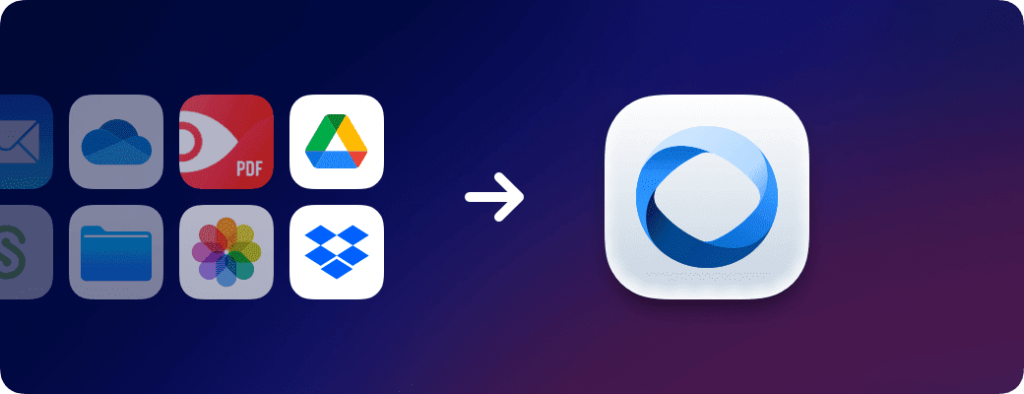
The feature is available on iOS devices starting from Fluix version 3.16, and Android devices – Fluix version 1.5. Read details ⇢
Two-way Integration with HubSpot
Check this out: You add your customer’s email address to a form in Fluix. Form fields are then automatically pre-filled with relevant HubSpot data. After filling out the rest of the fields, you submit the form in Fluix and it seamlessly syncs with HubSpot, automatically attaching itself to the relevant deal.

Read feature tutorials: Form Prefill from HubSpot ⇢ and Share Files to HubSpot ⇢
Guest Access for External Parties
Invite external parties and clients to join your workflows, assign tasks, share documents, and collect signatures and feedback – this all is covered by our Guest User access feature. Watch Video ⇢
To stay tuned to updates about upcoming releases, follow us on LinkedIn and Twitter.