To export the list of all or selected Fluix users, please go to Participants->Users in the Workflow Setup section and follow the steps for each option below:
Option 1. To export the list of all the Users, click on Import/Export button in the top right corner of your screen and select Export All Users from the drop down menu:
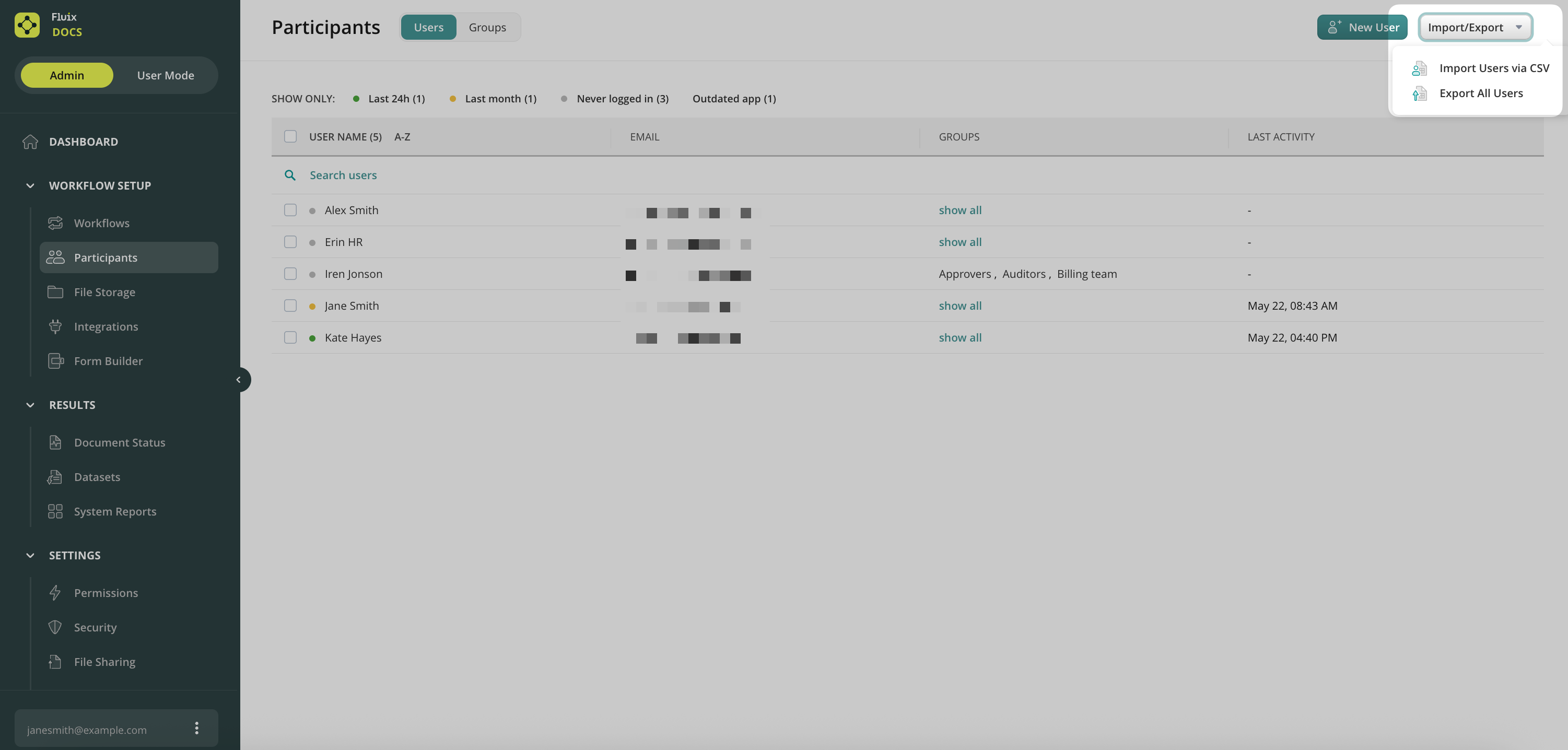
Option 2. To export the list of selected users, select them by checking a box next to the User’s name and then click on Export to CSV button. The list of selected Users will be downloaded as a CSV file to your computer.
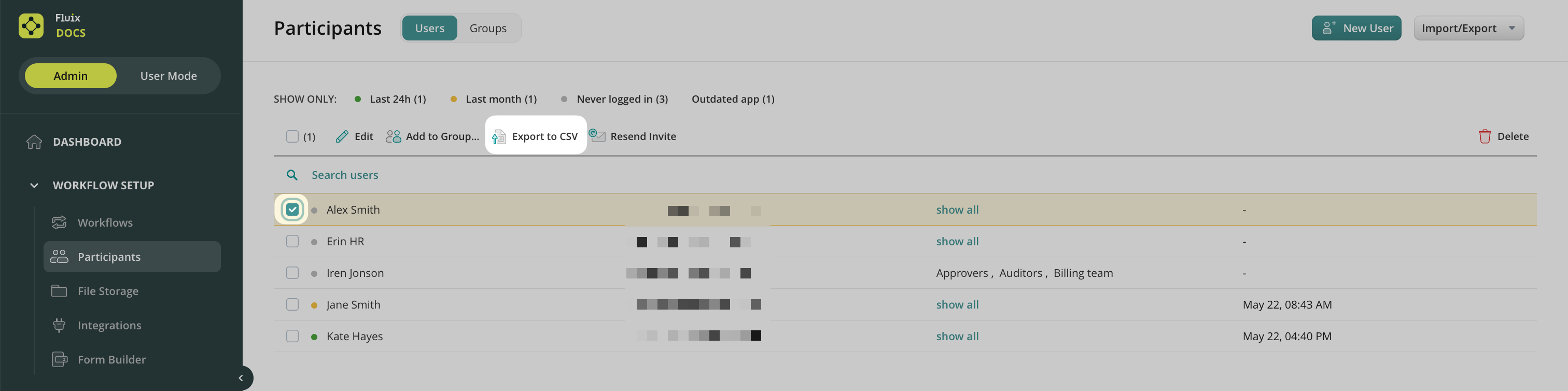
Was it helpful? Feel free to contact us at support@fluix.io if you have any questions or comments.