As a company administrator, you can control the email notifications that Fluix sends to both Admins and regular users, on the various updates coming from Fluix account:
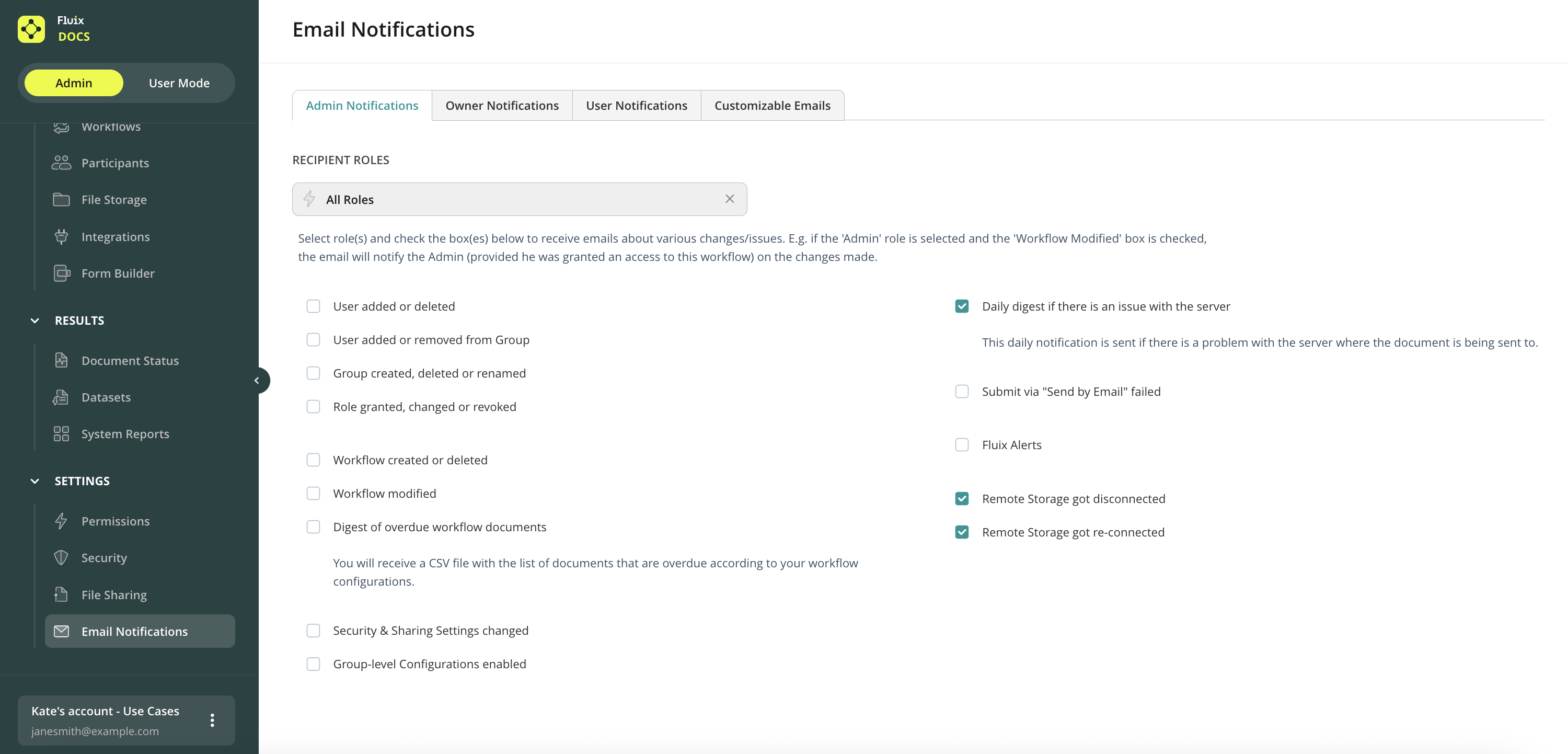
You can turn on/off email notifications separately for Admins, the Owner, and for End Users.
In this section there’s also a subsection for email customization, here you can change the text in the emails which users receive when joining Fluix as well as the template for when a file is submitted via email. Additionally, the emails can be customized by using the keywords to provide the recipients with specific data about the users, documents, or any other information.
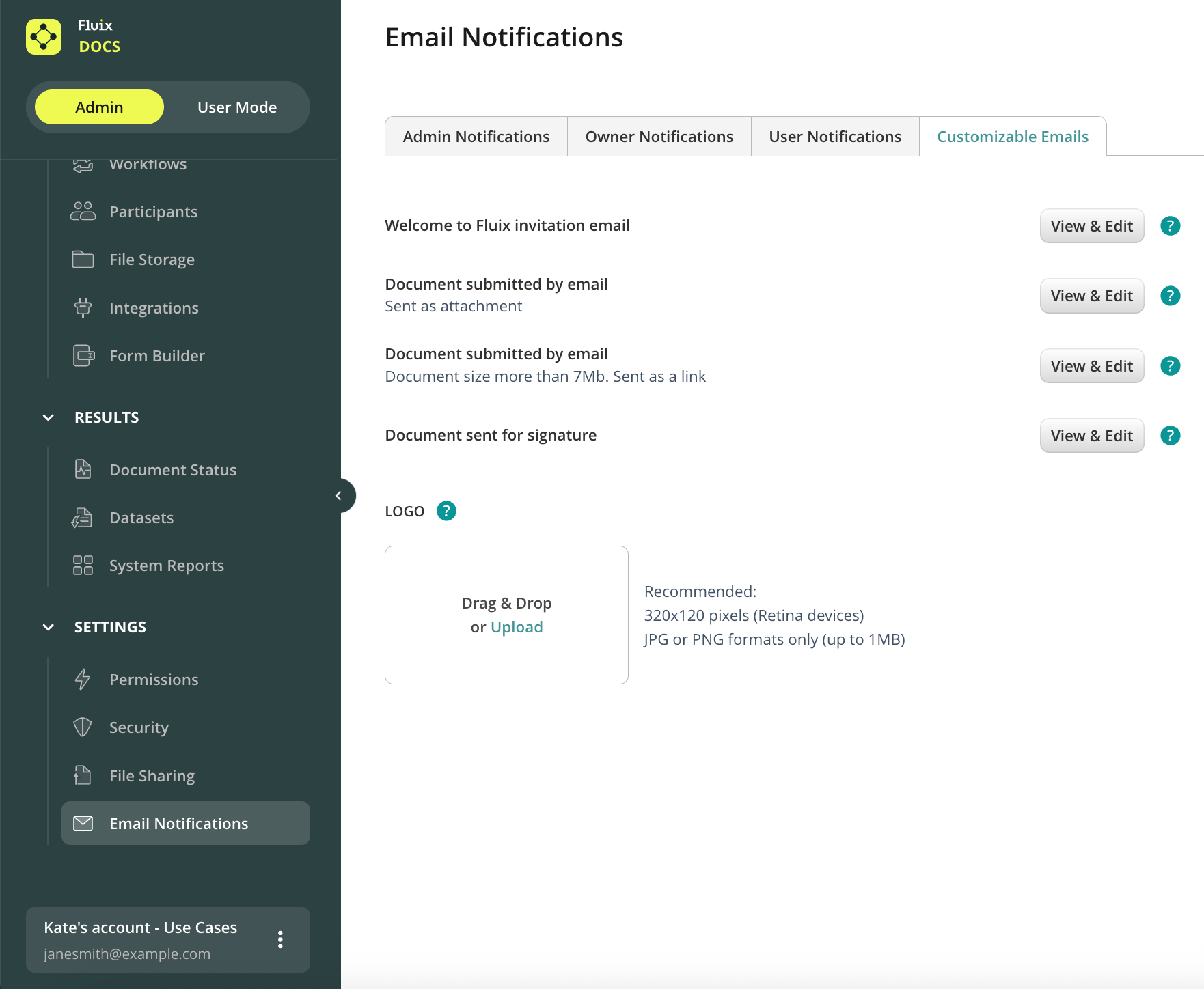
Your company logo can be also added to the email templates, it’s especially recommended when sending documents for signatures to people outside of Fluix.