Two Steps Before You Start
Before creating a workflow, please make sure to have the main components ready:
- Users and/or Groups that will participate in a workflow
- Documents that will be shared are available either in Fluix Storage or one of the 3rd party storage.
How to Create a Workflow?
To start building a workflow, go to Workflow Setup -> Workflows, and click on the New Workflow button:
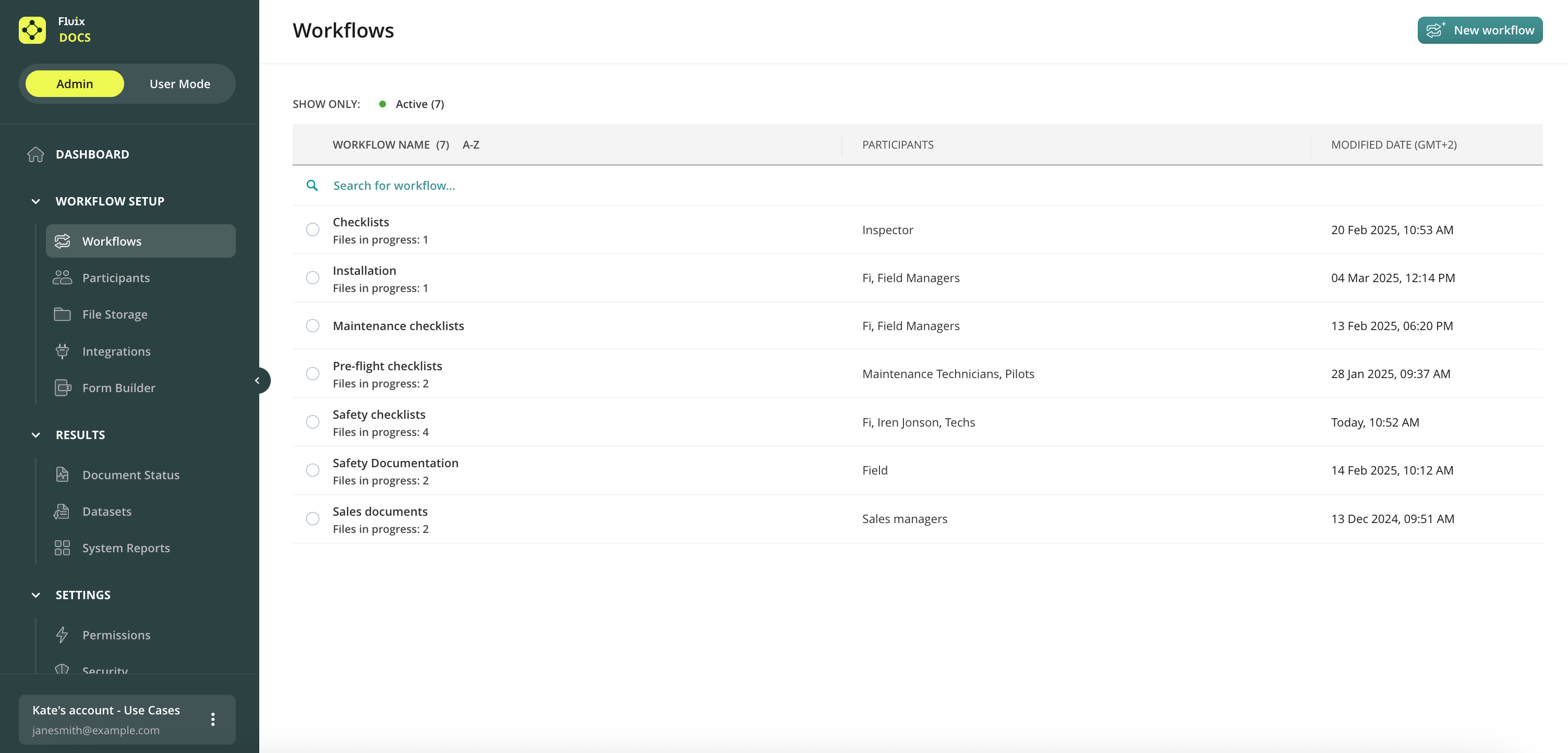
To build a workflow, you’ll need to:
- Add participants (Users or Groups) that this workflow is going to be applied for
- Select the incoming source for the documents that your users will access and work with on their devices
- Decide upon submit rules for the documents that will be sent by users to the next stage
To start, follow the next article Step 1. Adding Participants.
Learn how Fluix can help in your industry.