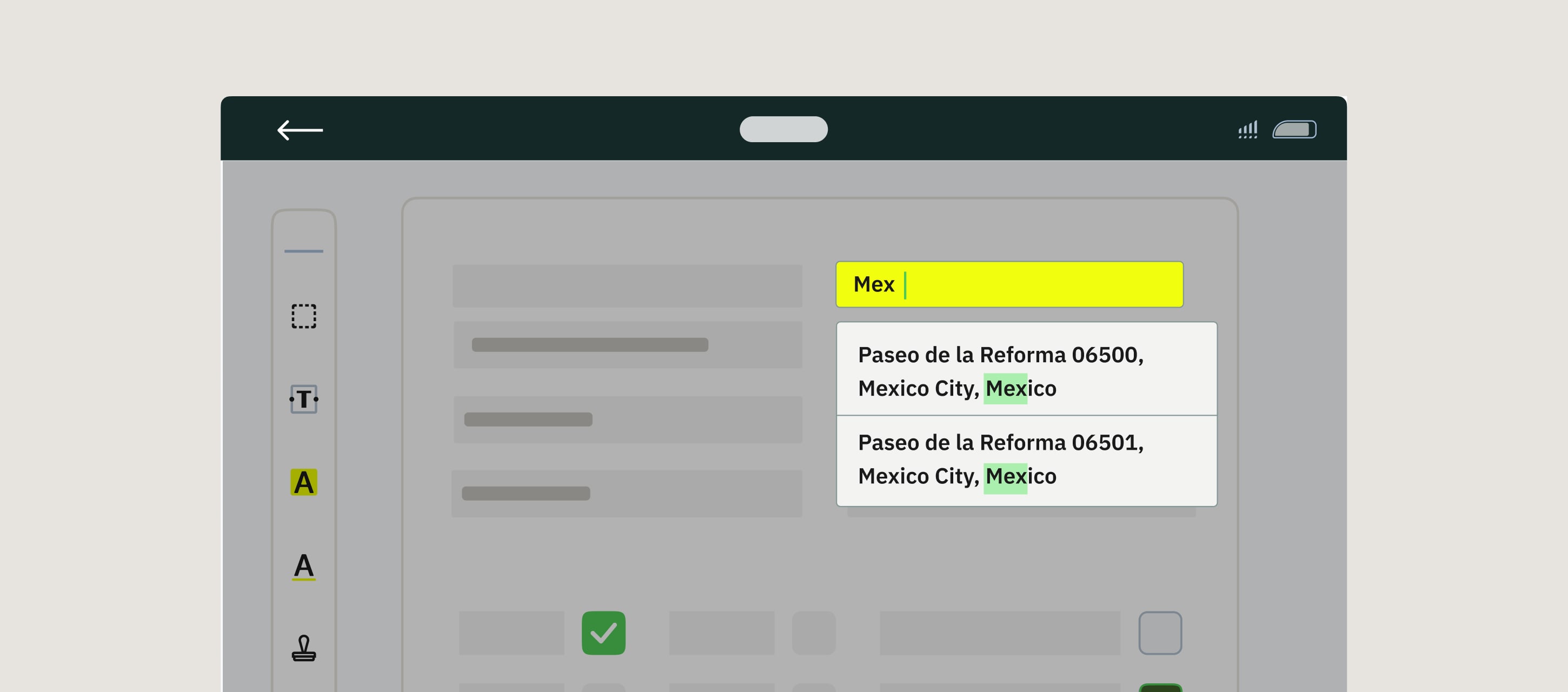
In the routine of daily operations, users often find themselves repeatedly completing identical forms or checklists. This repetitive data entry process can be both time-consuming and tedious. To enhance the user experience and expedite these routine tasks, Fluix suggests the Form Filling Suggestions feature which is designed to simplify and accelerate the form-filling process for the users.
Let’s explore how the Form filling suggestions can optimize the daily work allowing users to save valuable time on their activities.
Example use cases
- Permanently filling out the same Location fields in the forms;
- Permanently filling out the User’s name and surname;
- Permanently filling out the Supervisor’s name and surname;
- Any other data that the user is filling out daily and would like to automate this process.
What is the Form Filling Suggestions feature about?
Form Filling Suggestions feature helps users fill out the same information faster into the forms preconfigured for them by the Fluix account admins by suggesting the words or phrases the users have filled out earlier to any of the forms in their Fluix accounts.
How do the Form Filling Suggestions work on iOS and Android devices?
This functionality is available starting from the Fluix 3.15 app version on iOS devices and the Fluix 1.4 app version on Android devices and is enabled by default. For the Fluix app to remember the data that the users enter and start suggesting it to them, the users need to fully fill out the same words/phrases to the respective fields in the form two times (on one form level or within different forms which are configured for the users).
Consistently, when the users previously entered the data 2 times in the forms, suggestions results will be shown on the 3rd time the users are filling out the forms after the 3rd character to suggest for the relevant value.
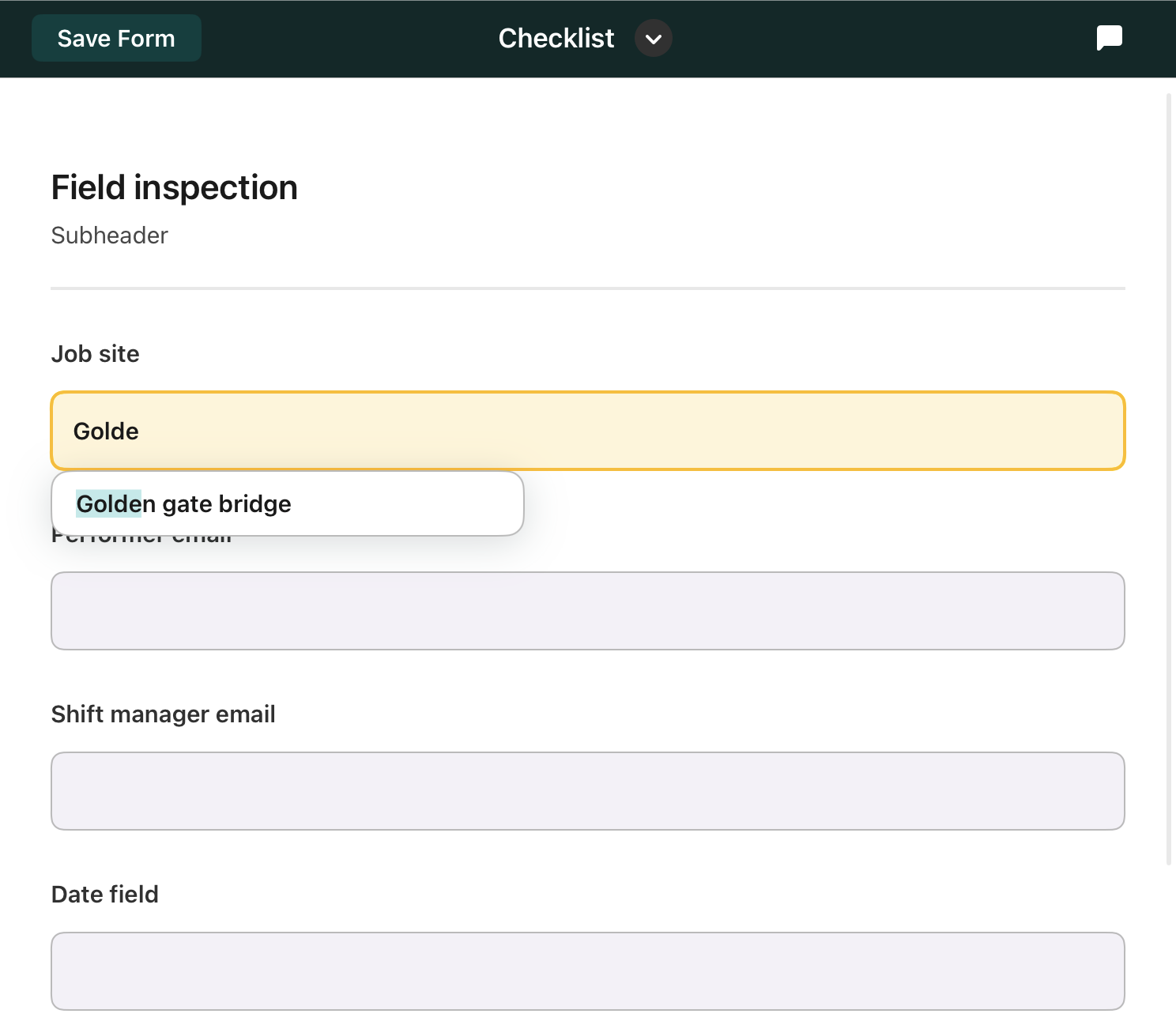
Please note: The maximum number of displayed suggestions – is 3. The suggestions are shown based on the last entered values. The collected data will be stored for 3 months, locally on the device.
In case the users need to disable this feature on their devices, they can achieve the following by tapping the lightning icon on their keyboards.
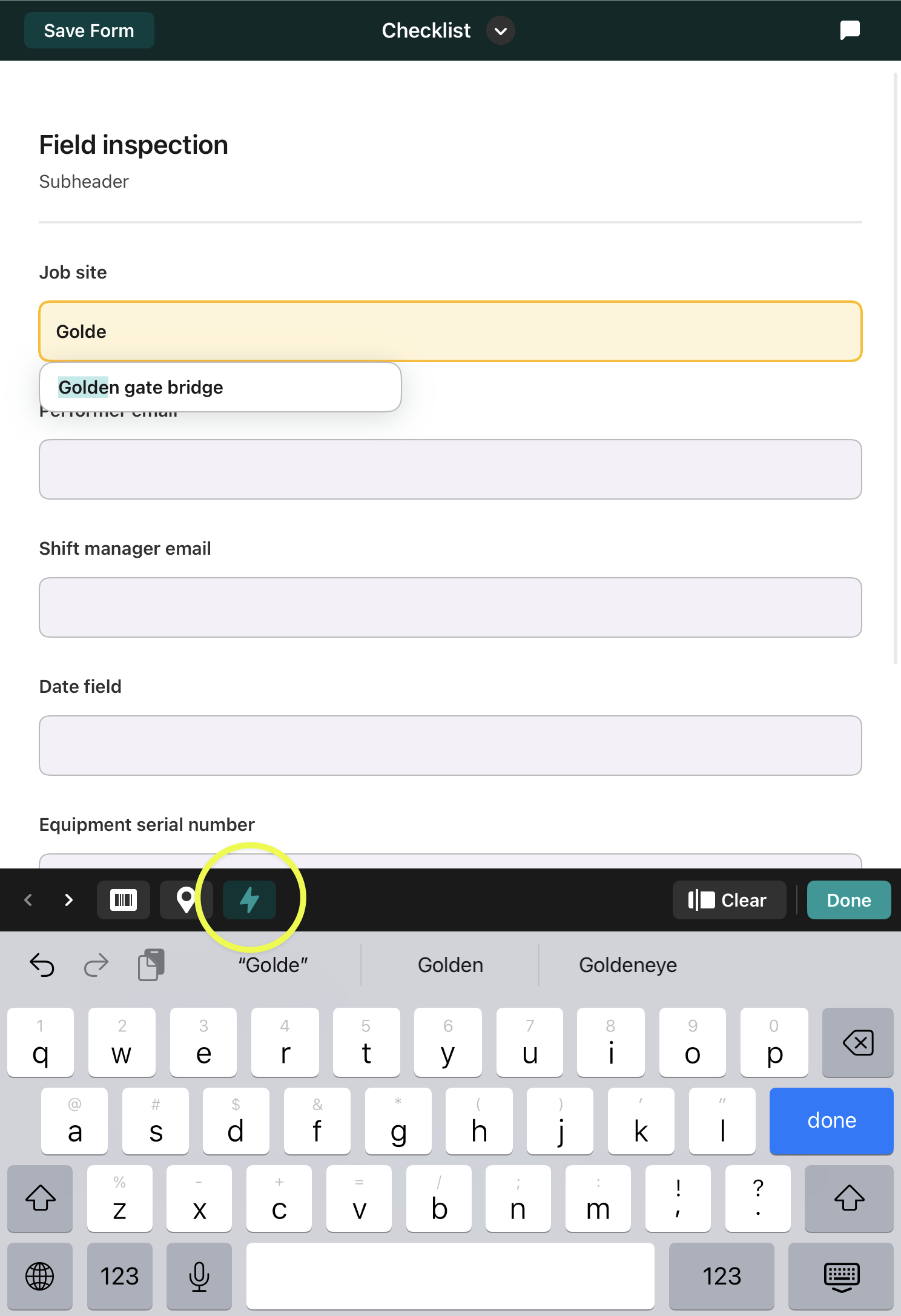
Feel free to contact us at support@fluix.io if you have any questions or comments.