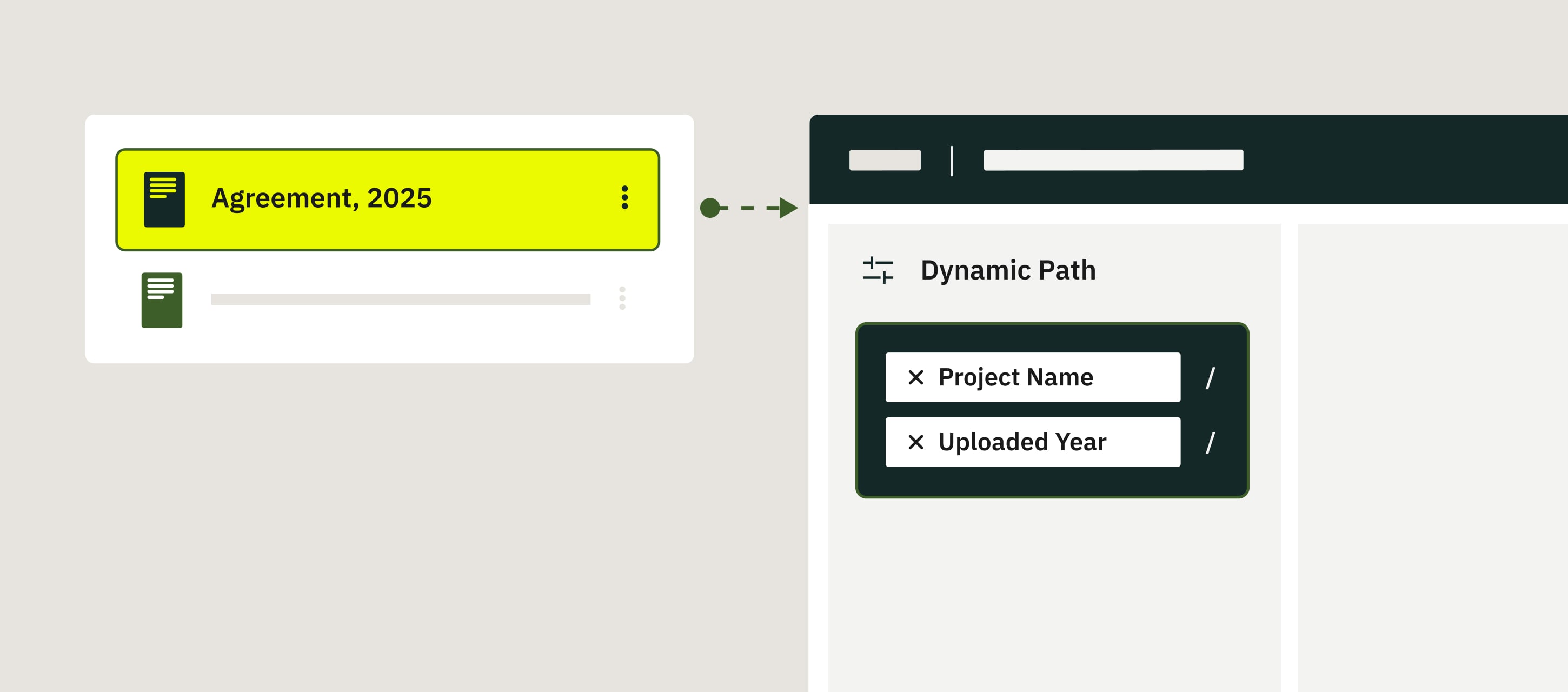
The Dynamic Path feature allows you to automate the creation of folders in the cloud storage or other tools, like Procore, or other platforms with the file structure.
Dynamic Path brings essential benefits to streamlining document organization:
- Creation of only needed folders.
- Consistent automated folder naming and easy search afterward.
- Creation of multiple folders dynamically.
- Proper folder structure without manual effort.
How it works?
As an admin, you create a workflow using the Dynamic Path option for the submit action and define the rules for creating folders on your cloud storage.
Once the user finishes the task in the app, the folder is automatically created based on predefined rules.
How to set up Dynamic Path?
The Dynamic Path is available in actions such as Upload to Storage and Share to. Once the action is configured, click on the Select Storage and Path or Select Folder (if Procore) field next to the /Root tab, there you may find the Dynamic Path button.
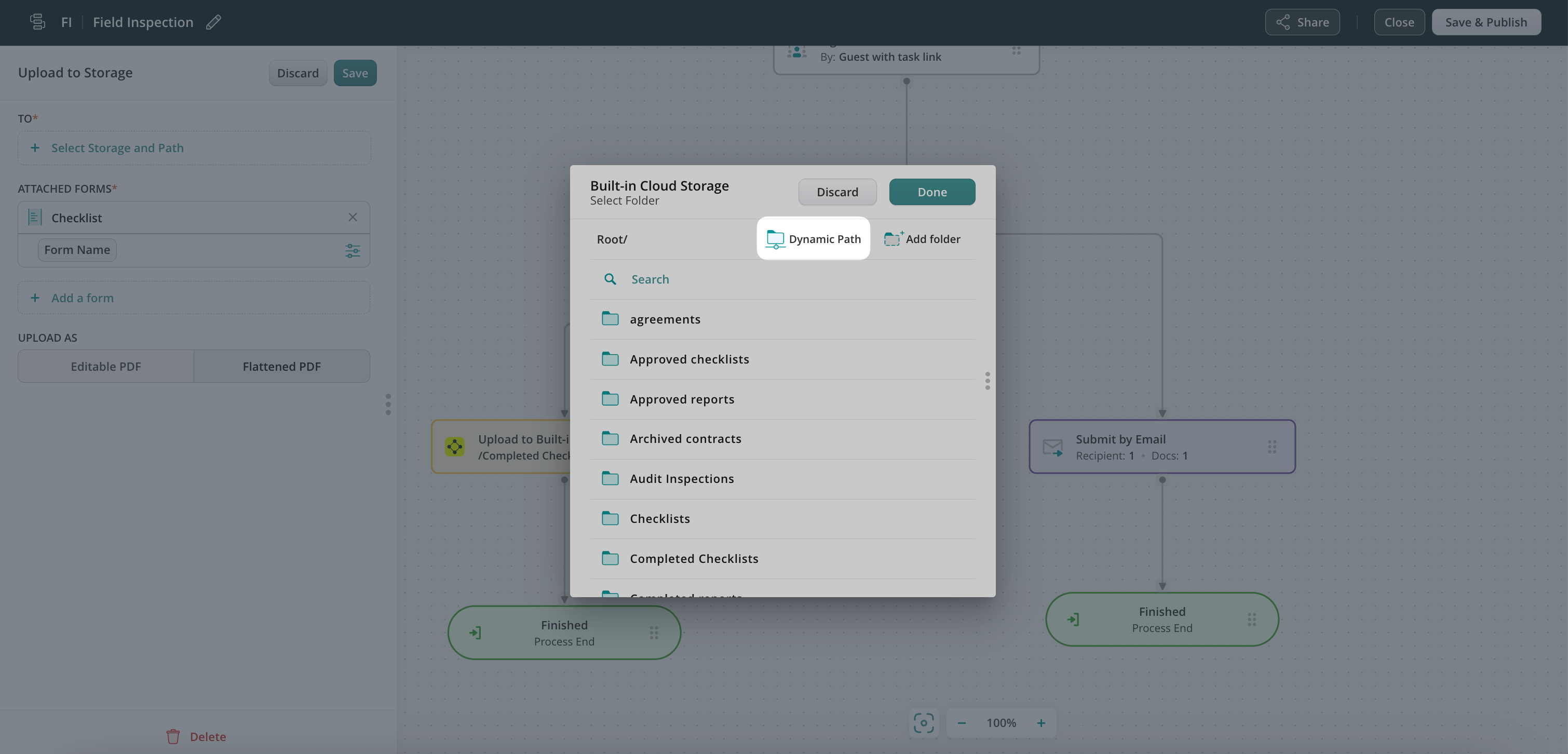
When opening the Dynamic Path Configurator, you may select as many values as needed to create a folder path, select the desired task in order to determine from which task the Performer Email will be selected, and choose the form.
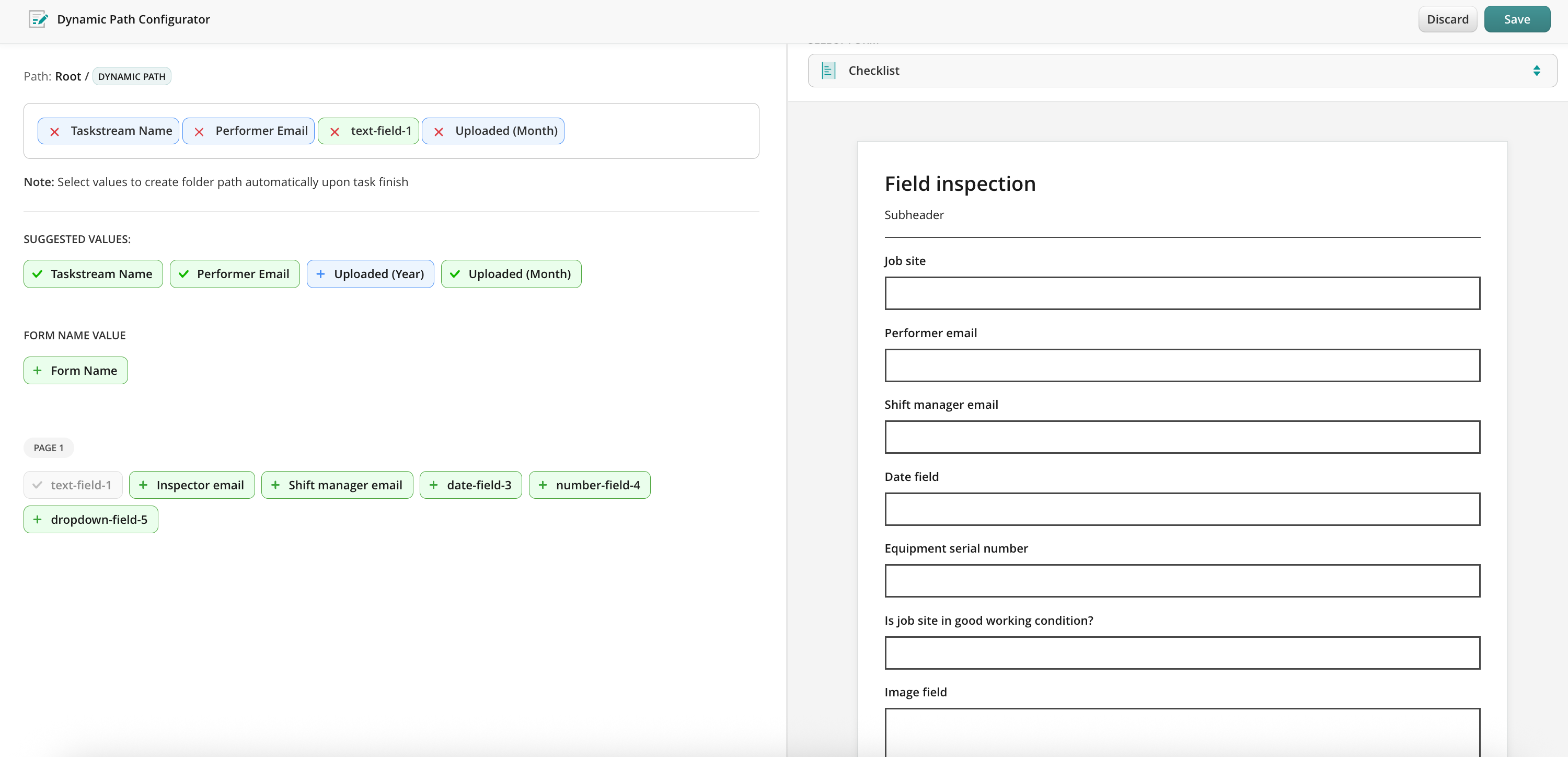
Once the path is created, the Dynamic Path tag will appear at the end of the configured path. You can see the full path by hovering over the tag.
When all configurations are made, save and publish the workflow to enable changes.
Once a user in this workflow finishes a task in the app, the folder will be automatically created based on the values entered by the user.
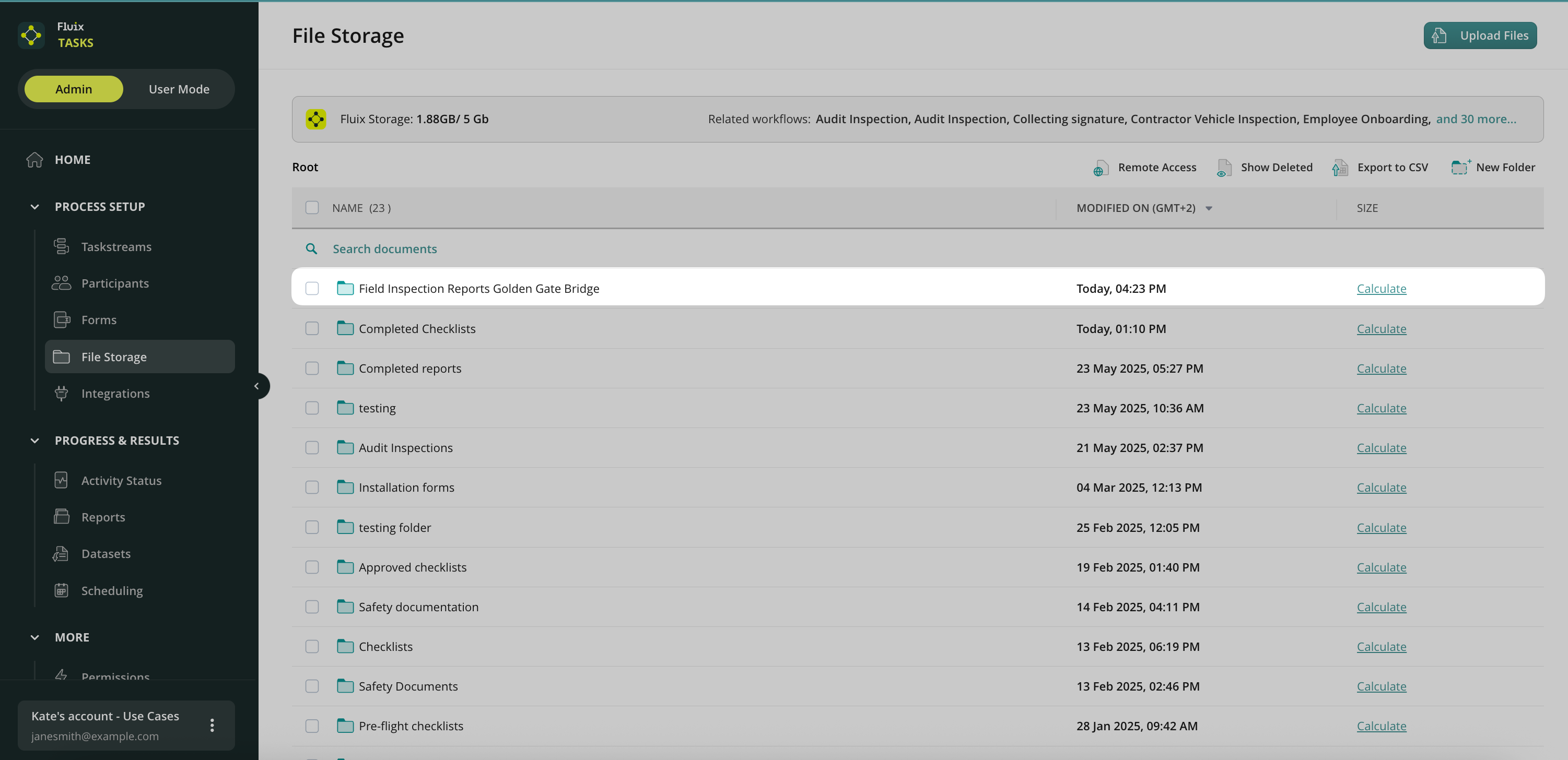
Feel free to contact us at support@fluix.io if you have any questions or comments.