You can save files from the email or any other app to Fluix by using the Open In function on your device. Here are the steps.
Open In from Email:
1. Open the email in the third-party app and open your file’s preview
2. Tap the Open In button
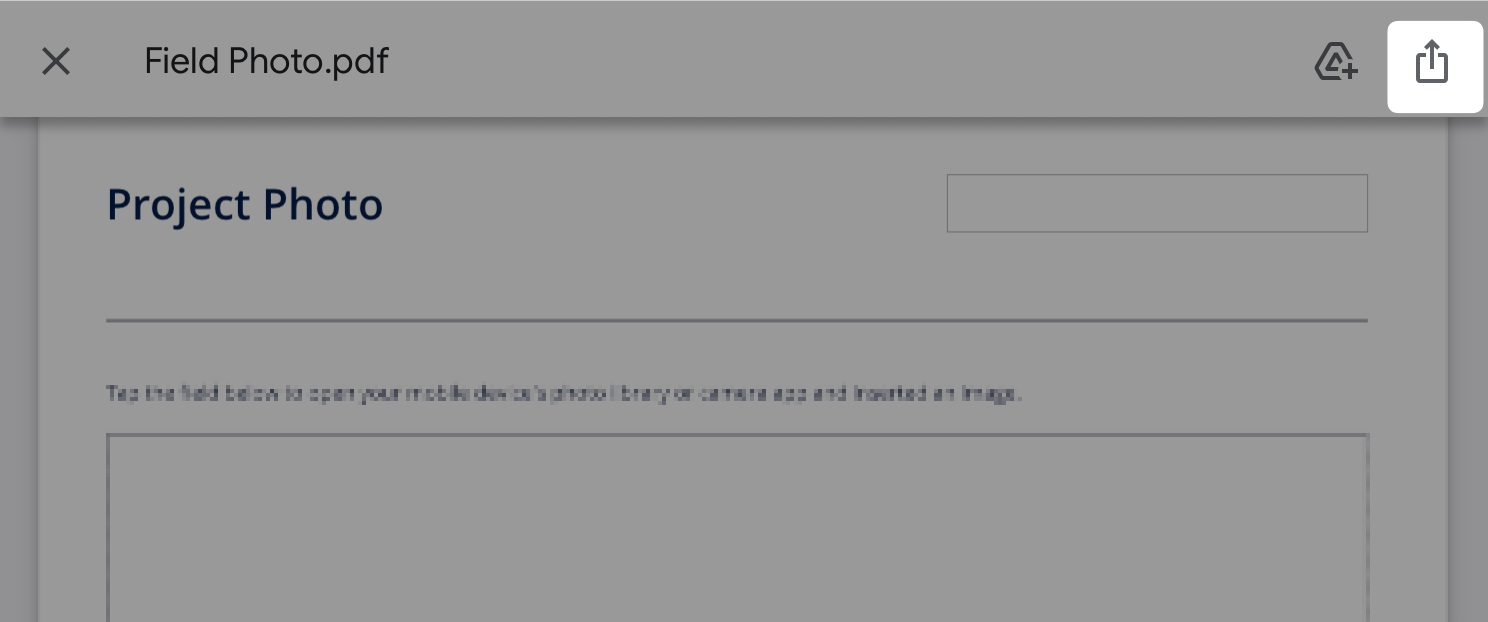
3. Select Fluix from the list.
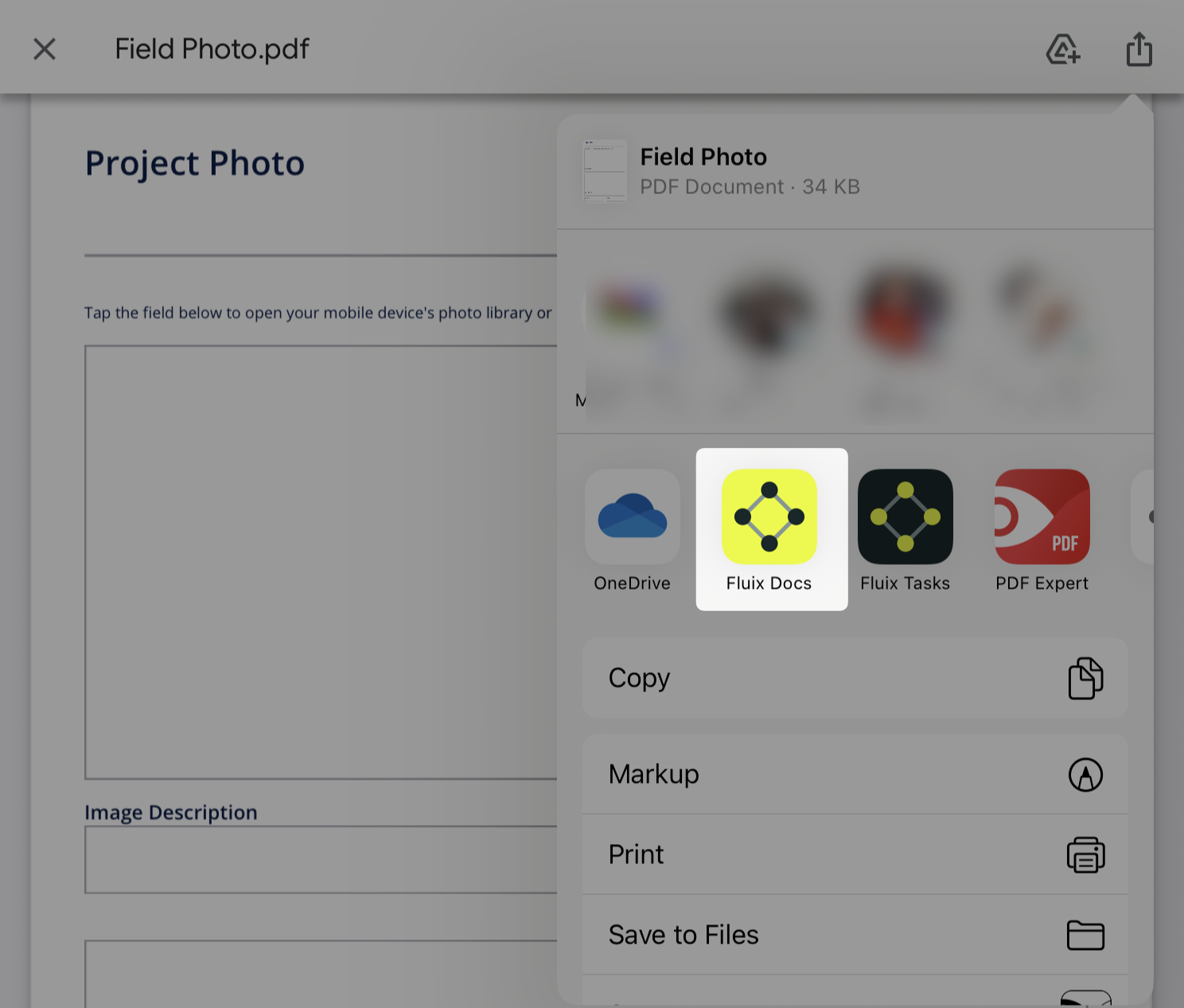
4. After that, the Fluix Docs app will open you may see one or both of the options as demonstrated below. It all depends on the setup configured by your Fluix account admin.
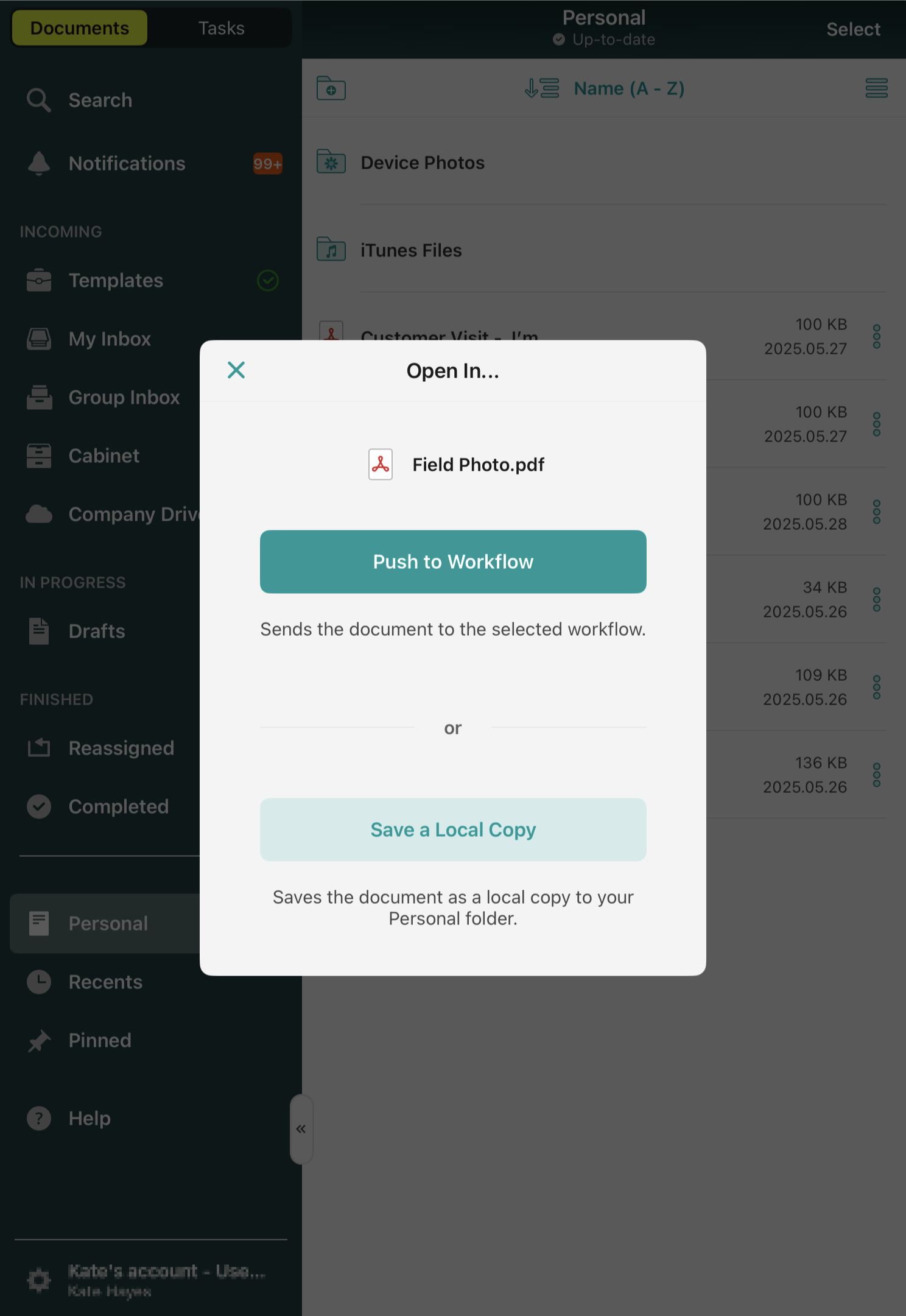
Open In from other apps
To save documents from other applications to Fluix, use the Open In function by tapping Actions in the appropriate application and selecting Open In in the pop-up. The documents opened in this way will be available in Fluix under the Personal tab or pushed to the workflow, if configured by your admin.
Note: This feature is active only if configured by your company’s Fluix account admin.
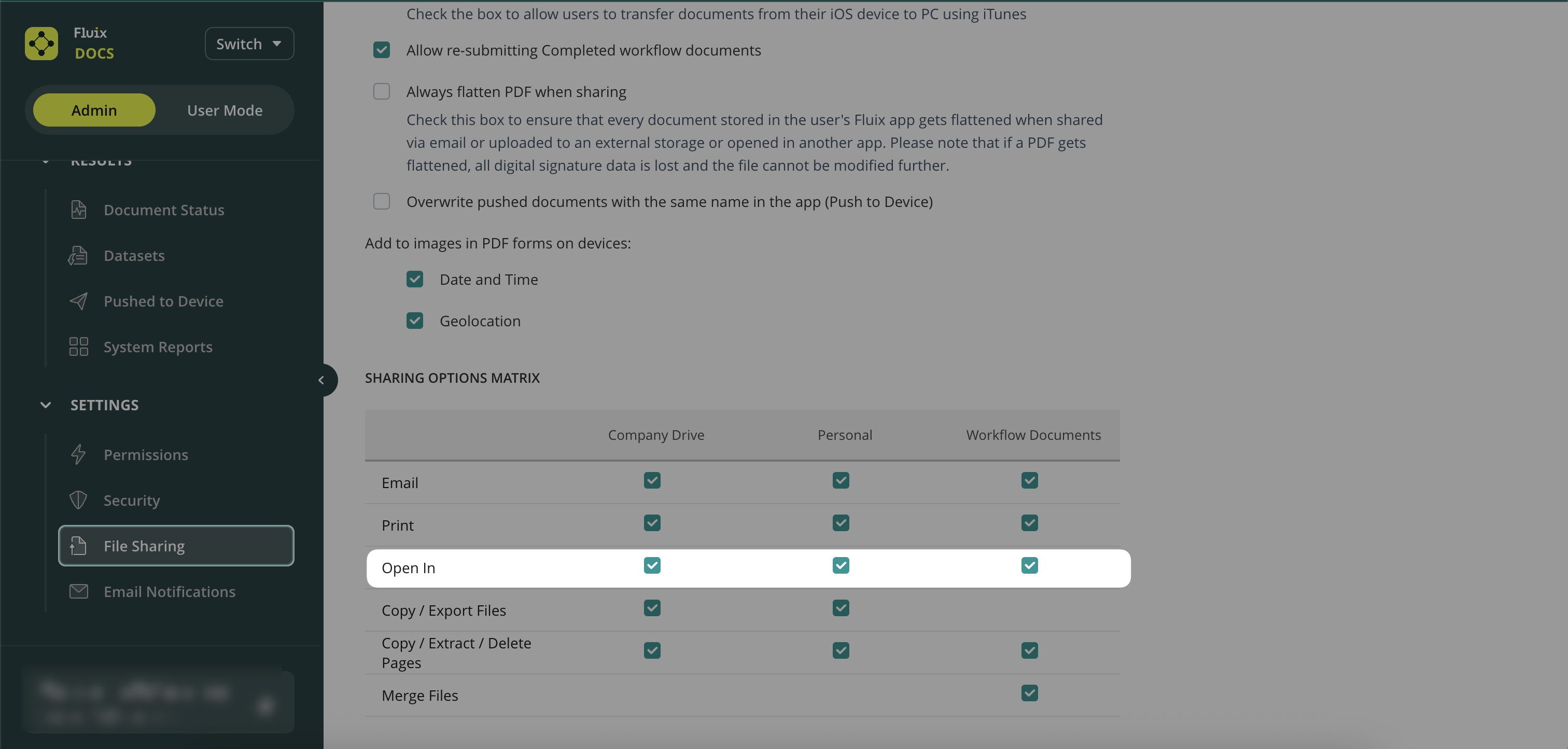
Feel free to contact us at support@fluix.io if you have any questions or comments.