Documents land in the Personal section of web app in a couple of cases:
— pushed to you by your company Admin
— saved local versions with changes from the Templates section if the submit action is not preconfigured by your company Admin.
In all scenarios the documents cannot be submitted as these aren’t a part of a document flow, but they can be easily viewed and shared if allowed as per your company policy.
You can download, rename, copy, move and delete a document by selecting it and choosing the respective option:
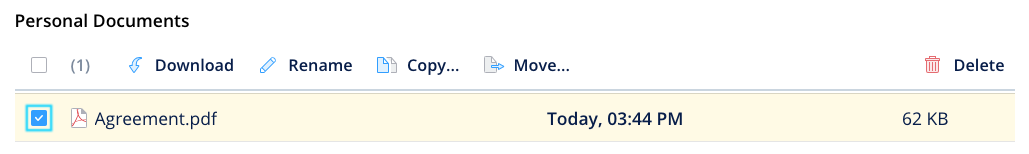
Feel free to contact us at support@fluix.io if you have any questions or comments.