Our product experts are here to assist! Navigate to the Admin Tab -> Process Setup -> Workflows section and click New workflow in the upper right corner of your screen.
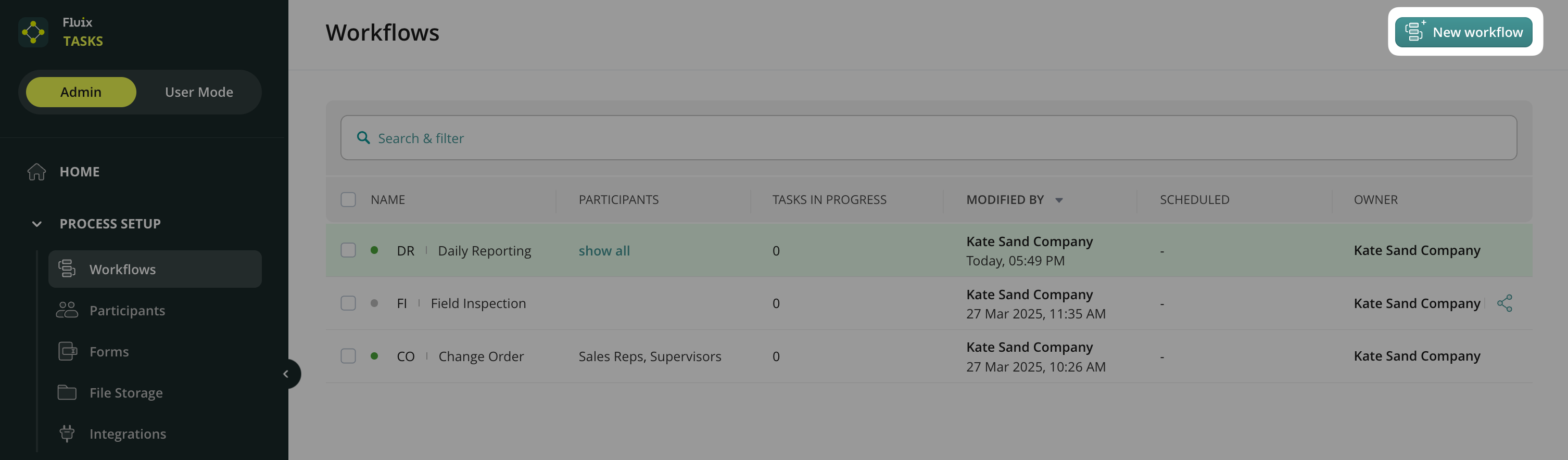
Click Map my Process in the upper right corner.
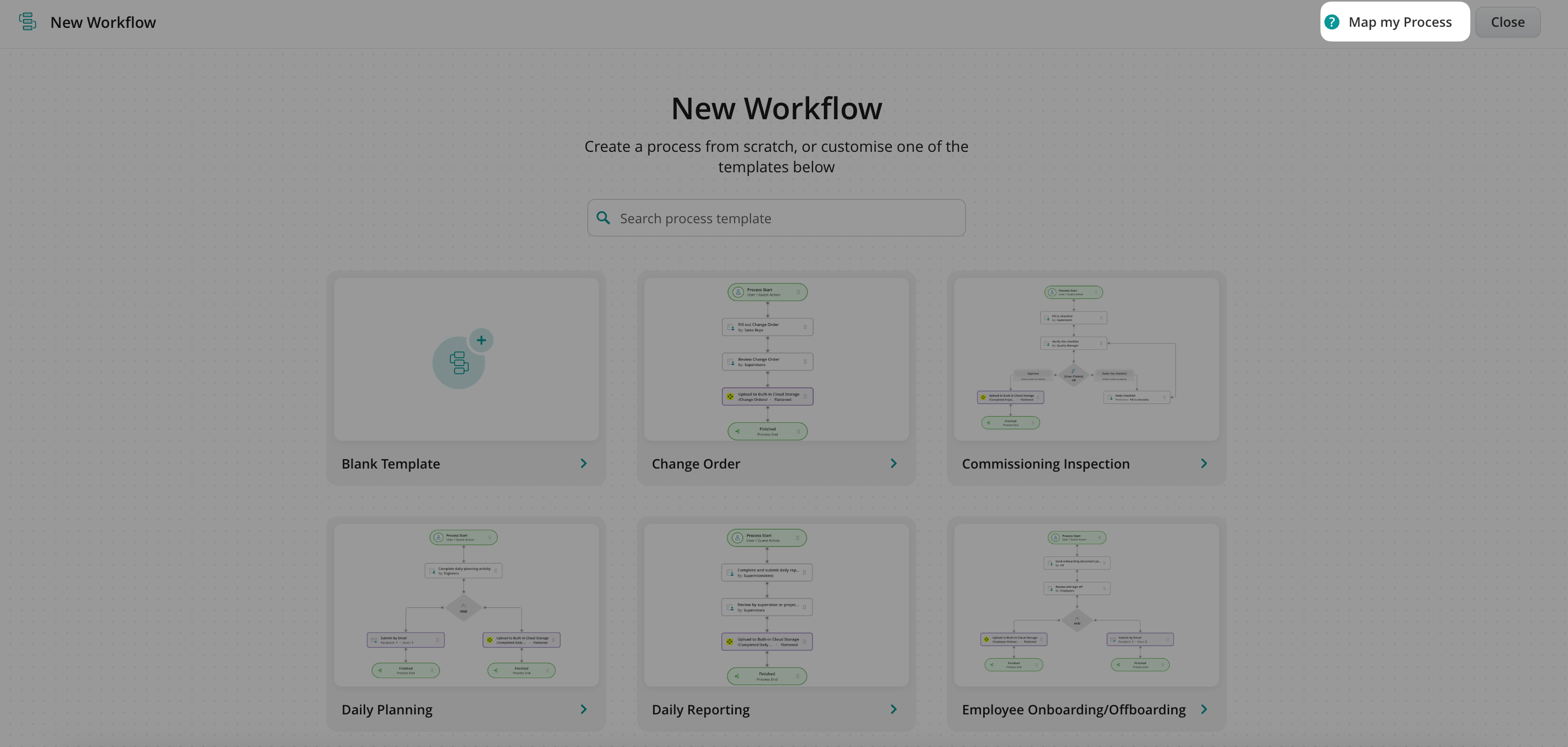
In the window that appears, describe the use case you want to build and attach any relevant files (such as forms or flow diagrams). Once you submit the form, our team will contact you shortly to guide you through the process.