Fluix Release notes for Android and iOS apps contain the most relevant information about the latest Fluix tasks app versions.
Additionally, in your Fluix Admin Portal, you can review the app versions used by your team members by following these steps:
1. Navigate to the Process Setup section and open the Participants section.
2. Click on the user’s name to access their User Details.
3. Here, you can:
- Review the user’s login information.
- Manage their setup by adding or removing them from groups so they can obtain or lose access to certain tasks and forms.
- View the App Logins section to see the devices they use to access Fluix.
4. Checking the App Version:
- If the app version is highlighted in green, it is up-to-date.
- If the app version is highlighted in red, the user must update their Fluix app. Notify them to download the latest version from the App Store (iOS) or Google Play (Android).
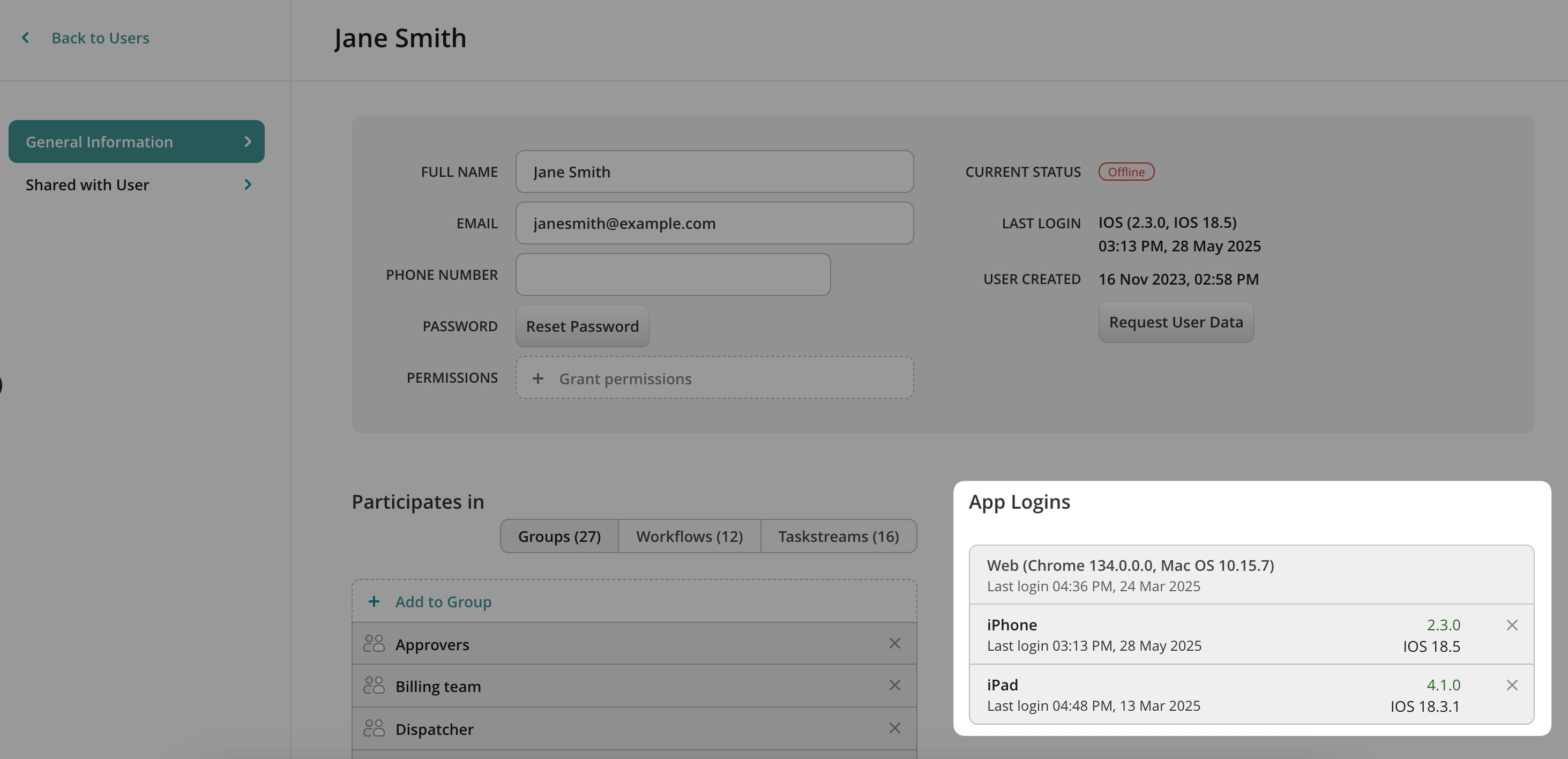
If you need our assistance, feel free to contact us at support@fluix.io. We are always here to help!