If the Fluix app is crashing on launch, please take the following steps:
1. Go to the device Settings.
2. Find Fluix in the list of apps and activate Safe mode.
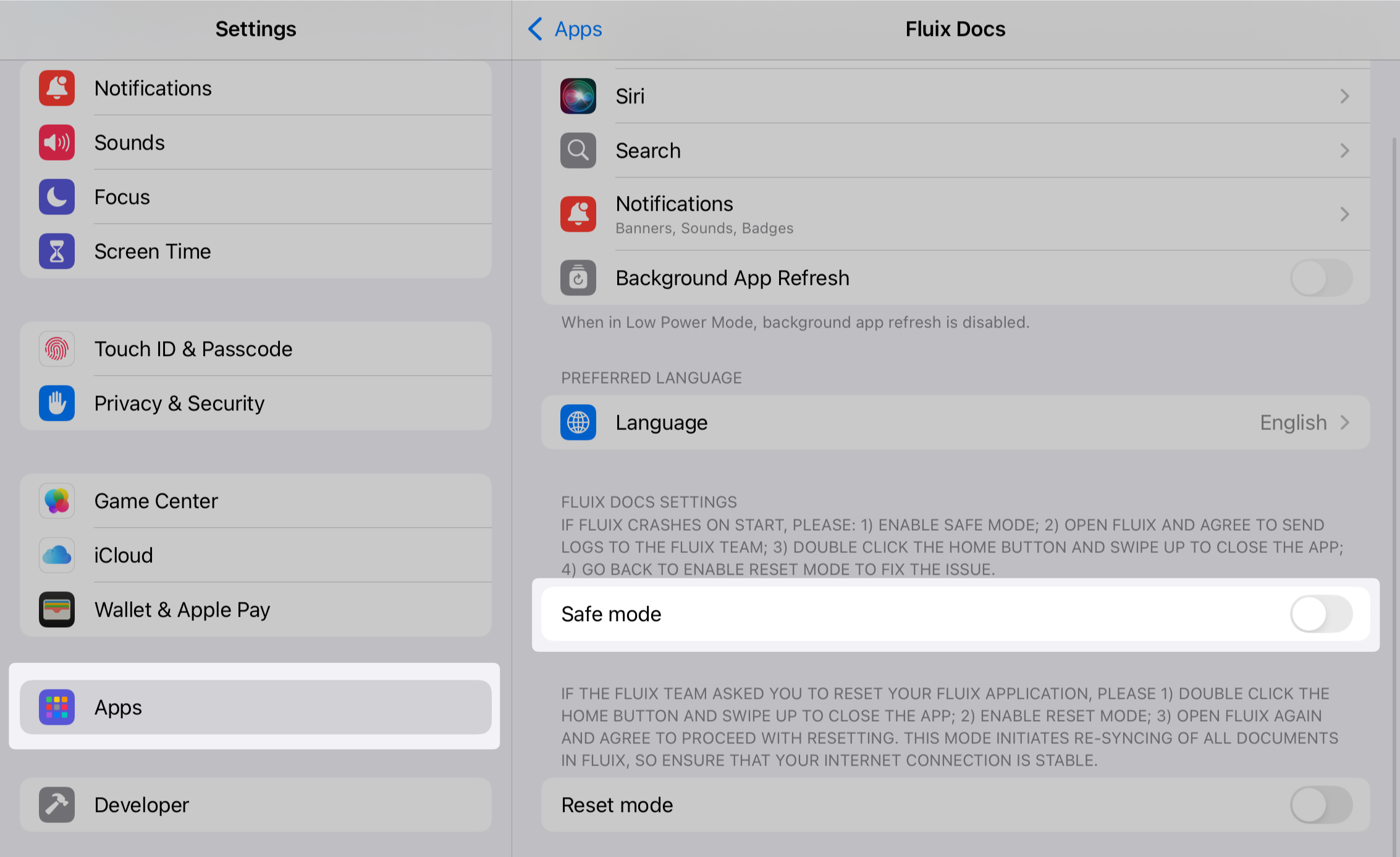
3. Log in to the Fluix Docs app.
4. Tap Upload on the appeared message.
5. Email the Fluix Support Team at support@fluix.io and describe the issue.