The Fluix app can be automatically updated immediately after the new app version becomes available in the App Store. Automatic app updates prevent the app from unexpected performance issues and ensure the latest app versions are delivered to the devices instantly.
In order to activate automatic app update, follow the steps below:
- Go to Settings on iPad/iPhone
- Scroll down to the App Store
- Under the Automatic Downloads section, find App Updates and tap the button in the field to enable automatic updates:
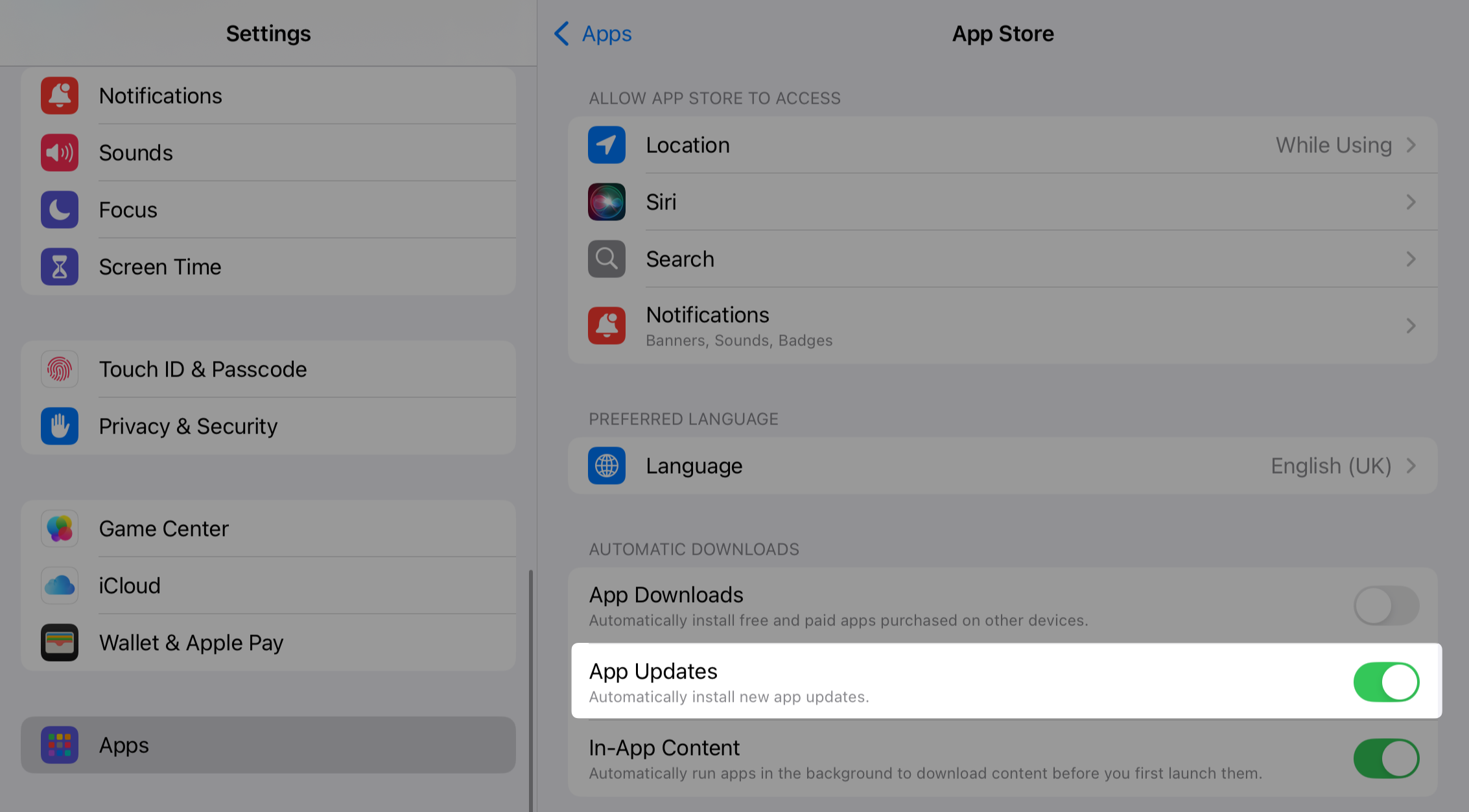
Once an app update is available in the App Store, it will be downloaded and installed on your device automatically.
Feel free to contact us at support@fluix.io if you have any questions or comments.