When creating a workflow, you can set up task reminders and durations to help your field team complete their tasks on time.
Steps to configure reminders and due dates:
1. Go to the Task Configuration menu and open the Due Date & Reminders tab.
2. Set the execution duration for a specific task.
3. Configure reminders to notify the task performer about deadlines.
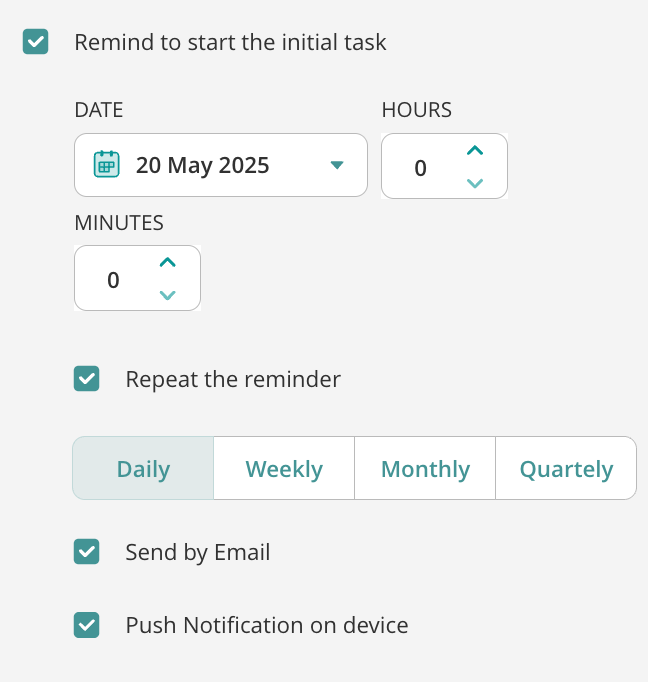
With these settings in place, users will receive notifications about task timelines and overdue statuses.
Automate overdue task management:
You can also configure the workflow process to automatically redirect overdue tasks to another step, eliminating the need for manual admin intervention. For detailed instructions, refer to our Help Center article.
Contact us at support@fluix.io if you need assistance setting up your process.