Absolutely! Fluix offers several ways to prefill forms, allowing you to pre-populate form fields with data from other forms or integrate data from third-party platforms your team uses. This functionality reduces your manual entry and improves data accuracy in the documents your team is working on. Let’s check below how to achieve both prefill options:
Scenario #1. How to start a process in Fluix based on a specific action in a third-party platform:
1. Set up a workflow with an External Software Trigger:
- Create a workflow and drag and drop the Process Start as the first step.
- From the options, choose External Software Trigger.
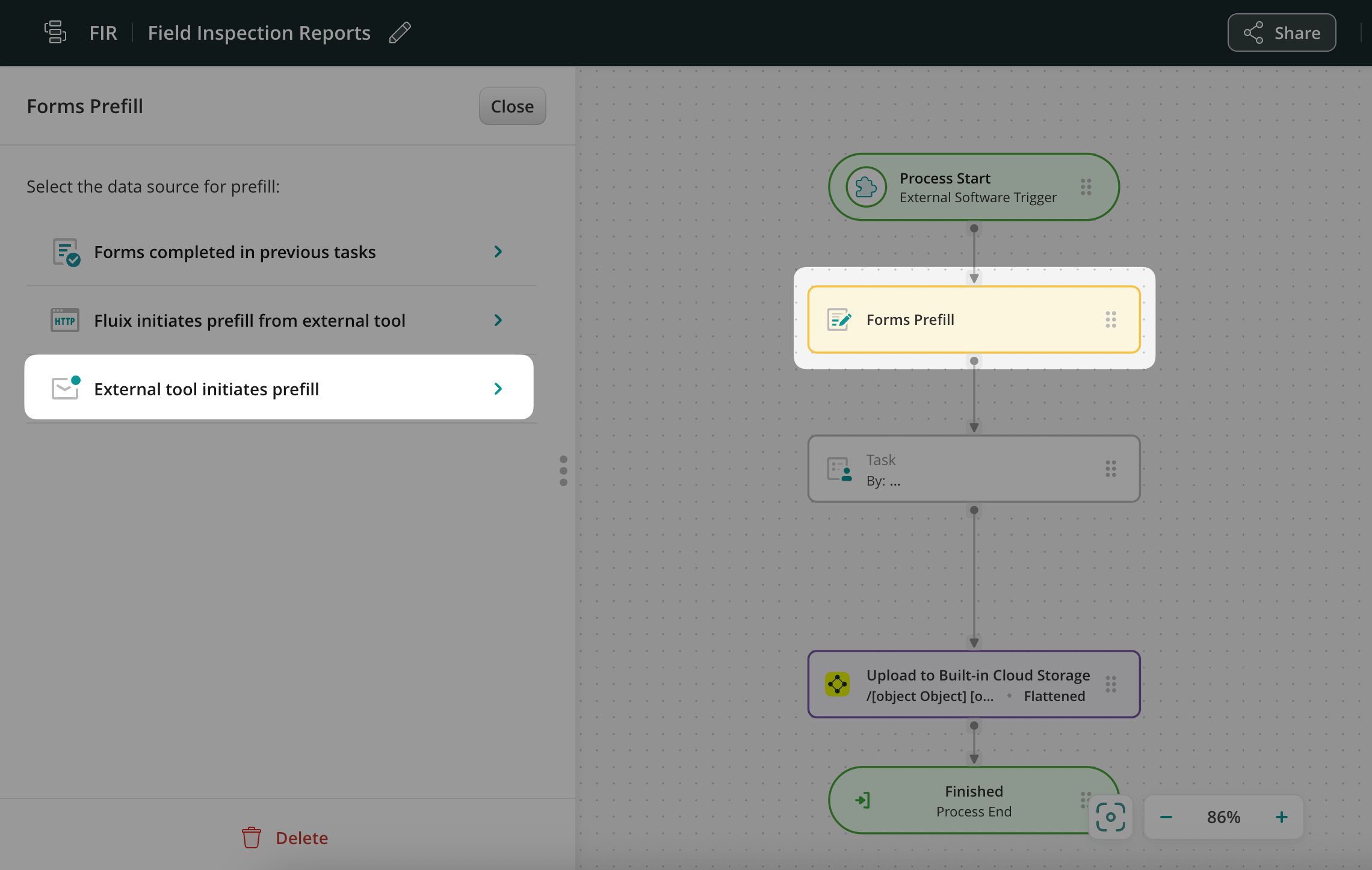
2. Integrate the webhook with your third-party tool:
- Copy the webhook URL provided by Fluix.
- Paste it into your third-party platform and configure the required variables (property names).
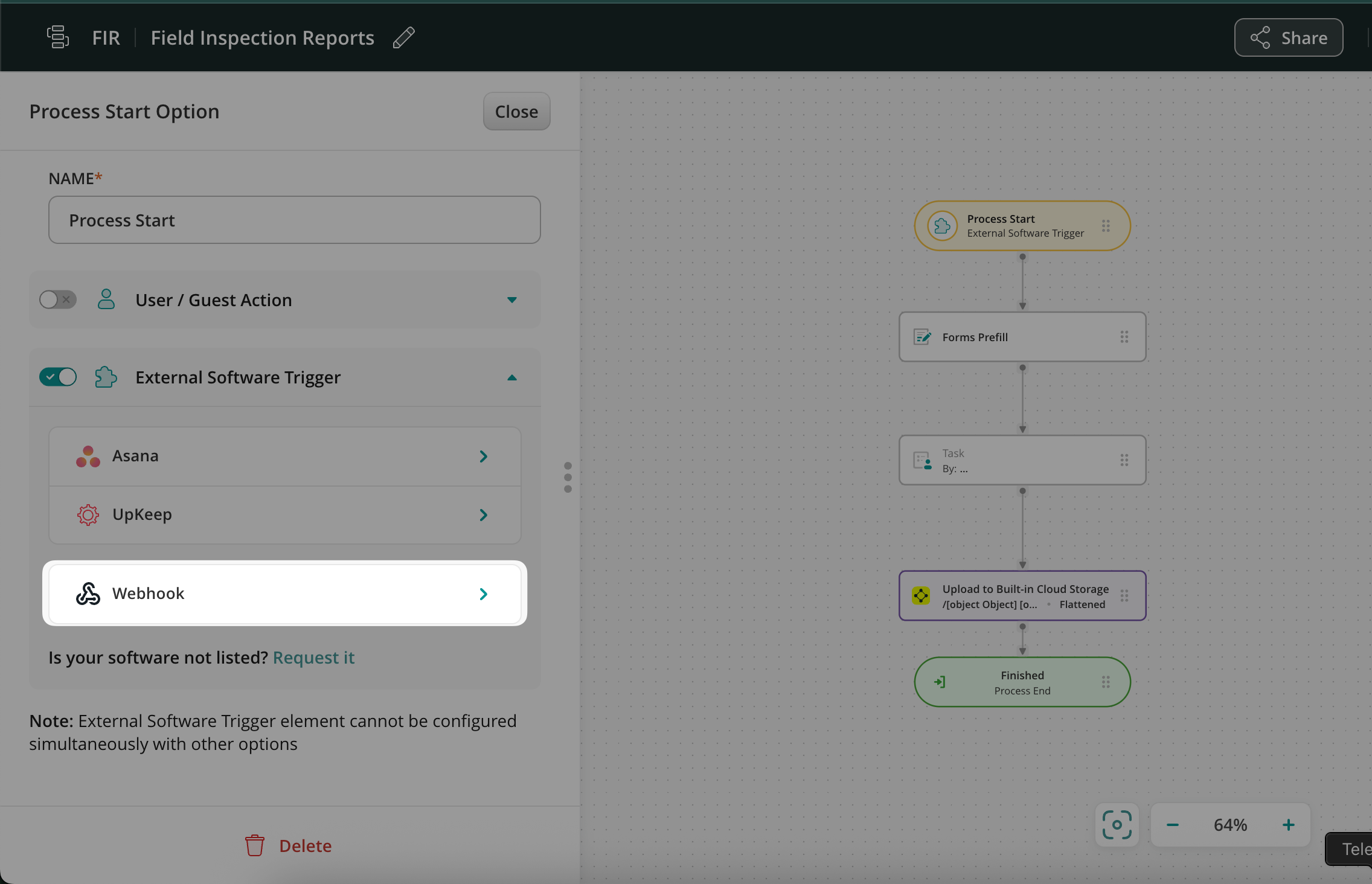
3. Add the Form Prefill element in the workflow chart:
- Drag and drop the Form Prefill element into your workflow chart. It will automatically connect to the Process Start event.
4. Configure the Form Prefill settings:
- Select the External Tool Initiates Prefill option in the Form Prefill element.
- Add the desired form to the workflow and open the Prefill Configurator.
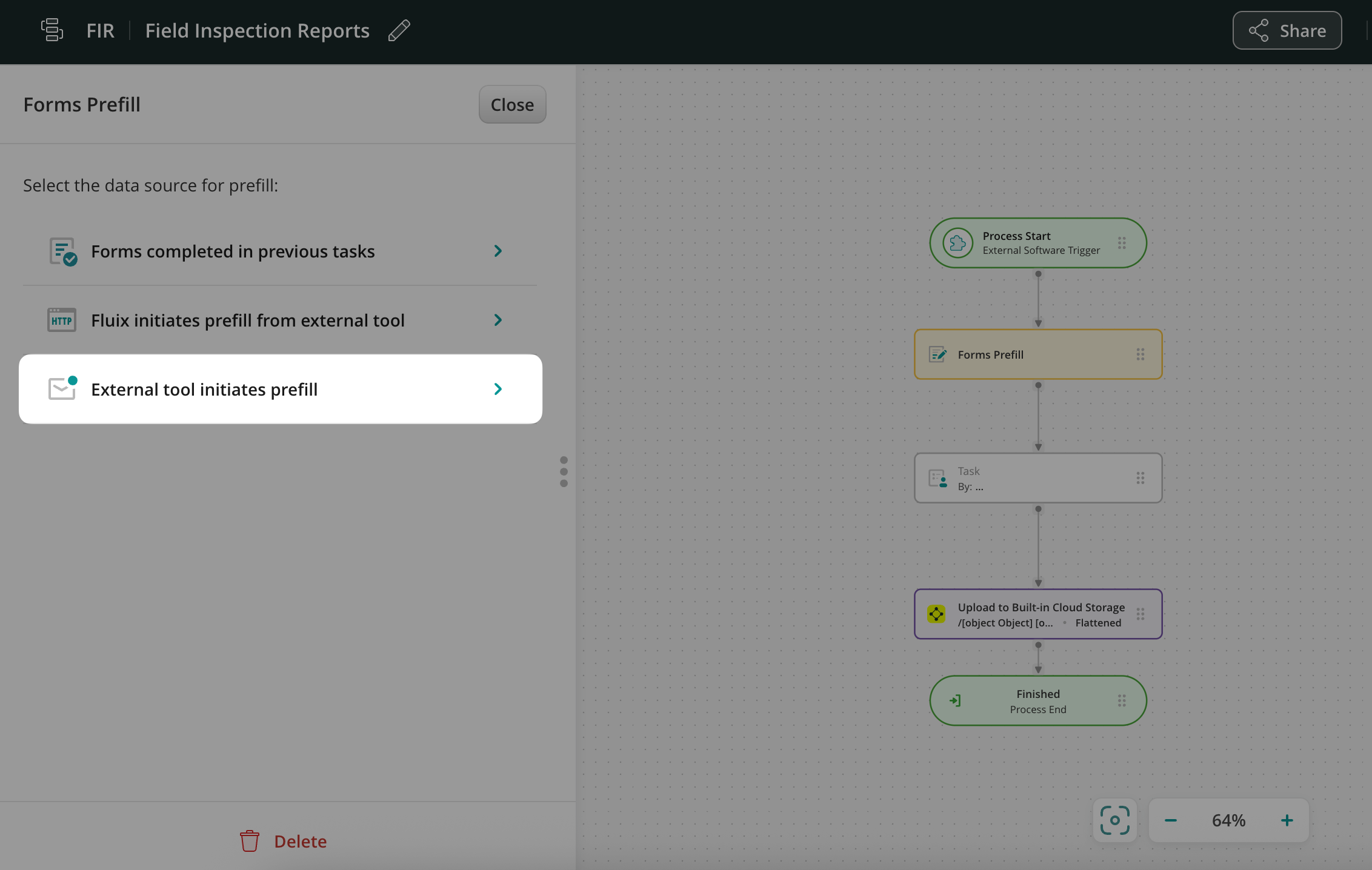
5. Map the data fields:
- For detailed guidance, refer to our Help Center article on Forms Prefill in Fluix.
Scenario #2. How to prefill a form in Fluix from a third-party platform mid-process?
In this scenario, the prefill process occurs mid-workflow and must be followed by another submit action to complete the process. The workflow chart in this case should already include the following elements:
Process Start → User Task → Form Prefill
To configure the form prefill from a third-party platform in this setup:
1. Select the prefill option:
- In the Form Prefill action, choose Fluix Initiates Prefill from External Tool.
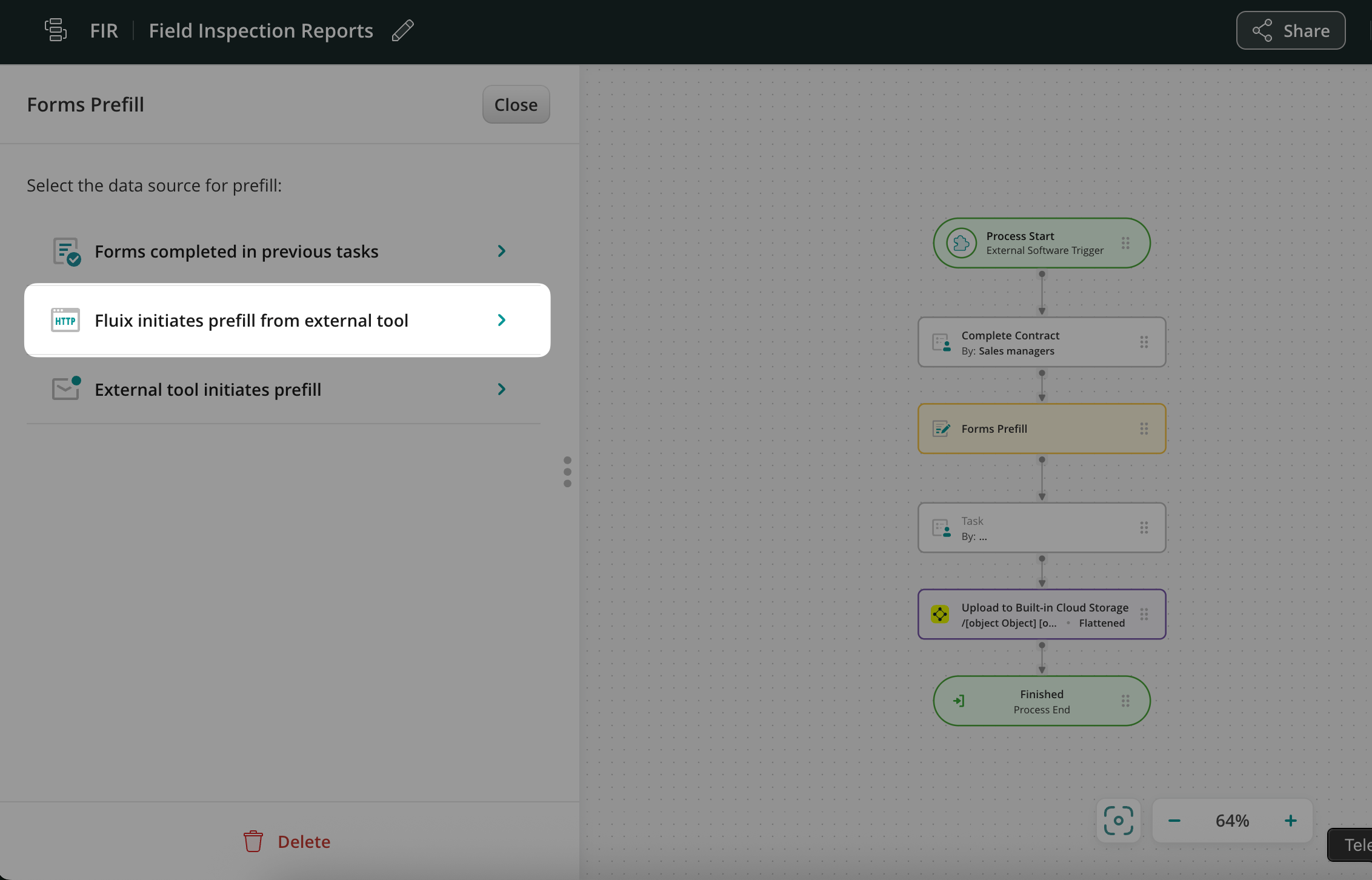
2. Set up the API integration:
- Click Configure to open the API integration setup window.
- Ensure the response format from the third-party tool is JSON (supported format).
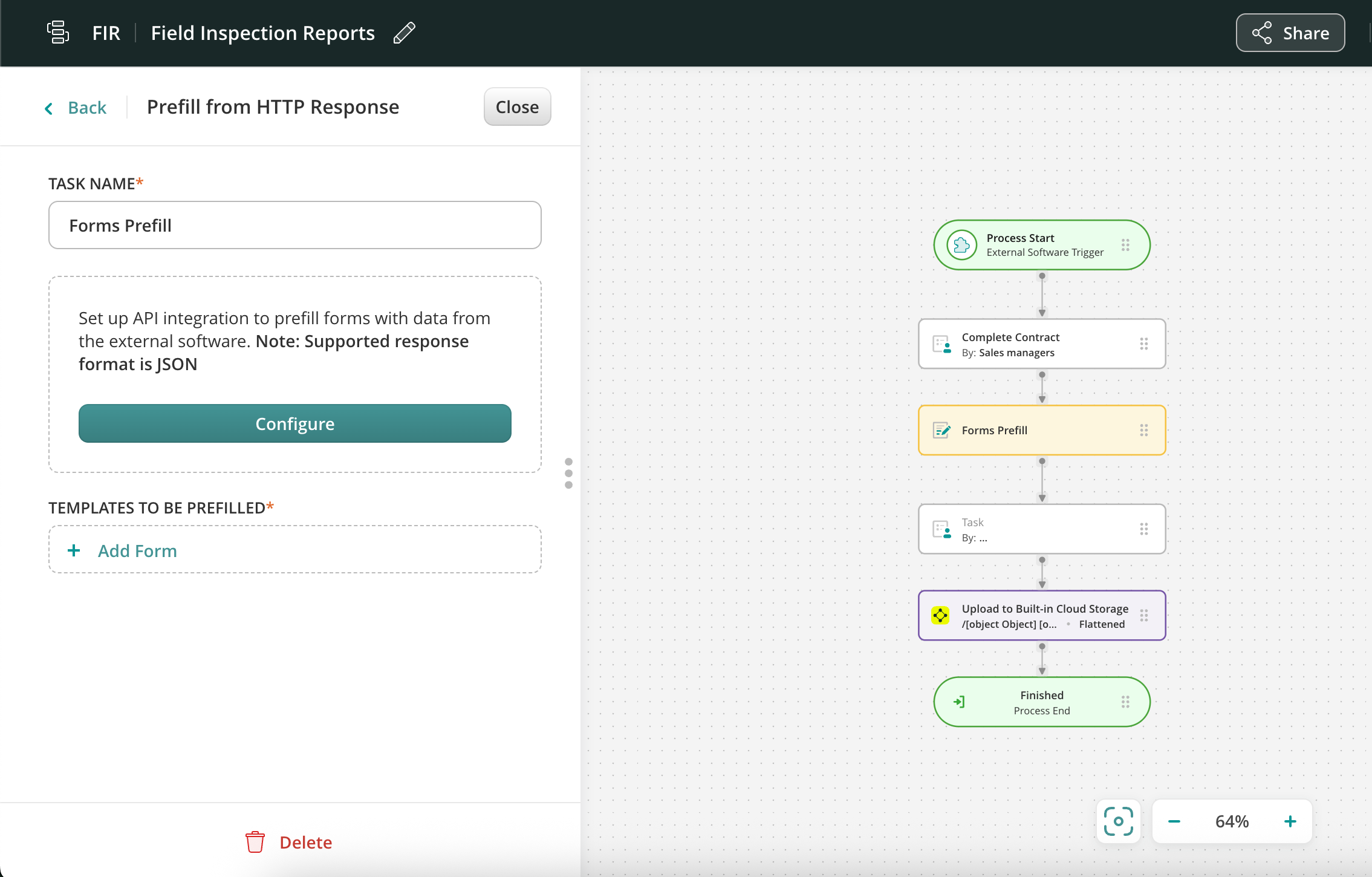
3. Specify requests and parameters:
- Use the Advanced HTTP Builder to define the necessary requests and parameters for the prefill process.
If you need assistance during this step, feel free to contact us at support@fluix.io, and our Solutions Architect will help configure the integration based on your project’s requirements. For more details, refer to our Help Center article on Forms Prefill in Fluix.