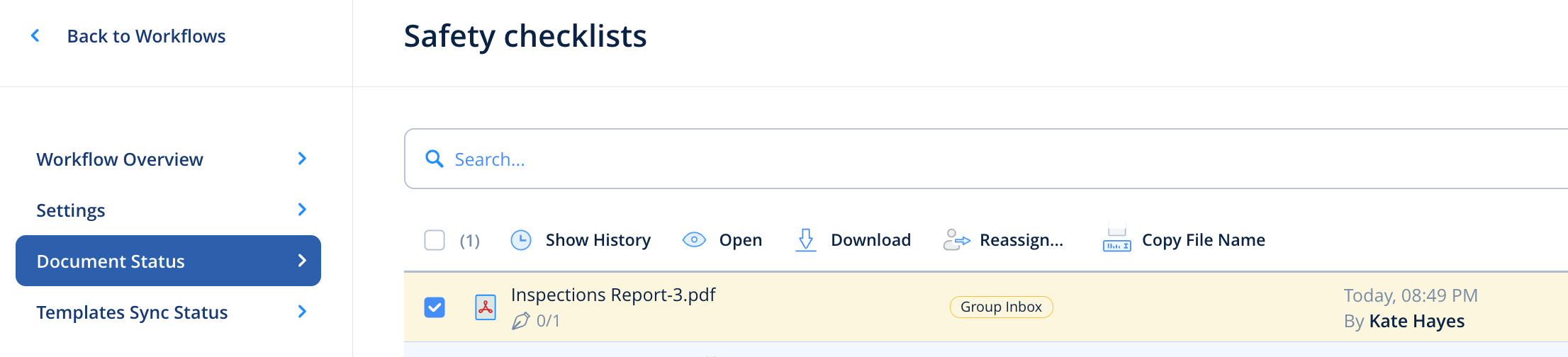If you navigate to the Workflow section and open the workflow in which you would like to reassign the documents, the ‘Document Status’ tab provides access to additional features. Tick the checkbox next to the document you would like to reassign, and click the ‘Reassign’ button.
It will bring up a popup window, where you can select the user(s) who will continue working on the document and add a note explaining the change.