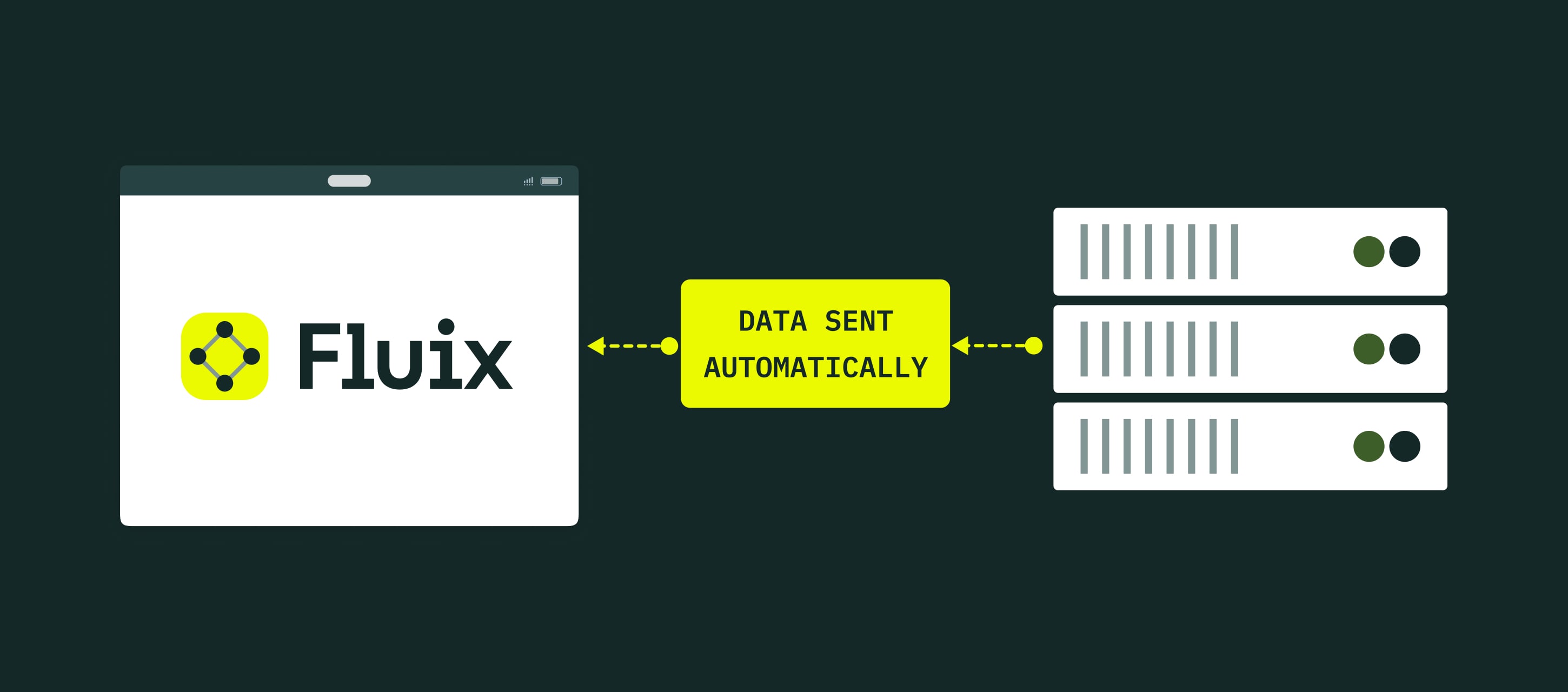
Overview
Fluix webhooks enable external systems to trigger specific events within Fluix by sending data via an HTTP POST request. This allows for automation, integration with third-party systems, and the pre-filling of forms or initiating workflows based on external inputs.
Data Types
- String: The primary data type accepted by the webhook. Any non-string scalar values (e.g., numbers, booleans) will be automatically converted to a string.
Limitations
- Character Limits:
- Name Field: Maximum of 128 characters.
- Headers:
- The webhook accepts typical HTTP headers such as Content-Type and Authorization (if needed).
- Request Rate:
- Webhooks are rate-limited to 50 requests per minute. Any requests beyond this limit within a given minute will be rejected with an HTTP 429 Too Many Requests error.
Prohibited Symbols
- Certain symbols are not allowed in webhook request data. Please avoid using special characters that may cause issues in string parsing or data processing.
- Prohibited symbols include but are not limited to:
- \, {, }, [, ], <>, ^, ~
Request Format
HTTP Request Example
POST /incoming-webhooks/start-event/bf716fe2-1191-43f1-b2cf-28d659da443a HTTP/1.1
Content-Type: application/json; charset=utf-8
Host: admin.fluix.io
{
"field-1": "value-1",
"field-2": "value-2"
}CURL Request Example
curl -X "POST" "https://admin.fluix.io/incoming-webhooks/start-event/bf716fe2-1191-43f1-b2cf-28d659da443a" \
-H 'Content-Type: application/json; charset=utf-8' \
-H 'Cookie: XDEBUG_SESSION=PHPSTORM' \
-d $'{
"field-1": "value-1",
"field-2": "value-2"
}'Technical Information
- Rate Limiting:
- Maximum of 50 requests per minute per webhook endpoint.
- Rate limiting helps prevent abuse and ensures the system remains responsive.
- Content-Type:
- Requests must include a Content-Type header set to application/json; charset=utf-8.
- Request Body:
- The request body must be in valid JSON format.
- Fields should use a key:value pair structure, where both key and value are strings.
Error Handling
- 429 Too Many Requests:
- Occurs when the request rate exceeds 50 requests per minute.
- 400 Bad Request:
- Returned if the webhook receives invalid JSON, or if required fields are missing.
Feel free to contact us at support@fluix.io if you have any questions on setup.