You can view the modification history of a document in the Document Status section. Additionally, you can download the most recent version or retrieve a copy from any previous workflow step.
If you navigate to the Document Status section of the Admin Portal, select the document for which you would like to view the history and user actions, and click Show History. A pop-up window will then display all available document versions that can be downloaded at any time.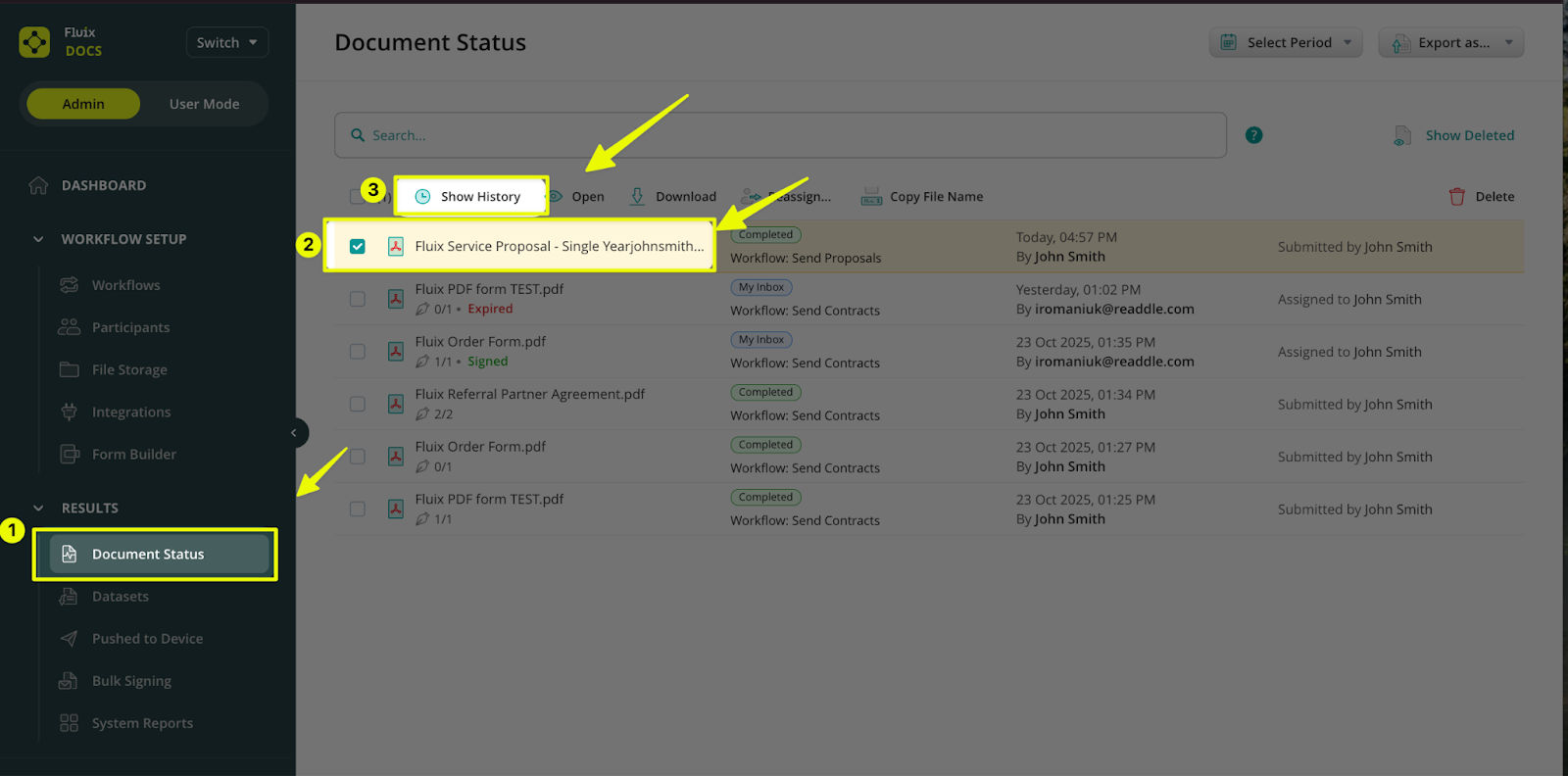
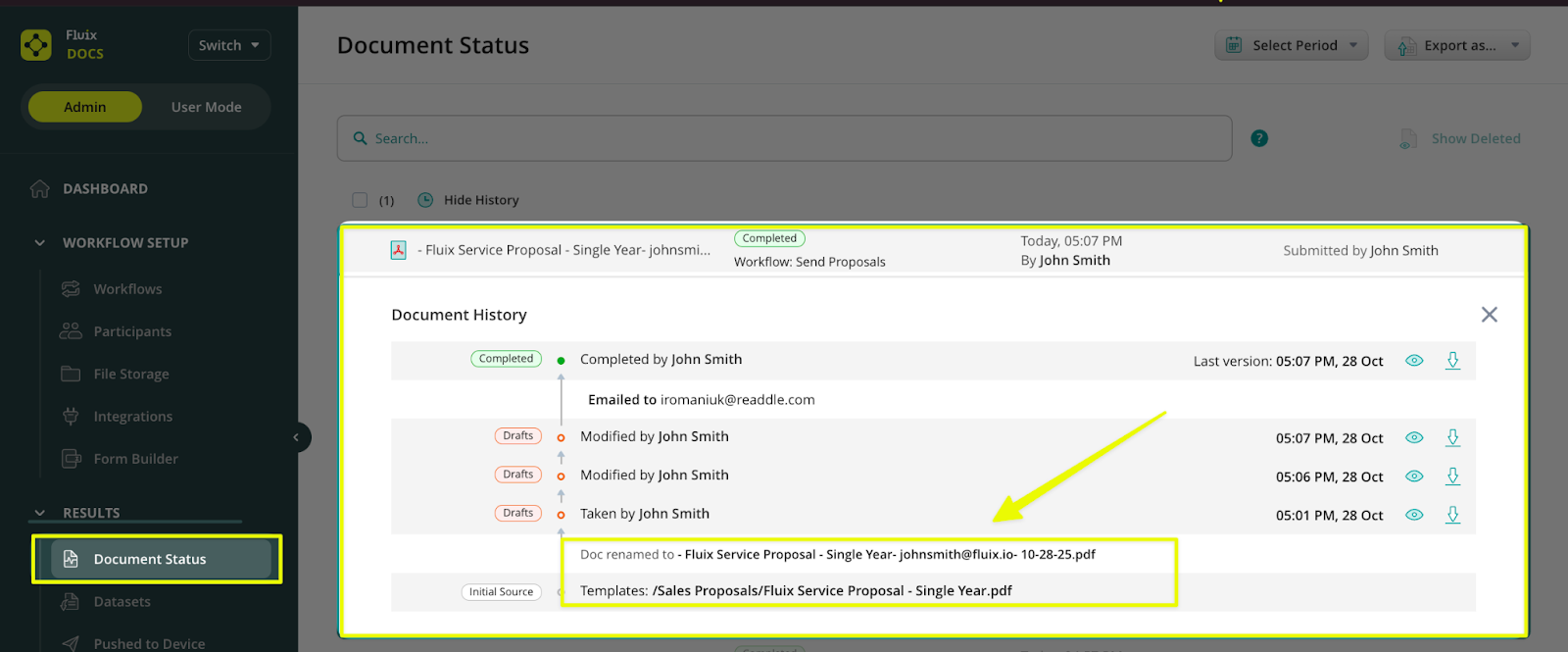
Can’t find what you’re looking for? Feel free to contact us at support@fluix.io if you have any questions or comments.
Check what you can do with Fluix. Explore features >